Reconnecting paired devices – Denon AH-GC20 User Manual
Page 13
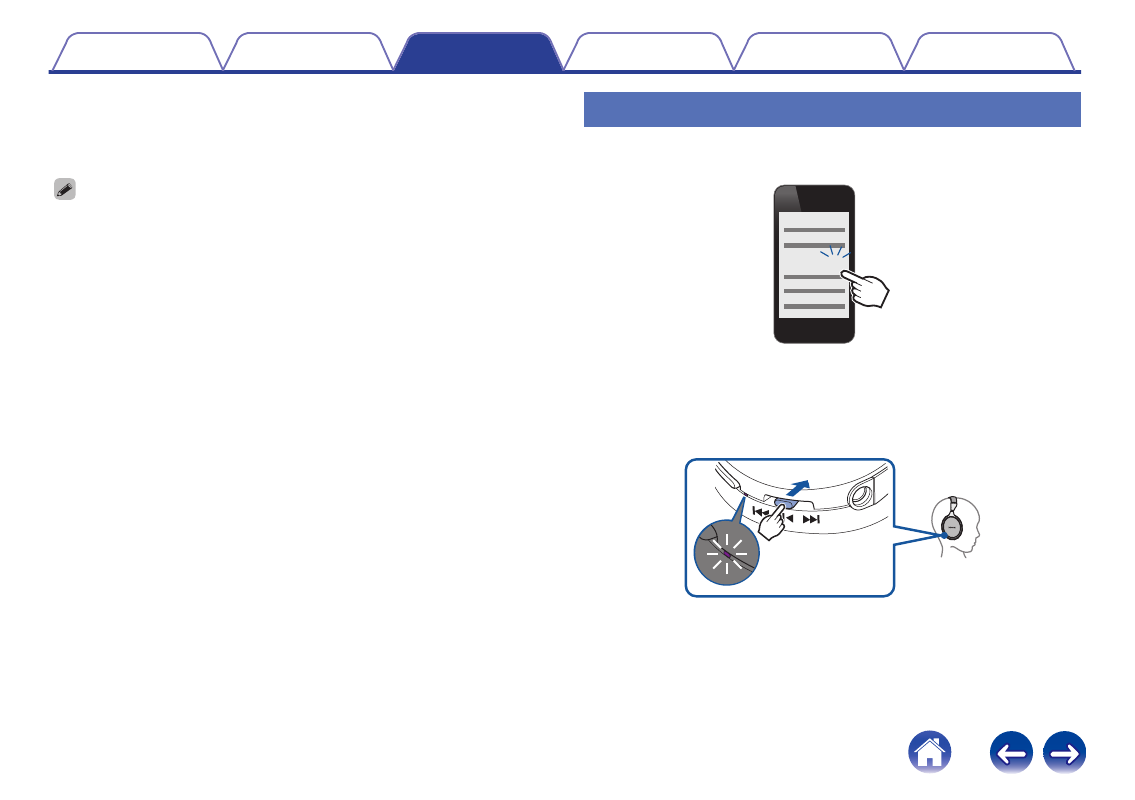
4
Playing back music on the Bluetooth device
Music played back on the connected Bluetooth device is output from
the headphones.
0 If the power is on, turn the power off before pairing.
0 The headphones pairing registration mode is cancelled if pairing is not completed
within 3 minutes. In this case, press and hold the control button for more than 5
seconds to turn the power off, and then try pairing again.
0 If you are requested to enter a PIN code (pass key), enter “0000” (four zeros).
Reconnecting paired devices
1
Turning on Bluetooth on your mobile device
.
Bluetooth ON
0
For details, see the Owner’s Manual of the Bluetooth device that
you want to connect.
2
Press and hold the control button for 1 second to turn
the headphones power on
.
1
Sec
Push
0
A beep sound is heard and the Bluetooth indicator lights purple
for approximately 1 second.
0
The Bluetooth function turns on when the power is turned on.
13