Before you begin – Parrot AR. Drone 2.0 User Manual
Page 19
Advertising
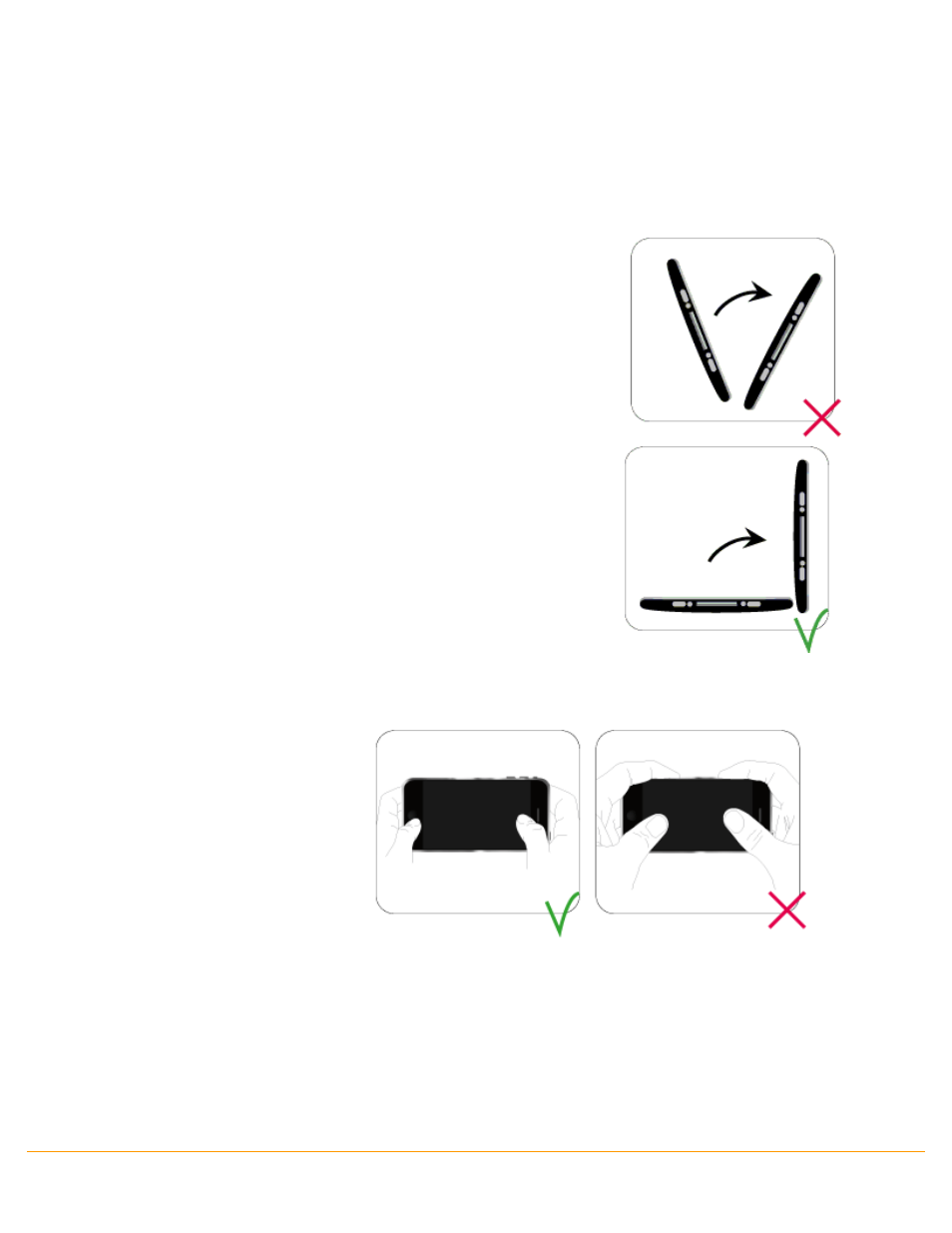
Flight 19
Before you begin
Positioning the Smartphone
Beyond a certain threshold point (~90° compared to horizontal),
movements are not recognised by the Smartphone's accelerometer.
We recommend that the Smartphone be held in a position close to
horizontal in order to avoid an uncomfortable or ineffective position
if you should need to move the AR.Drone backwards quickly.
The position of the Smartphone at the moment when you press on
the left button is taken as its reference position.
Hand positions on the Smartphone
The position of your hands on the
Smartphone may have an effect on
the strength of the Wi-Fi signal.
LEDs colours
Check the colour of the system LED located on the bottom side of the AR.Drone 2.0.
Advertising