Using the registration sequence – Yamaha PSR-S770 User Manual
Page 87
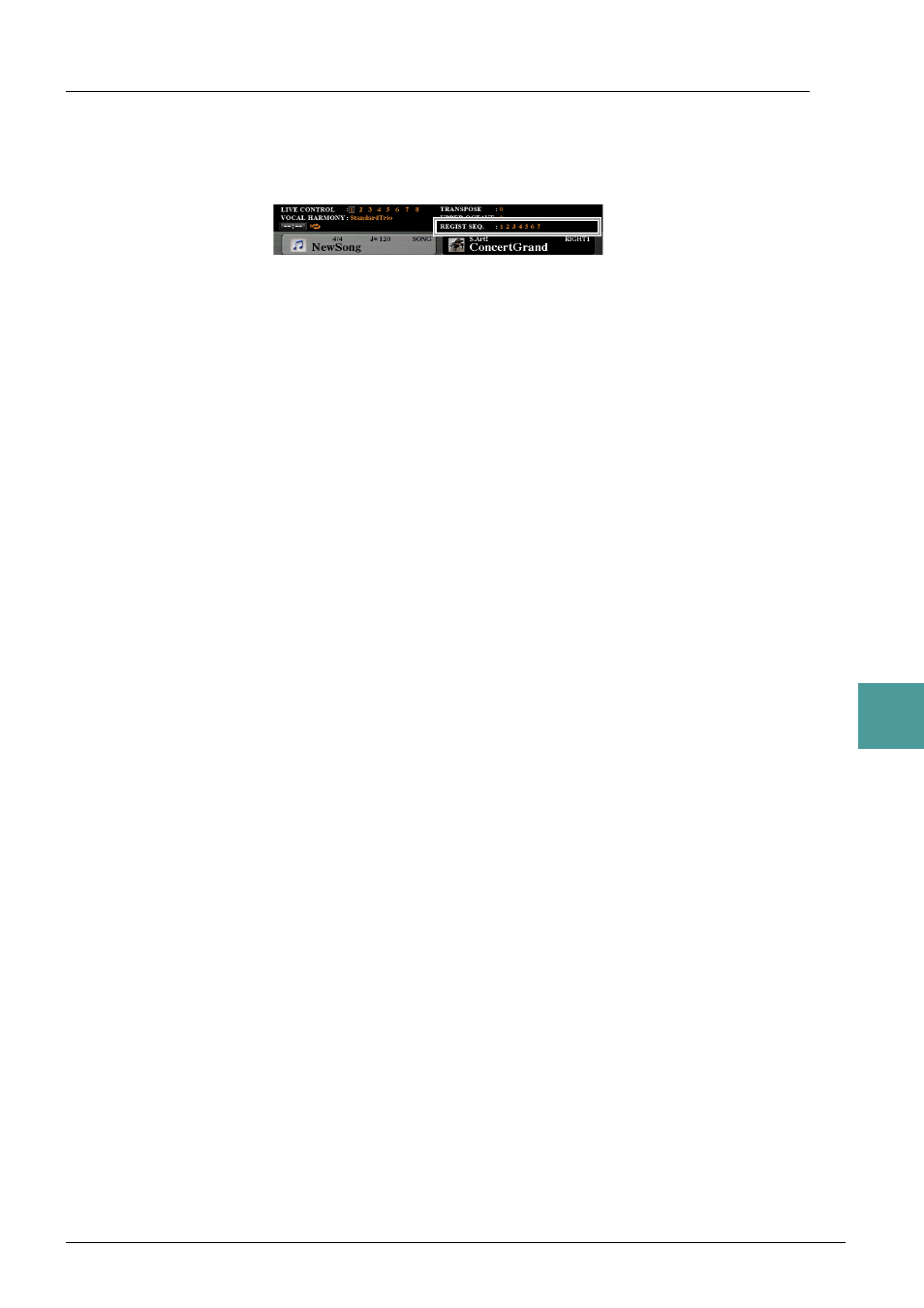
PSR-S970/S770 Reference Manual
87
7
R
egistr
ation Memor
y
Using the Registration Sequence
1
Select the desired Registration Bank.
2
At the upper right of the Main display, confirm the Registration Sequence.
3
Press the TAB [
E] or [F] button, or press the Foot Pedal to select the first Registration
Memory number.
The box appears around the left-most number, indicating that this Registration Memory number is
currently selected.
4
Use the TAB buttons or Foot Pedal during your keyboard performance.
To return to the status in which no Registration Memory number is selected, press the TAB [E] and [F]
buttons simultaneously while the Main display is called up.
NOTE
The pedal can be used for Registration Sequence no matter which display is called up (except for the REGIST SEQUENCE display).