Voice characteristics – Yamaha PSR-S770 User Manual
Page 37
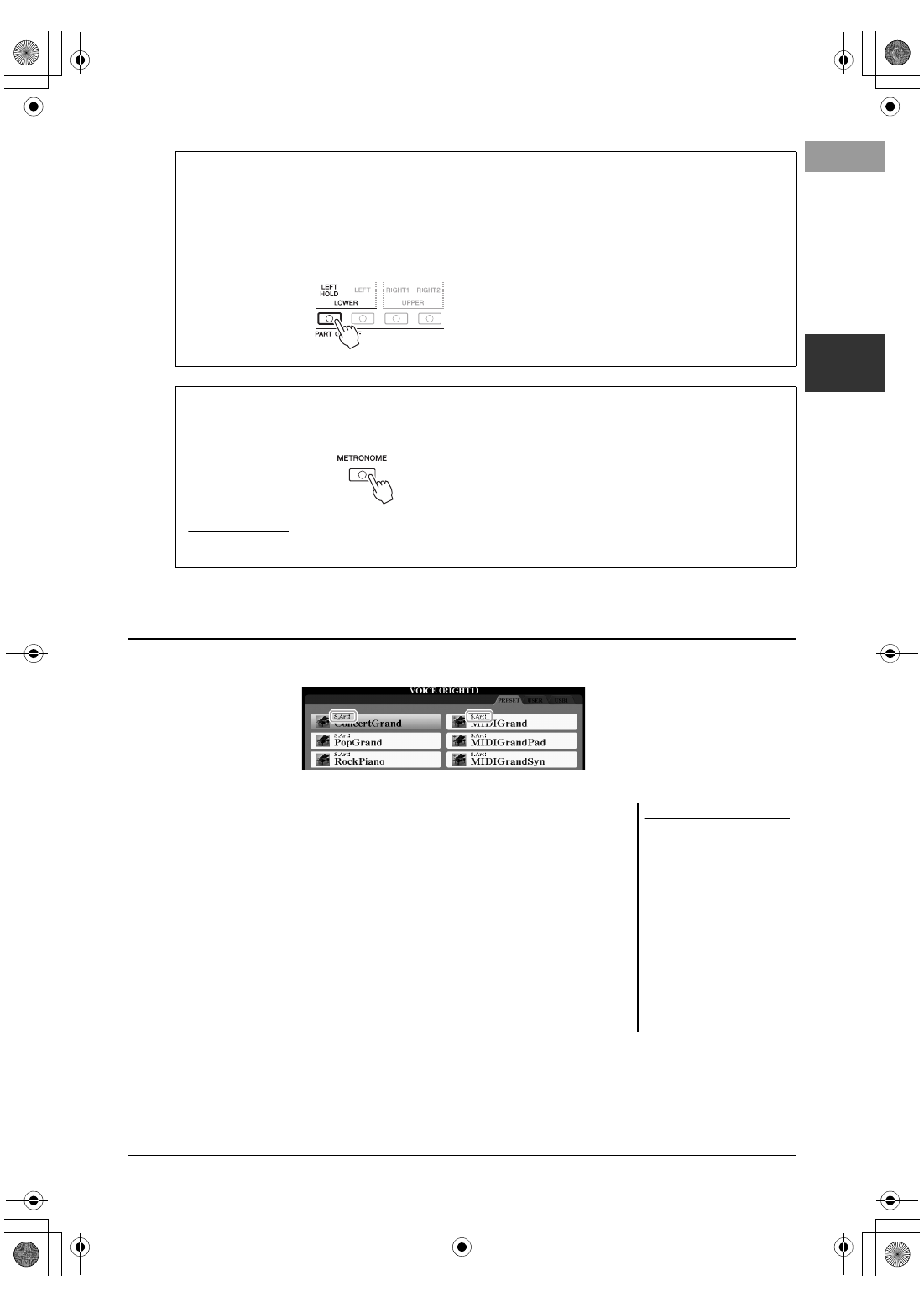
PSR-S970/S770 Owner’s Manual
37
V
o
ic
es
– Pla
ying
the
k
e
yboa
rd
–
1
The Voice characteristics are indicated above the Voice name — S.Art!, MegaVoice, Live!, Cool!, Sweet!, etc.
• S.Art! (Super Articulation) Voices
The word “articulation” in music usually refers to the transition or continuity
between notes. This is often reflected in specific performance techniques, such as
staccato, legato and slur. You can call up helpful information on how to play these
Voices by pressing the [6 ] (INFO) button on the Voice Selection display.
• Drums/Live!Drums/SFX/Live!SFX Voices (called up via the [DRUM KIT]
button)
These let you play various drums and percussion instruments or SFX (sound effects)
sounds on the keyboard, collected together in what are called Drum/SFX kits. For
details, see the “Drum/SFX Kit List” of the Data List on the website.
• Organ Flutes Voices (called up via the [ORGAN FLUTES] button)
These let you recreate all of the classic organ sounds by adjusting the flute footage
levels and the percussive sounds, just like on conventional organs. For details, refer
to page 45.
For information about other Voice types, refer to the Reference Manual on the
website.
Holding the LEFT part Voice (Left Hold)
By turning on the PART ON/OFF [LEFT HOLD] button when the LEFT part is ON, the LEFT part Voice is held
even when the keys are released. Non-decaying Voices such as strings are held continuously, while decay-type
Voices such as piano decay more slowly (as if the sustain pedal has been pressed).
This function is convenient when used along with Style playback since the sound of the chord matching Style
playback is maintained. To stop the LEFT part Voice which is sounding, stop Style or Song playback, or turn the
[LEFT HOLD] button off.
Using the Metronome
You can start or stop the metronome by pressing the [METRONOME] button. The metronome tempo can be
adjusted by the same procedure as with Style tempo (page 51).
NOTE
You can also change the time signature, volume and sound of the metronome: [FUNCTION]
TAB [E] MENU 1 [J] UTILITY TAB [E] CONFIG 1
[A]/[B] 2 METRONOME
Voice Characteristics
NOTE
• S.Art! Voices are only compatible
with other models which have those
types of Voices installed. Any Song
or Style data you’ve created on the
instrument using these Voices will
not sound properly when played
back on other instruments.
• S.Art! Voices sound differently
depending on the keyboard range,
velocity, touch, etc. Hence, if you
turn on HARMONY/ARPEGGIO
(page 42), change the transpose set-
ting (page 38) or change the Voice
Set parameters (page 47), unex-
pected or undesired sounds may
result.
12psrs970_en_om.book Page 37 Friday, June 26, 2015 3:33 PM