Connections 03, English français español, Connecting antennas – Pioneer X-CM56 User Manual
Page 11
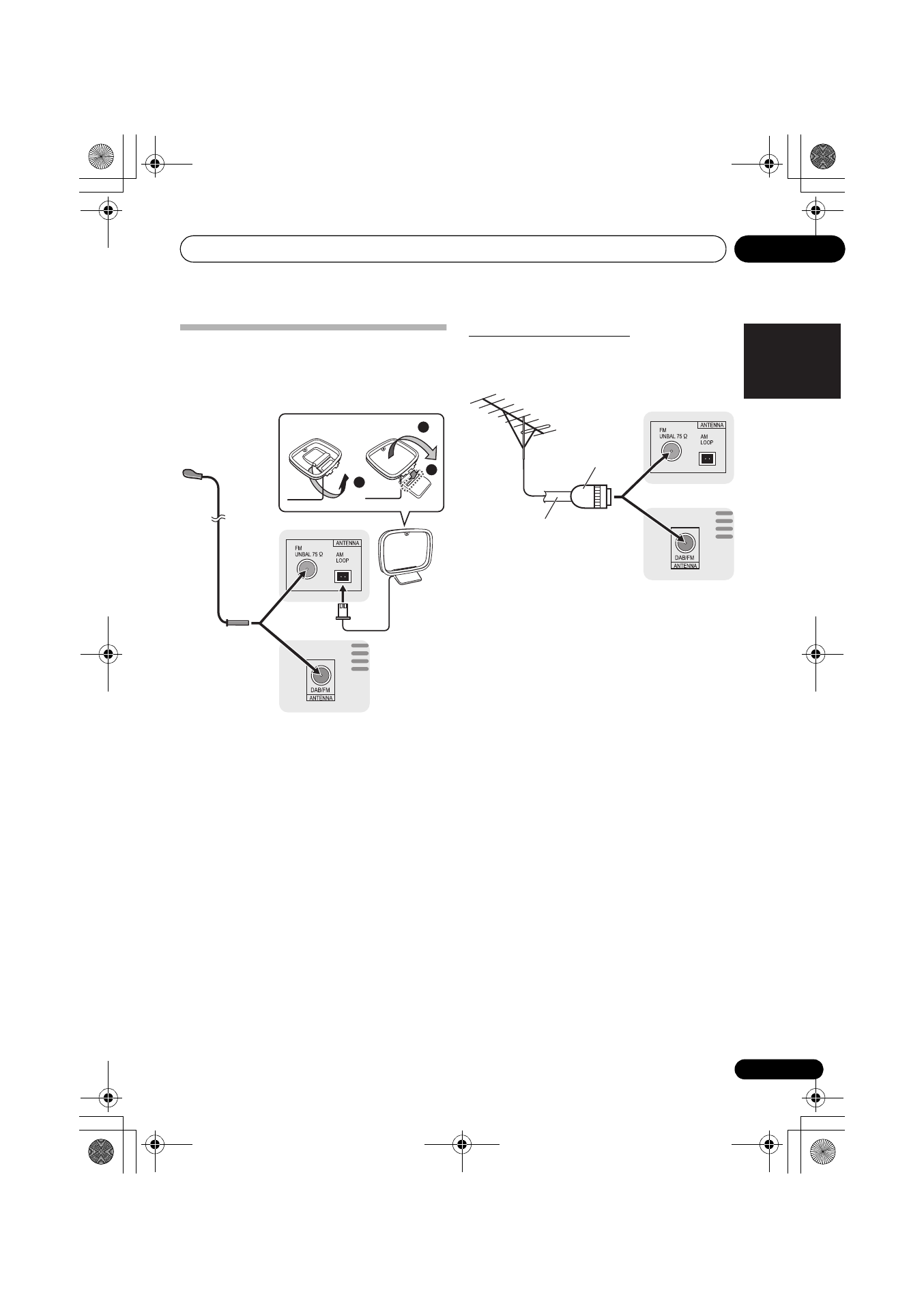
Connections
03
11
En
English
Français
Español
Connecting antennas
• Connect the AM loop antenna and the FM (DAB/FM)
wire antenna as shown below.
• To improve reception and sound quality, connect
external antennas (see Using external antennas).
1
Connect the AM antenna wires.
Holding the connector to connect.
2
Fix the AM loop antenna to the attached
stand.
Set up as illustrated above.
3
Place the AM antenna on a flat surface and
in a direction giving the best reception.
• Place the antenna near a window, etc. for the best
reception.
• Do not place the antenna near a computer or TV. It may
result in noise.
4
Connect the FM (DAB/FM) wire antenna into
the FM antenna socket.
For best results, extend the FM (DAB/FM) antenna fully and
fix to a wall or door frame. Don’t drape loosely or leave coiled
up.
Using external antennas
To improve FM reception
Use a PAL connector (not supplied) to connect an external
FM (DAB/FM) antenna.
2
1
3
4
1
2
3
X-CM56
X-CM56D
X-CM56
X-CM56D
One-touch PAL
connector
75
Ω coaxial
cable
SN29402593_X-CM56&56D_En.book 11 ページ 2016年5月27日 金曜日 午後3時47分