Insert a sim card – ZTE Grand K83 User Manual
Page 3
Advertising
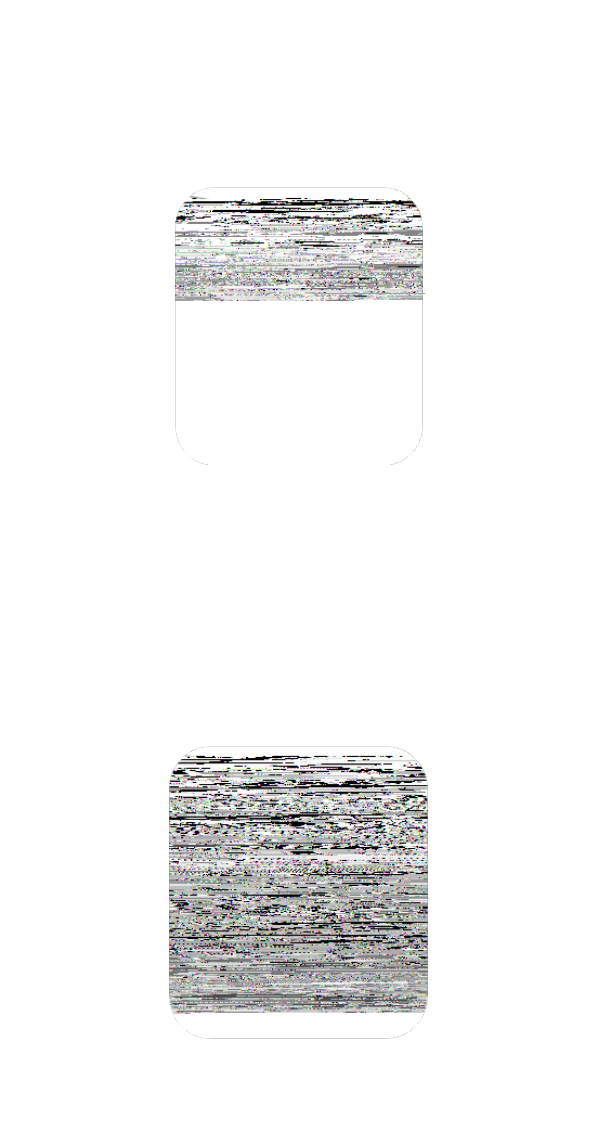
2
Insert a SIM card
1. Open the SIM slot cover
2. Insert micro-SIM card(3FF) into the slot then replace the
cover.
Note: The tablet supports micro-SIM cards only. Do not place
the micro-SIM card in the memory card slot.
Inserting a memory card
1. Pull the card cover out with your fingers.
2. Insert memory card into the slot, then put the card cover
back.
Memory Card
SIM Card
Advertising