Charge the battery, Onscreen icons, Navigation overview – ZTE Grand K83 User Manual
Page 4
Advertising
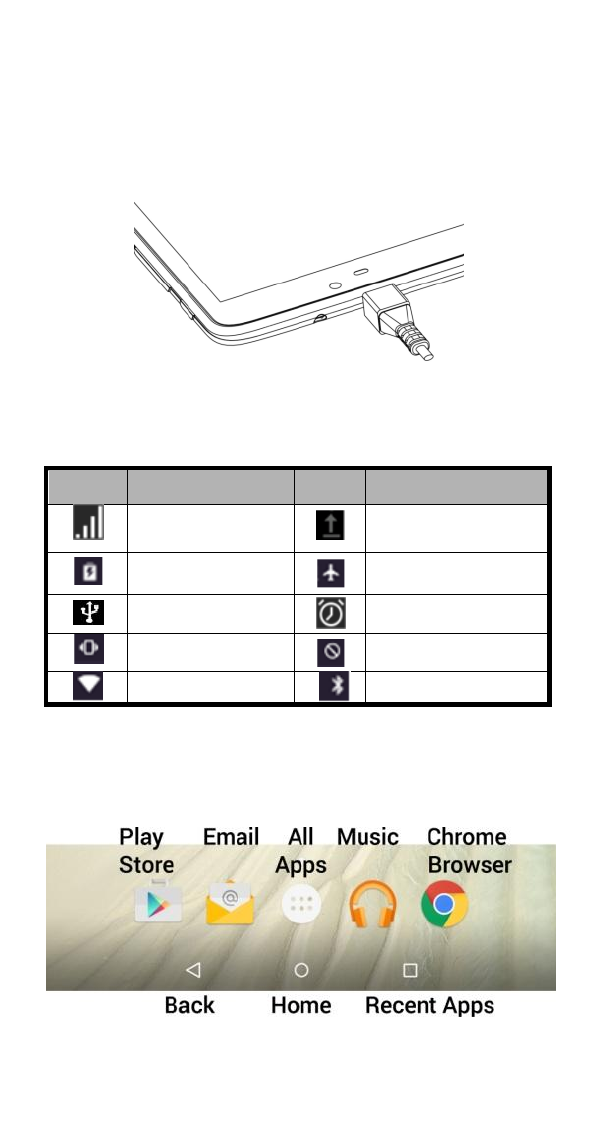
3
Charge the Battery
Connect the charger to the phone using a USB cable. Plug the
charger into a standard power outlet.
Onscreen Icons
Icons
Descriptions
Icons
Descriptions
Signal
strength
Uploading data
Charging
Airplane mode
Connected to a PC
Alarm clock on
Vibration mode
Silent mode
Wi-Fi function on
Bluetooth
®
is on
Navigation Overview
Pull down from the top of the screen to access Notifications,
and pull down twice to access the Quick Settings panel and find
the shortcut to Settings.
Advertising