Deleting a note, Calculator, Sound recorder – Honor 8 Pro User Manual
Page 132: Recording sound
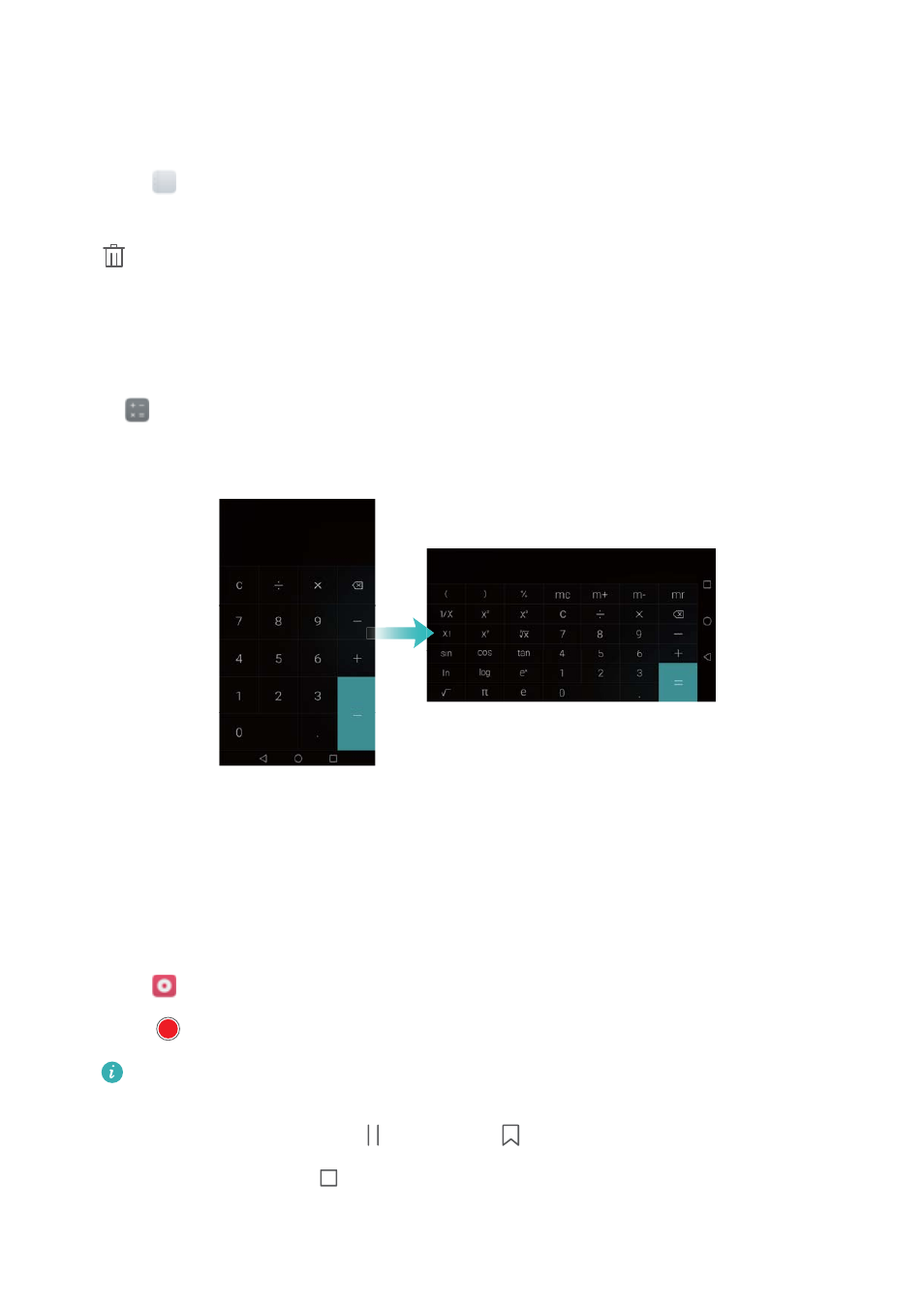
Once you have saved a note, follow the onscreen instructions to share or delete it or add it to
your favourites.
Deleting a note
1
Open
Notepad.
2
Touch and hold the note that you want to delete (or select multiple notes) and then touch
.
3
Touch Delete.
Calculator
Open
Calculator. Rotate the screen orientation to switch between the standard and
scientific calculators.
Sound recorder
You can use the Recorder application to record sound in a variety of different scenarios, such as
meetings or interviews.
Recording sound
1
Open
Recorder.
2
Touch
to start recording.
In order to ensure optimum recording quality, place your phone on a flat surface and do
not cover the microphone.
3
When you are recording, touch
to pause or
to add a tag.
4
To end a recording, touch
. Enter a name for the recording file and then touch Save.
Tools
126