Deleting images or videos, Sharing images or videos, Managing albums – Honor 8 Pro User Manual
Page 99: Editing an image
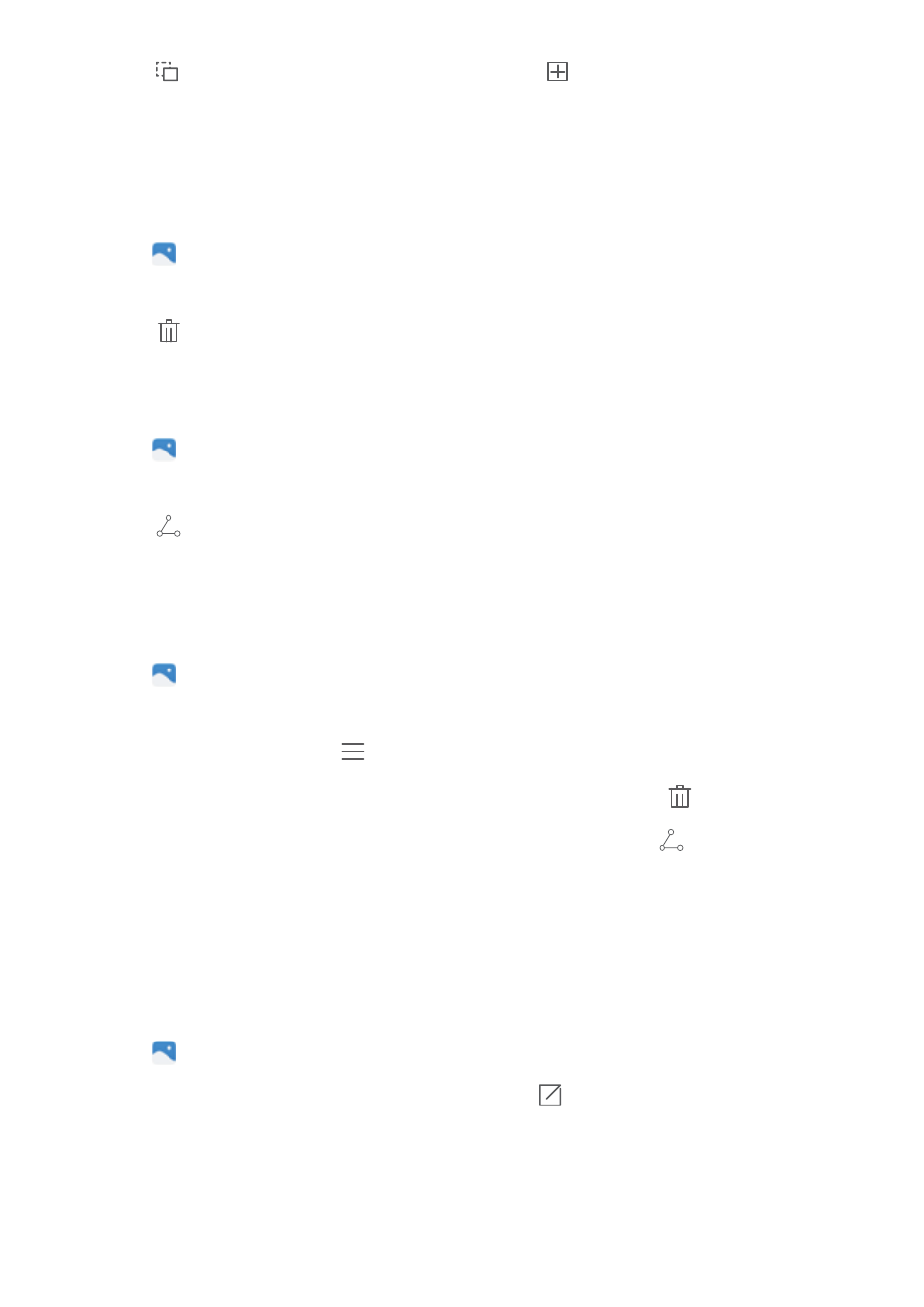
3
Touch
and select the destination album, or touch
to create a new album and select
it as the destination album.
Deleting images or videos
If you're running out of storage space, delete unwanted photos and videos from Gallery.
1
Open
Gallery.
2
Touch and hold an image or video thumbnail, then select the files that you want to delete.
3
Touch
> Delete to delete the selected files.
Sharing images or videos
1
Open
Gallery.
2
Touch and hold an image or video thumbnail, then select the files that you want to share.
3
Touch
, choose a sharing method, then follow the onscreen instructions to share your
files.
Managing albums
1
Open
Gallery.
2
Go to the Albums tab, then touch and hold an album to access the menu. You can:
l
Rename an album: Touch
> Rename, enter the new album name and then select OK.
l
Delete an album: Select the album you want to delete, then touch
> Delete.
l
Share an album: Select the album you want to share, then touch
. Select a sharing
method and follow the onscreen instructions to share the album files.
Editing an image
The Gallery application comes with powerful image editing tools that you can use to bring your
photos to life. For example, you can draw graffiti, add watermarks or apply a variety of filters.
1
Open
Gallery.
2
Touch an image to view it in full-screen mode. Touch
to edit the image.
3
Select an image editing tool. You can:
Camera and Gallery
93