Using your mi 2 band – Xiaomi Mi Band 2 User Manual
Page 3
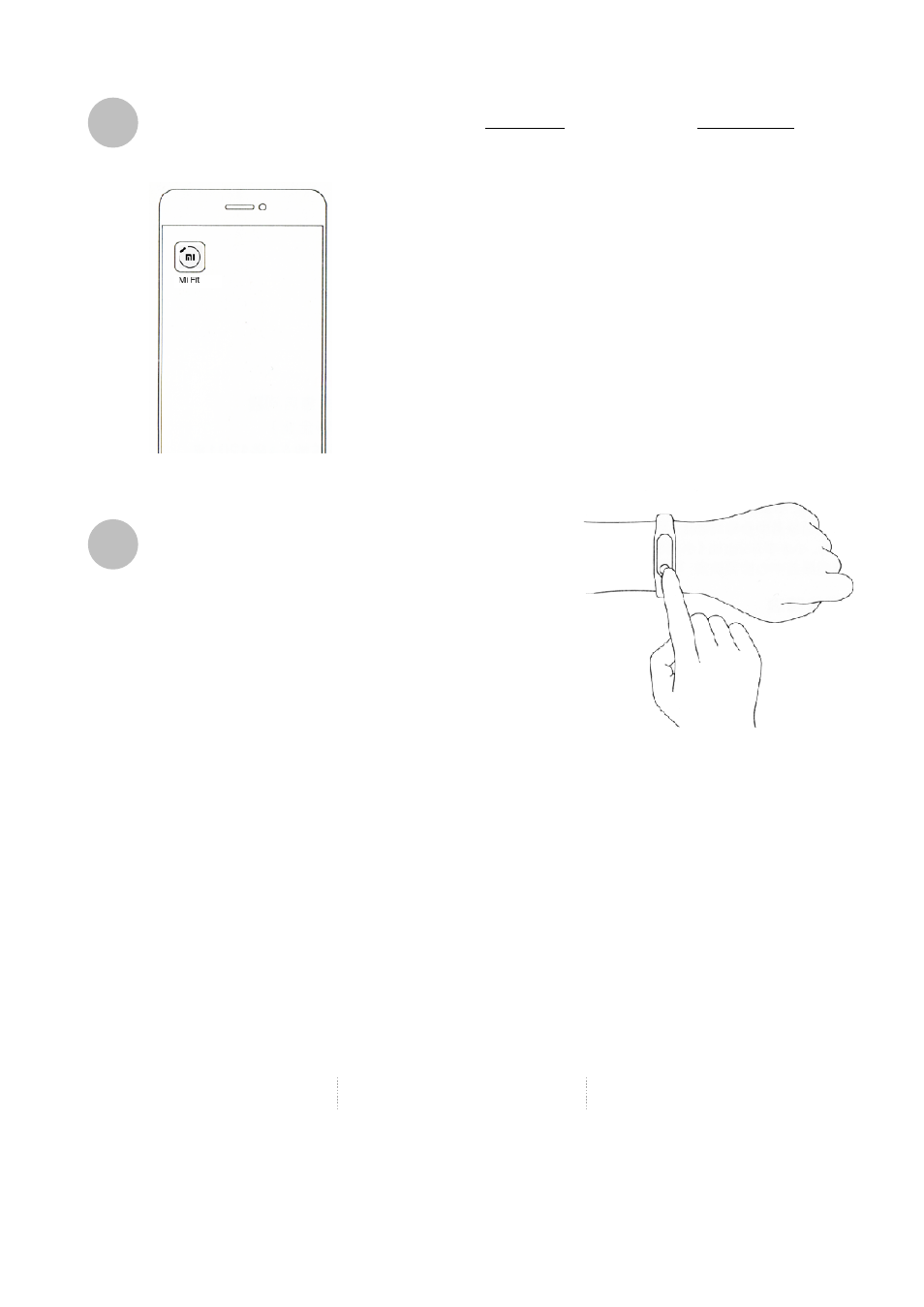
Download the “Mi Fit” app for iOS on the and Androido
set up your Mi 2 Band.
Using your Mi 2 Band
Time
Steps
Heart Rate
3
4
Open the Mi Fit app on your phone and select
“Add Device”. Choose “Mi Band” from the
devices list. Mi Fit will now search for your
band.
Once found your Mi 2 Band will vibrate and ask
you to tap the touch button. Now the set up is
complete. Your Mi 2 Band will display the time
whilst the Mi Fit app will display your health
data and options for customising your Mi 2
Band.
Important: Bluetooth must be enabled on your
phone.
For iOS
Home screen > Settings > Bluetooth > Bluetooth toggle
button
For Android
Home screen > Apps > Settings > Wireless and
networks > Bluetooth toggle button
Now your Mi 2 Band is set up tap the touch button to display the current time. Press twice for
the number of steps you have completed and again to see your heart rate. The Mi Fit app
syncs with your Mi 2 Band automatically to provide even more data, and allow you to set a
variety of alarms and alerts.