Nikon D5 User Manual
Page 54
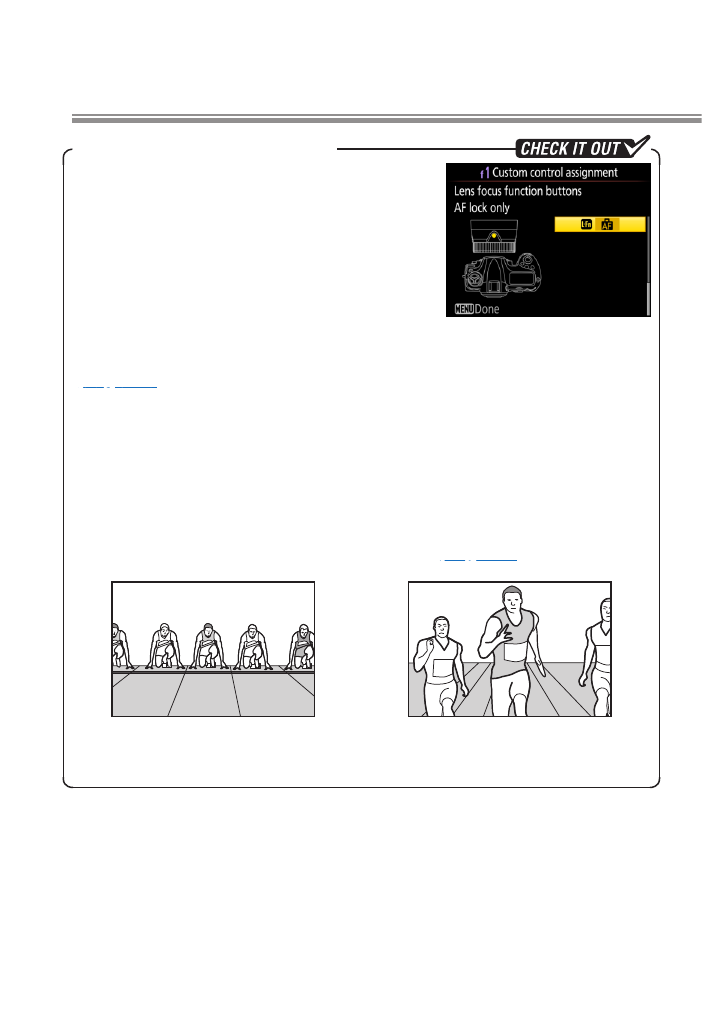
54
Instant AF-Area Mode Selection
For flexible AF-area mode selection
when photographing approaching
runners, select 25-point dynamic-area
AF with the camera and assign group-
area AF to the focus function buttons
using Custom Setting f1 (Custom
control assignment) > S Lens focus function buttons
(
). You can then press a focus function button to se-
lect group-area AF when your subject is far away and release
the button as the runners approach to instantly switch to
25-point dynamic-area AF without taking your eye from the
viewfinder. AF-area mode can also be assigned to the Pv, Fn1,
Fn2, or AF-ON button, to the center of the sub-selector, or to
the AF-ON button for vertical shooting (
).
Group-area AF
(distant subject)
25-point dynamic-area AF
(runner approaching)