Detaching a lens – Canon EOS M10 User Manual
Page 12
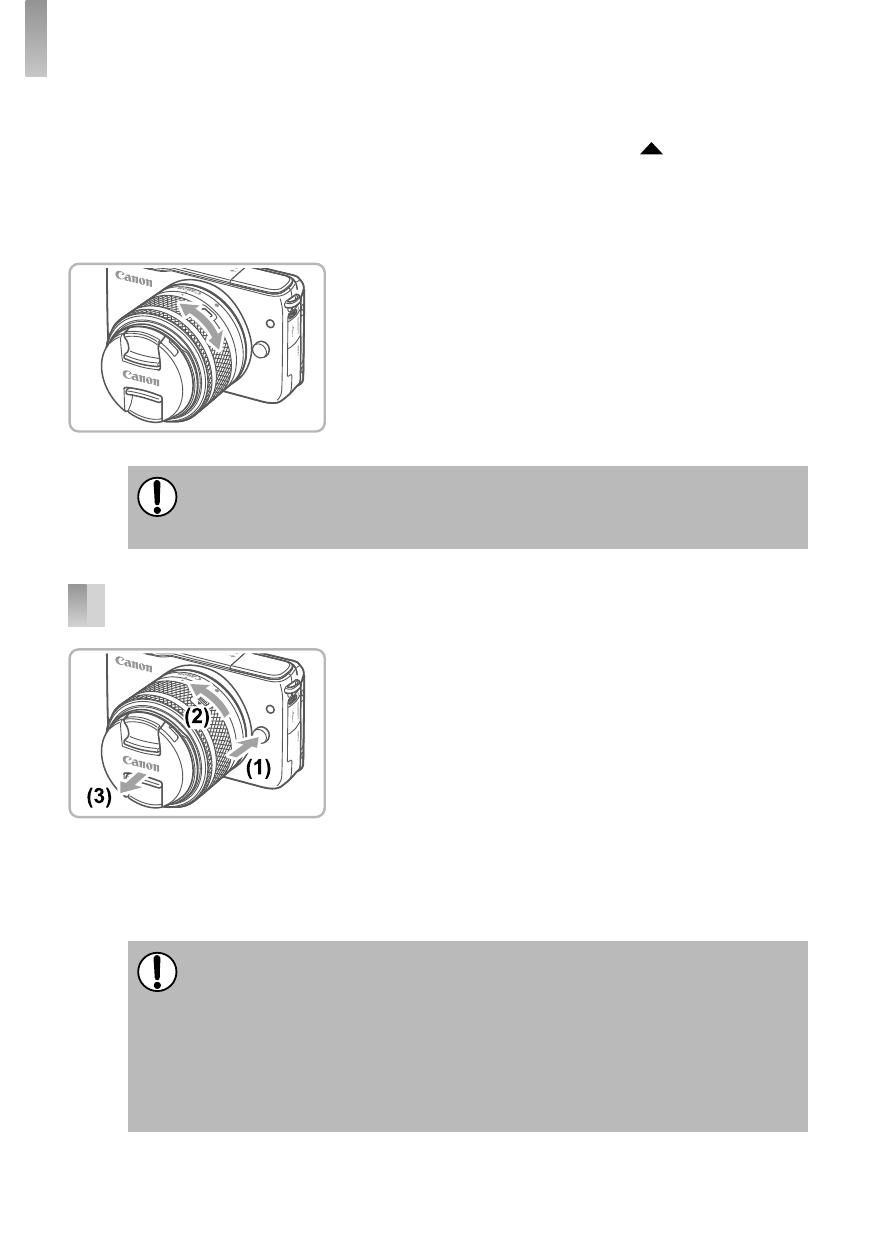
12
Initial Preparations
●
To retract the lens, hold the lens
retraction switch toward [ ] as you turn
the zoom ring. Align the lens retraction
index with the zoom position index, and
then release the switch.
●
To zoom, turn the zoom ring on the lens
with your fi ngers.
●
If you want to zoom, do it before focusing.
Turning the zoom ring after achieving
focus may throw off the focus slightly.
● To protect the lens, keep the lens cap on when the camera is not
in use.
Detaching a Lens
●
Make sure the camera is off.
●
Hold down the lens release button (1) as
you turn the lens in the direction shown
(2).
●
Turn the lens until it stops, and then
remove it in the direction shown (3).
●
Attach the lens cap to the lens after
removal.
● Minimizing Dust
- When changing lenses, do it quickly in a place with minimal
dust.
- When storing the camera without a lens attached, be sure to
attach the body cap to the camera.
- Remove dust on the body cap before attaching it.