Learning more about the camera (“help guide”), Viewing the guide – Sony Alpha 6300 User Manual
Page 2
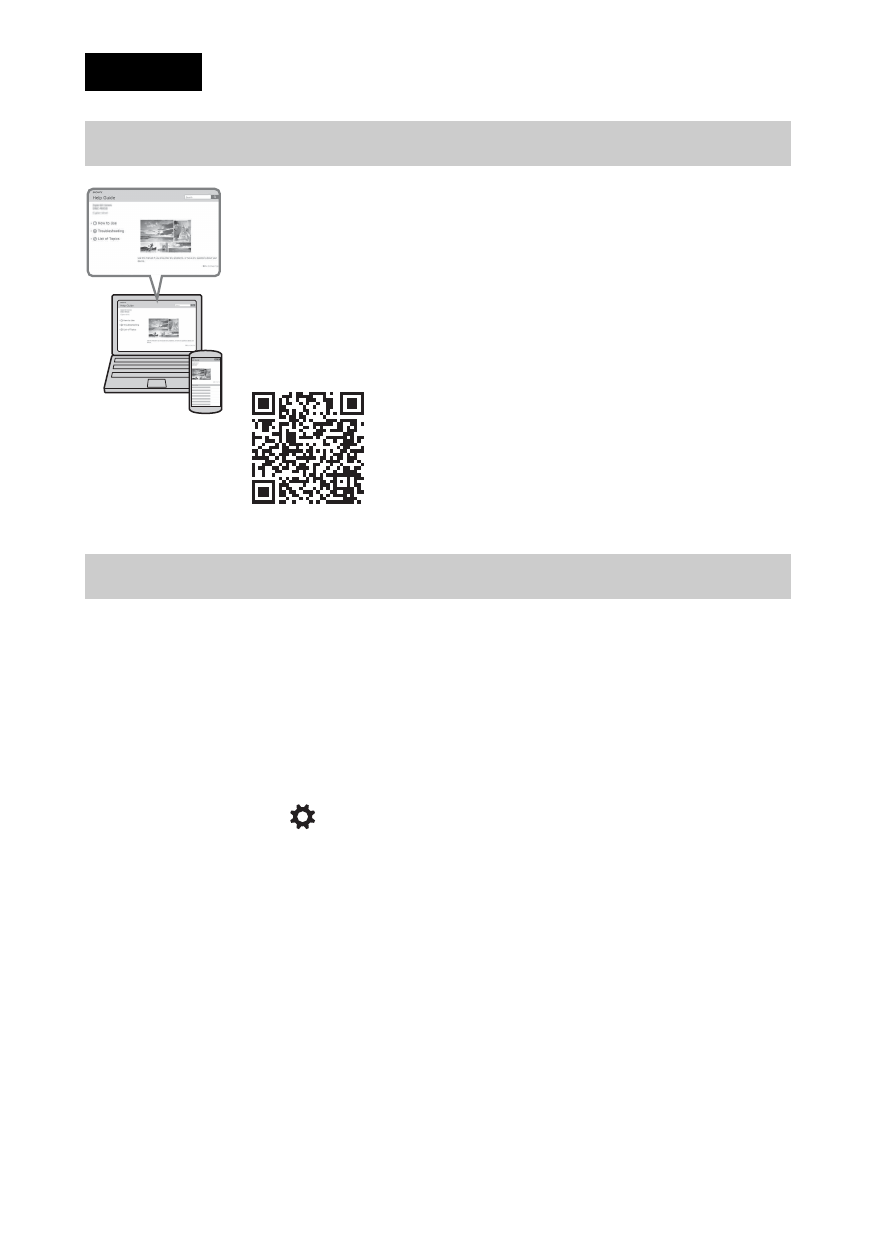
GB
2
This camera is equipped with a built-in instruction guide.
In-Camera Guide
The In-Camera Guide displays explanations for the currently selected menu
function or setting.
1
Assign In-Camera Guide to the desired button using [Custom
Key(Shoot.)].
MENU button
t
(Custom
Settings)
t [Custom Key(Shoot.)] t
Select the desired button assigned to the function.
t [In-Camera Guide]
2
Press the MENU button and use the control wheel to select a MENU item
whose explanation you want to read, and then press the button to which
[In-Camera Guide] is assigned.
English
Learning more about the camera (“Help Guide”)
“Help Guide” is an on-line manual. You can read the “Help
Guide” on your computer or smartphone.
Refer to it for in-depth instructions on the many functions of
the camera.
URL:
http://rd1.sony.net/help/ilc/1540/h_zz/
Viewing the Guide