Controls – MIDEA 17.0 Cu. Ft. Upright Convertible User Manual
Page 12
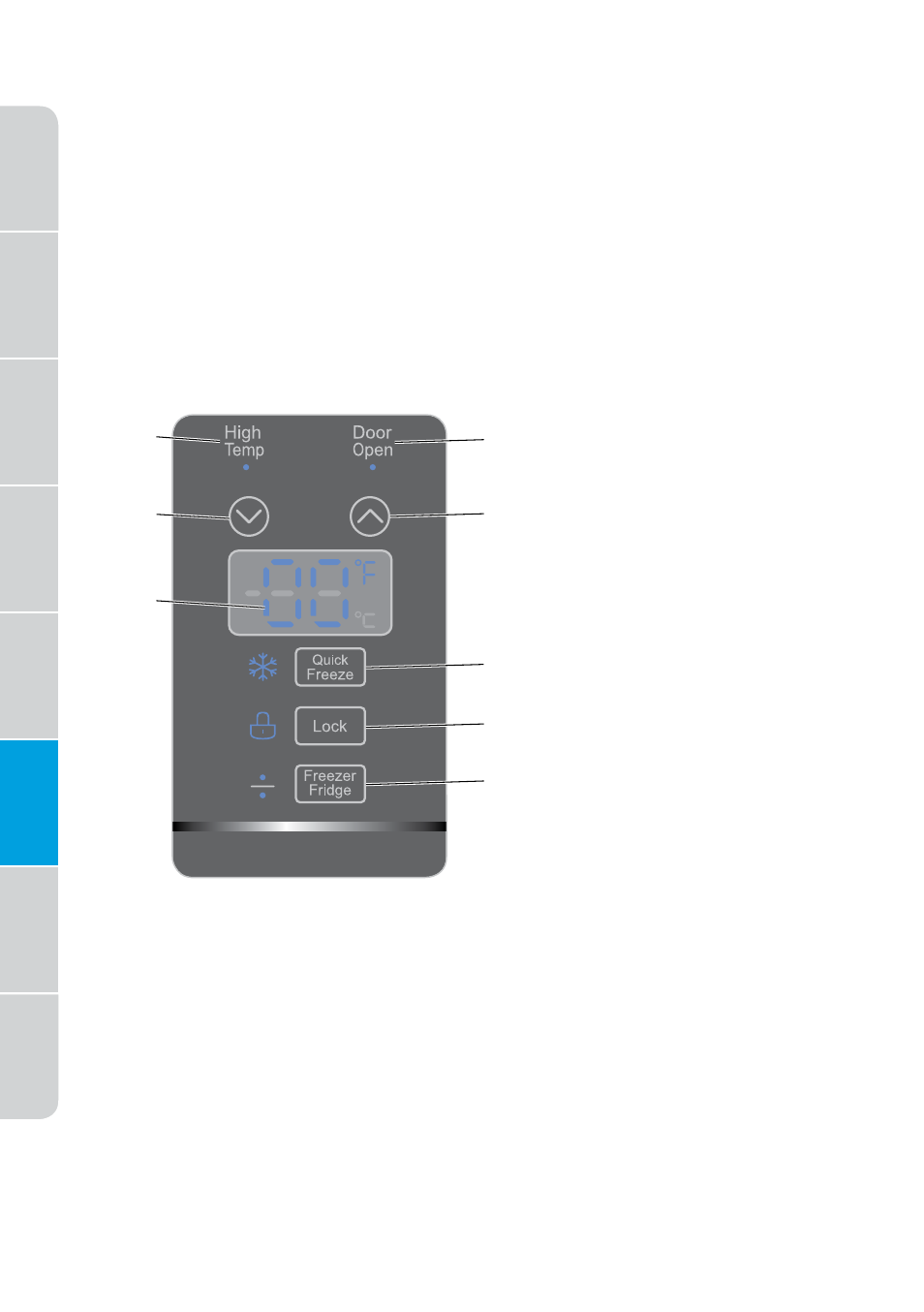
12
Fr
ee
z
er
Saf
ety
Oper
a
ting
R
equir
ements
P
arts and
F
ea
tur
es
Ins
talla
tion
Fr
ee
z
er
Use
Fr
ee
zer
Car
e
Tr
oubleshooting
Bef
or
e
Use
•
Do not line freezer storage shelves with aluminum foil, wax paper or
paper toweling. Liners interfere with cold air circulation, making the
freezer less efficient.
•
Organize and label food to reduce door openings and extended
searches. Remove as many items as needed at one time, and then
close the door as soon as possible.
•
Do NOT add a large amount of unfrozen food to the freezer at one
time. This will lower the cooling efficiency of the freezer.
CONTROLS
IMPORTANT
: The control panel automatically locks after 30 seconds of
inactivity to prevent accidental activation. Unlock the control panel for
use.
a
c
e
b
d
f
g
h
a
High temperature
indicator/alert
b
Door open indicator/
alert
c
Decrease temperature
button
d
Increase temperature
button
e
Temperature display
f
Quick freeze button
g
Control panel lock/
unlock button
h
Freezer/Fridge mode
button
SET TEMPERATURE
This freezer can be used as either a freezer or refrigerator (fridge) for
your food storage needs; however the default temperature setting is 0 °F
(-18 °C).
•
Freezer mode temperature range: 10 °F ~ -11 °F (-12 °C ~ -24 °C).
•
Fridge mode temperature range: 35 °F ~ 46 °F (2 °C ~ 8 °C).
NOTES:
•
If the freezer is unplugged or loses power, you must wait 3 to
5 minutes before restarting it. The freezer will not start if you attempt
to restart it sooner.
•
If you choose to adjust the temperature setting, allow several hours for
the temperature to stabilize between adjustments.