Control panel – MIDEA 17.0 Cu. Ft. Upright Convertible User Manual
Page 18
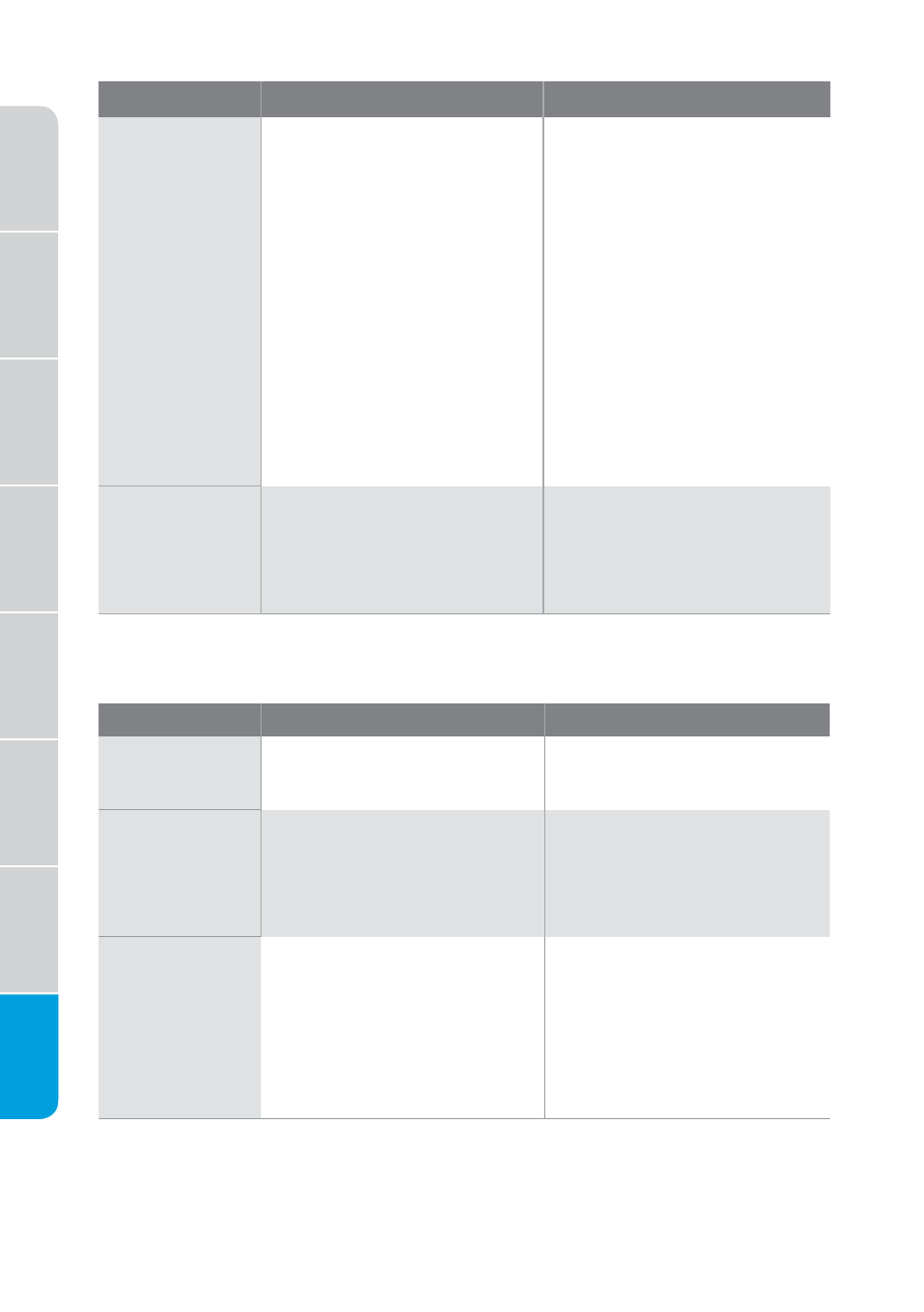
18
Fr
ee
z
er
Saf
ety
Oper
a
ting
R
equir
ements
P
arts and
F
ea
tur
es
Ins
talla
tion
Fr
ee
z
er
Use
Fr
ee
zer
Car
e
Tr
oubleshooting
Bef
or
e
Use
PROBLEM
POSSIBLE CAUSE
SOLUTION
The
compressor
turns on and
off frequently.
The room temperature is
hotter than normal.
This is normal.
A large amount of food
was recently added.
Allow time for the recently
added food to cool, and
then check again.
The door is not closed
completely or was opened
too often.
Check the door gasket and
food distribution to make
sure the door will close
completely.
The freezer has been
disconnected for a period
of time.
Allow 4 hours for the
freezer to cool completely
before adding food.
The temperature control
was not set correctly.
Set the temperature
control to the correct
setting.
Freezer has
an odor
Freezer needs cleaning.
Clean the freezer. See,
“Cleaning.”
Improperly wrapped food
is giving off an odor.
Wrap food tightly or seal
before storing it in the
freezer.
CONTROL PANEL
PROBLEM
CAUSE
CORRECTION
The control
panel is
unresponsive
The control panel is
locked.
Press and hold the Lock
button for 3 seconds to
unlock the control panel.
Door open
alert
The door is open.
Close the door.
Check that items are not
blocking the door open
and make sure that the
freezer is level.
Temperature
is out of range
Warm food may have
recently been added to
the freezer.
Wait for the food to cool.
The temperature control is
set too high or too low.
Adjust the temperature.
The area where the freezer
is located is too warm.
Wait for the room
temperature to lower.