Roland HandSonic HPD-20 Digital Hand Percussion Instrument User Manual
Owner’s manual, Pdf manual
Advertising
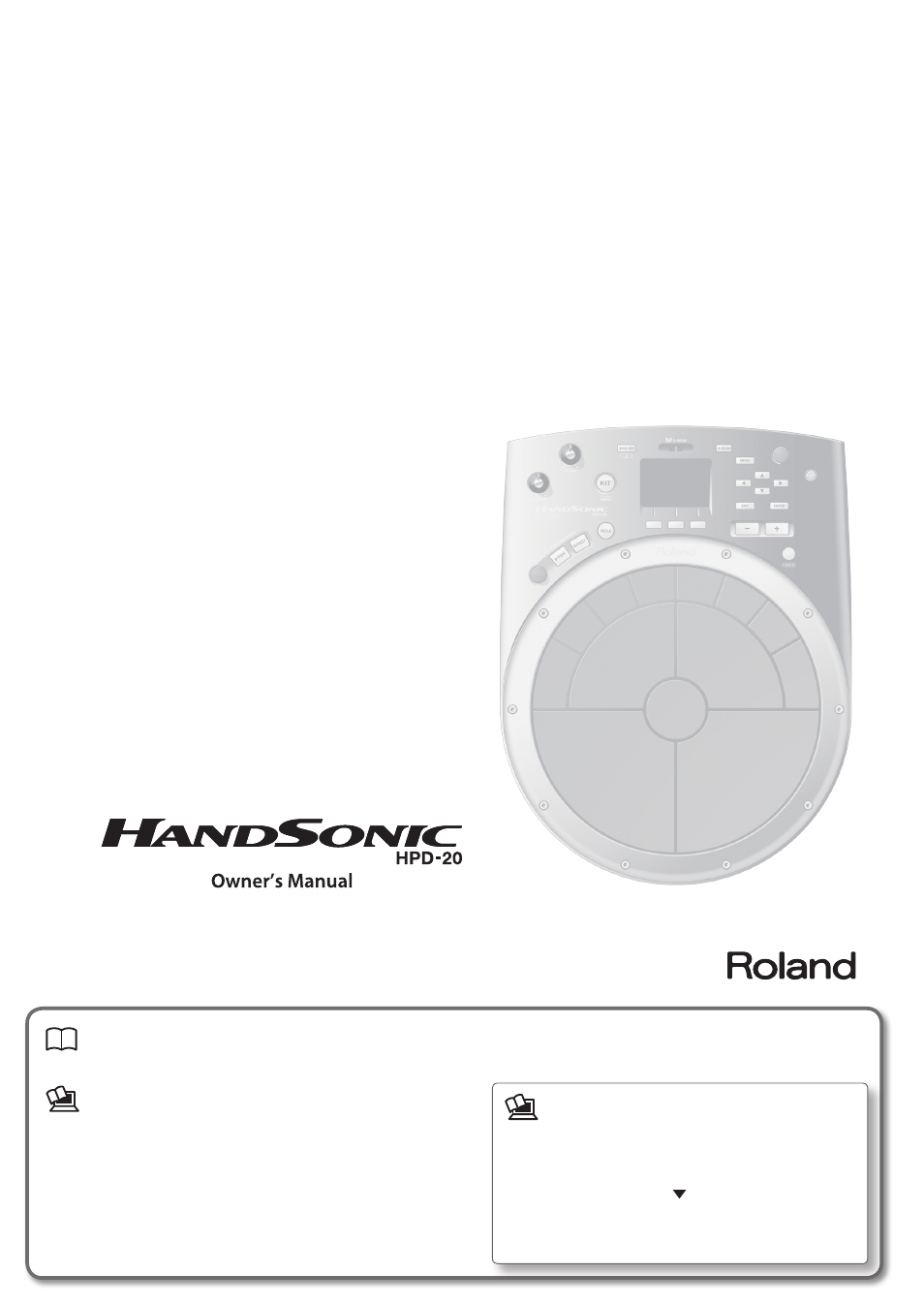
Owner’s Manual
(this document)
Read this first.
PDF Manual
(download from the Web)
• Sound List
This is a list of the sounds and effect parameters built into the
HandSonic.
• MIDI Implementation
This is detailed information about MIDI messages.
To obtain the PDF manual
1.
Enter the following URL in your computer.
http://www.roland.com/manuals/
2.
Choose
“HandSonic HPD-20”
as the product
name.
Advertising
Table of contents
Document Outline
- Contents
- Look What You Can Do with the HandSonic
- Panel Descriptions
- Turning the Power On/Off
- Attaching to a Stand
- HandSonic Basics
- Performing
- Switching Sound Sets (Kits)
- Changing Sounds (Instruments)
- Adjusting Instruments (QUICK EDIT)
- Using the Metronome
- Recording Your Performance (QUICK REC)
- Menu Operations
- Sound Editing
- Overall Settings for a Kit
- Kit Chain
- Undo
- User Inst
- Backing Up (USB Flash Drive)
- Connecting External Expansion Pads or Pedals
- Connecting the HandSonic to a Computer
- MENU
- INST
- Assign an instrument (Inst)
- Adjusting the volume (Volume)
- Adjusting the pitch (Tuning)
- Varying the pitch (Sweep)
- Adjusting the length of the sound (Muffling)
- Adjusting the tonal character (Color)
- Adjusting the left/right position of the sound (Pan)
- Applying effects
- Specifying how instrument B will be sounded (Layer, Fade Point)
- Specifying how the sound will be produced (Trigger Mode)
- Fixing the dynamics of the sound (Fixed Velocity)
- Preventing sounds from being heard together (Mute Group, Mono/Poly)
- Assign an instrument (Inst)
- KIT
- FX
- USER INST
- TOOLS
- SYS
- Error Messages
- Shortcuts
- Troubleshooting
- Kit List
- Main Specifications
- USING THE UNIT SAFELY
- IMPORTANT NOTES
- Index