Turning the power on and off, Panel descriptions – Roland MOBILE AC: Acoustic Chorus Battery-Powered Amplifier User Manual
Page 9
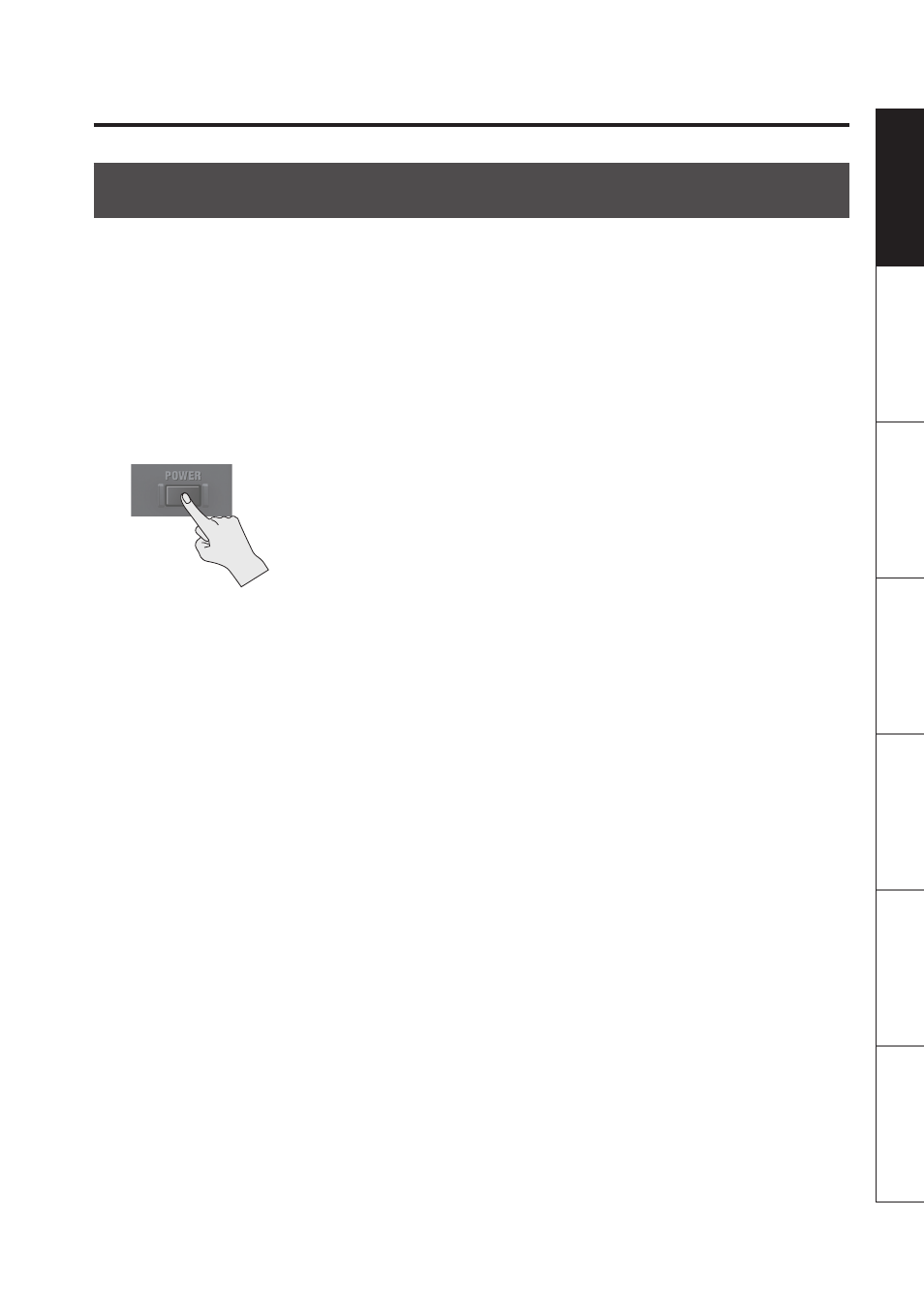
Panel Descriptions
7
D
eu
tsc
h
Fra
nç
ais
Italiano
Español
Por
tug
uês
N
eder
lands
English
Turning the Power On and Off
* Once everything is properly connected, be sure to follow the procedure below to turn on
their power. If you turn on equipment in the wrong order, you risk causing malfunction or
equipment failure.
1.
Make sure that all volume controls on the MOBILE AC and all connected devices are
at the minimum setting.
2.
Turn on the power of the connected devices.
3.
Press the [POWER] switch to turn on the MOBILE AC.
* This unit is equipped with a protection circuit. A brief interval (a few seconds) after turning the
unit on is required before it will operate normally.
4.
Adjust the volume of the MOBILE AC and the connected devices.
* Howling could be produced depending on the location of microphones or guitars relative to
speakers. This can be remedied by:
1. Changing the orientation of the microphone or the guitar.
2. Relocating the microphone or the guitar at a greater distance from speakers.
3. Lowering volume levels.
5.
When you want to turn the power off, minimize the volume on the MOBILE AC and
all connected devices, and then turn off their power in the opposite order of that
followed when turning them on.
* Before turning the unit on/off, always be sure to turn the volume down. Even with the volume
turned down, you might hear some sound when switching the unit on/off. However, this is
normal and does not indicate a malfunction.