Restoring (restore), Restoring the factory settings (factory rst), Setting various functions (setting) – Roland GO:KEYS 61-Key Touch-Sensitive Portable Keyboard User Manual
Page 8: Basic operations in setting, Adjusting the volume of the part (part volume), Changing the tempo (tempo), Ume (p. 8), Restore press[enter, Factory rst press[enter, Factory rst sure
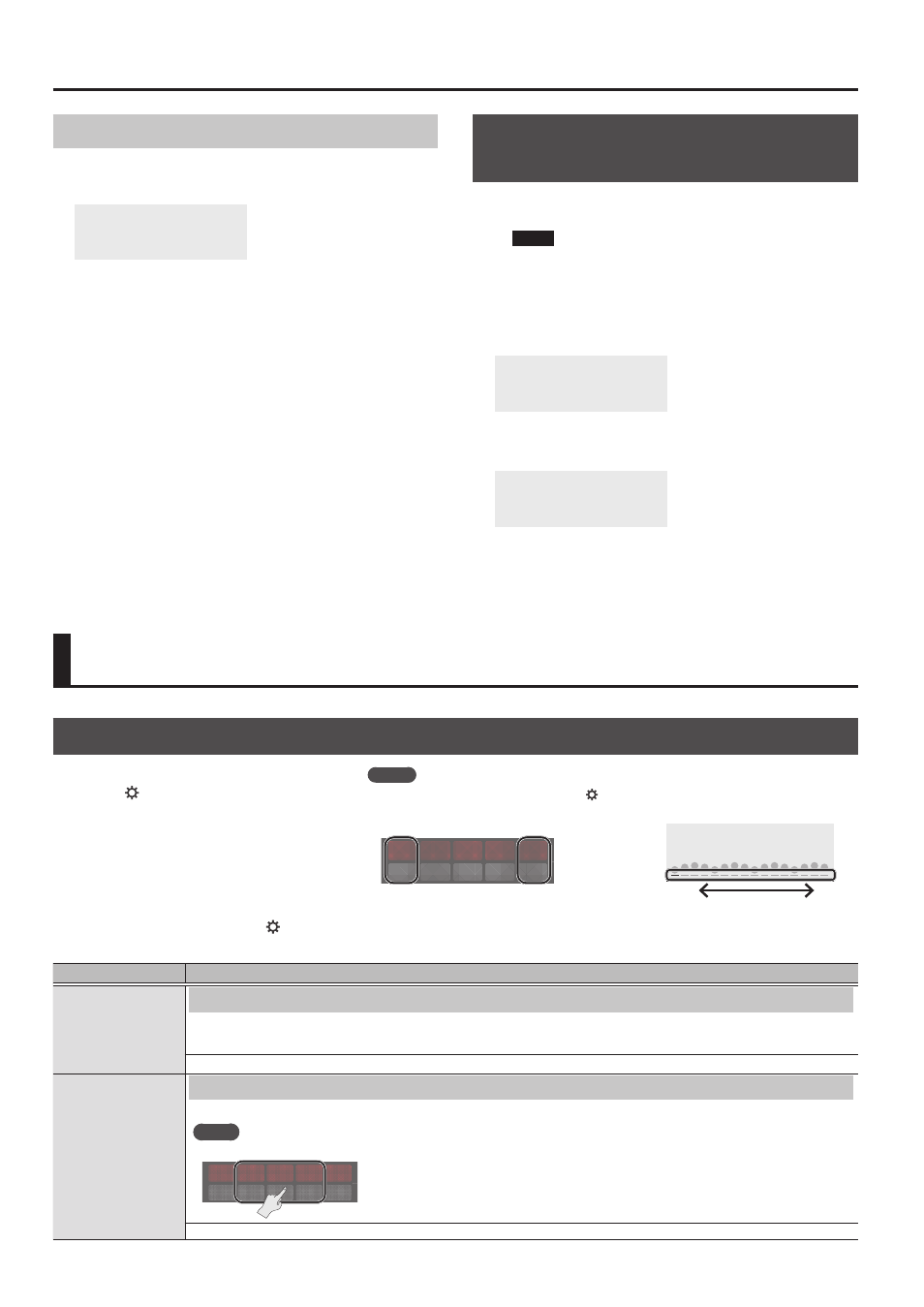
8
Setting Various Functions (Setting)
Setting Various Functions (Setting)
Basic Operations in Setting
1
Press the [SETTING] button to select an
item (“ ” is lit).
The item switches each time you press the [SETTING]
button
2
Use the [–] [+] buttons to change the
value of the setting.
3
Press the [EXIT] button when you’re
finished making settings (“ ” is unlit).
Indication
Value/Explanation
PART VOLUME *1
Adjusting the Volume of the Part (PART VOLUME)
This adjusts the volume of the part.
* Use a tone button to select the part that you want to adjust.
0–127
TEMPO *1
Changing the Tempo (TEMPO)
This changes the tempo of the song and pattern.
MEMO
You can also specify the tempo by pressing the performance pad at the appropriate interval of timing (tap tempo).
5–300
MEMO
5
When you’re making settings (while “
” is lit), you can press the performance
pad to select the setting item.
C
A
5
The lower part of the screen shows the
position of the selected item.
01
Beginning
End
5
These settings can be backed up (p. 7).
Restoring (RESTORE)
1
Press the [SETTING] button several times to make
the display indicate RESTORE.
RESTORE
Press[ENTER]
2
Press the [ENTER] button.
The RESTORE drive appears in the screen of your computer.
3
Copy the GO-61 folder into the RESTORE drive.
4
On your computer, perform the appropriate
steps to end (unmount) the connection with this
instrument.
When the connection is ended, restore begins.
When restore is completed, the screen indicates “Completed.
TurnOffPower.”
5
Turn the power of this instrument off and on again
(p. 4).
Restoring the Factory Settings
(FACTORY RST)
Here’s how the settings of this instrument can be returned to their
factory-set state. This operation is called factory reset.
NOTE
When you execute this operation, all songs and settings
saved in this instrument are lost. If there are songs that you
want to keep, back them up to your computer (p. 7).
1
Press the [SETTING] button several times to make
the display indicate FACTORY RST.
FACTORY RST
Press[ENTER]
2
Press the [ENTER] button.
A confirmation message appears.
FACTORY RST
Sure?
If you decide to cancel, press the [EXIT] button.
3
Press the [ENTER] button.
The factory reset is executed.