Signal flow – Roland V-800HD MKII Multi-Format Video Switcher User Manual
Page 18
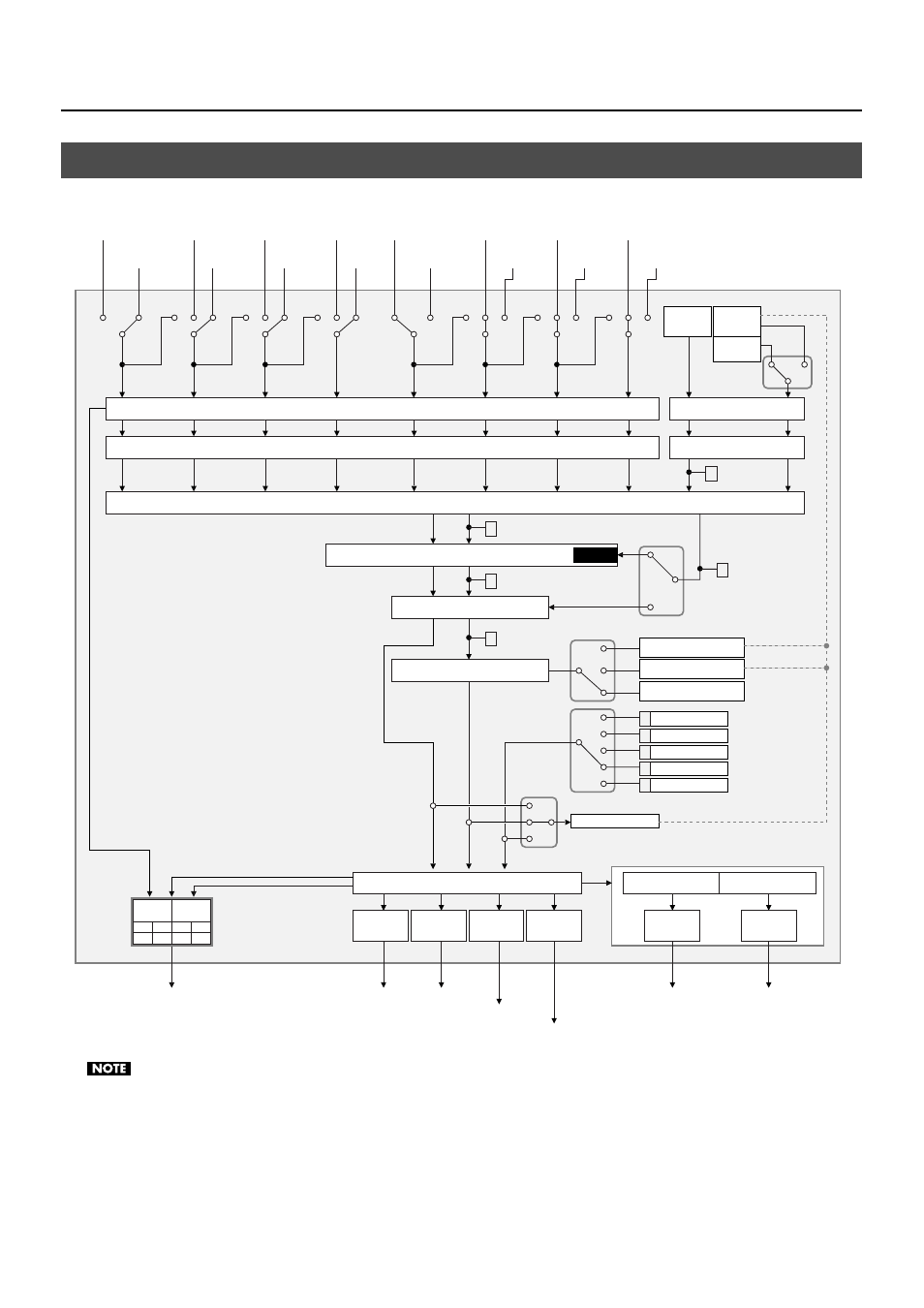
18
Part Names and Functions
The internal signal flow of the V-800HD is as shown below.
fig.signal-flow.eps
Areas in the figure that are connected by dotted lines cannot be used simultaneously. For example, when assigning a still image to output fade or
freezing the output, assigning the still image to channel 10 is not possible. In such cases, change the source on channel 10 to plain colored video
(background color).
Signal Flow
1
2
3
4
5
6
7
8
9
10
DSK Mixer
Output Fade
Scaler
RGB/
COMPONENT
OUT
Fade to Background
Fade to Still Image
Output Freeze
SD OUT
Scaler
Selector
SDI OUT 1
DVI-D/HDMI
OUT 1
Mixer Input
Mixer Output
DSK Source
DSK Output
Video Mixer / PinP / Key
Composite
SDI
DVI-I/HDMI
RGB/
Component
Composite
SDI
HDMI OUT
Back-
ground
Frame Sync / Scaler / Color Correct
Color Correct
Cross-Point
1
Ext Key
2
4
1
2
3
4
Output Capture
PVW PGM
AUX
Color
Correct
Color
Correct
Color
Correct
Color
Correct
SDI OUT 2
DVI-D/HDMI
OUT 2
Color
Correct
Color
Correct
PVW
PGM
Key
Source
Channel
Still
Image
Still
Image
3
5
Still Image
5
Composite
SDI
Composite
SDI
DVI-I/HDMI
RGB/
Component
DVI-I/HDMI
RGB/
Component
DVI-I/HDMI
RGB/
Component
Shared
Input
Shared
Input
Shared
Input
Shared
Input
Shared
Input
Shared
Input