Mounting to a tripod – Samson SWGMMR Go Mic Dual-Channel Receiver User Manual
Page 16
Advertising
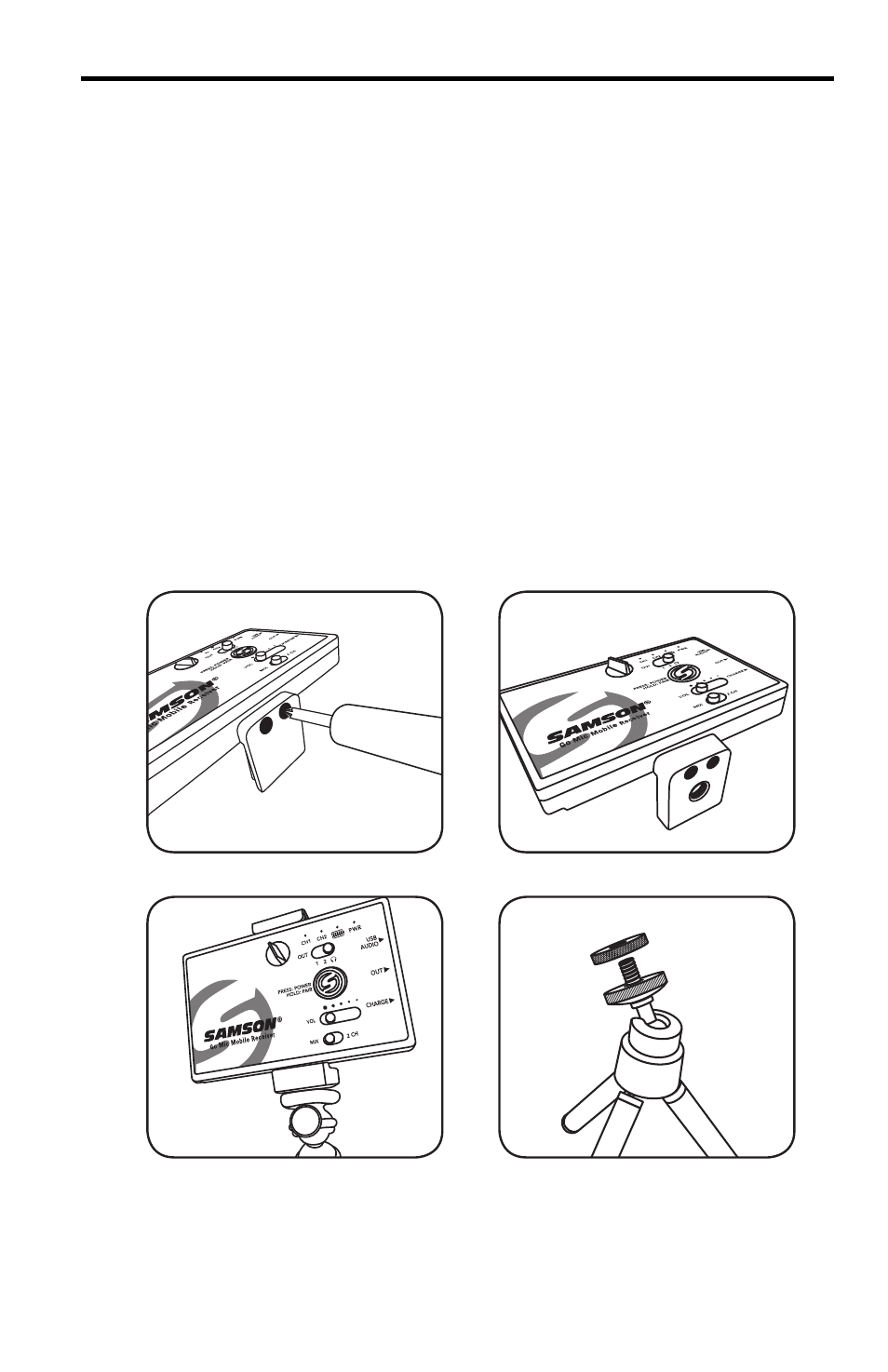
Go Mic Mobile
1. Affix the 1/4”-20 Mounting Arm to the Go Mic Mobile Receiver by first removing
the fixed Mounting Arm using the two Phillips head screws.
2. Attach the GMM to the tripod following the tripod mounting instructions.
3. If the tripod 1/4”-20 mounting stud is longer than 3/8”, use the include Thumb
Screw before mounting the Go Mic Mobile Receiver to the tripod.
4. Mount the smartphone to the Go Mic Mobile Receiver following the instructions
from the section titled
“Mounting to a Smartphone”.
Mounting to a tripod
Advertising
This manual is related to the following products: