Affixing to a cold shoe adapter – Samson SWGMMR Go Mic Dual-Channel Receiver User Manual
Page 17
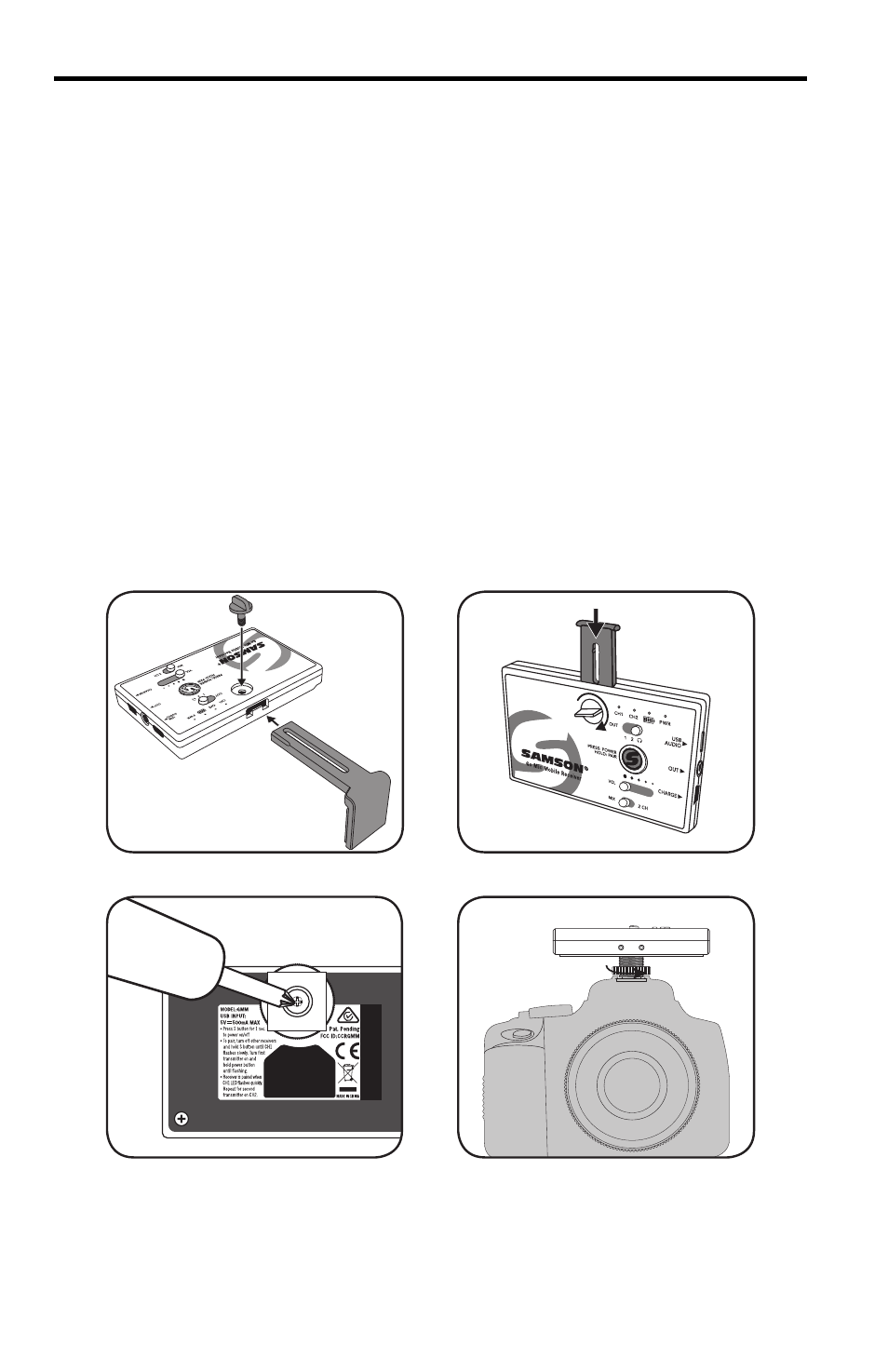
Owner’s Manual
Affixing to a cold shoe adapter
1. Remove the Fixed Mounting Arm by removing the two screws.
2. Remove the Adjustable Mounting Arm by loosening the Lock Screw, sliding the
arm to the closed position, then unscrew the Lock Screw completely and remove.
3. Slide the mounting arm out of the receiver. Replace the Adjustable Mounting
Arm with the Insert Cover piece.
4. Replace the Lock Screw
5. Position the included shoe mount adapter on the bottom of the Go Mic Mobile
Receiver, take note that the shoe mount adapter is keyed so it will stay in
position when attached to the receiver.
6. Using a Phillips screwdriver, fasten the shoe mount adapter to the receiver by
tightening the included screw.
7. Slide the GMM Receiver into the shoe mount of the connecting device.
8. Once positioned, tighten the large thumb screw on the receiver shoe mount to
hold in place.