4k output select (movie), Help guide – Sony UWP-D27 2-Person Camera-Mount Wireless Omni Lavalier Microphone System (UC90: 941 to 960 MHz) User Manual
Page 259
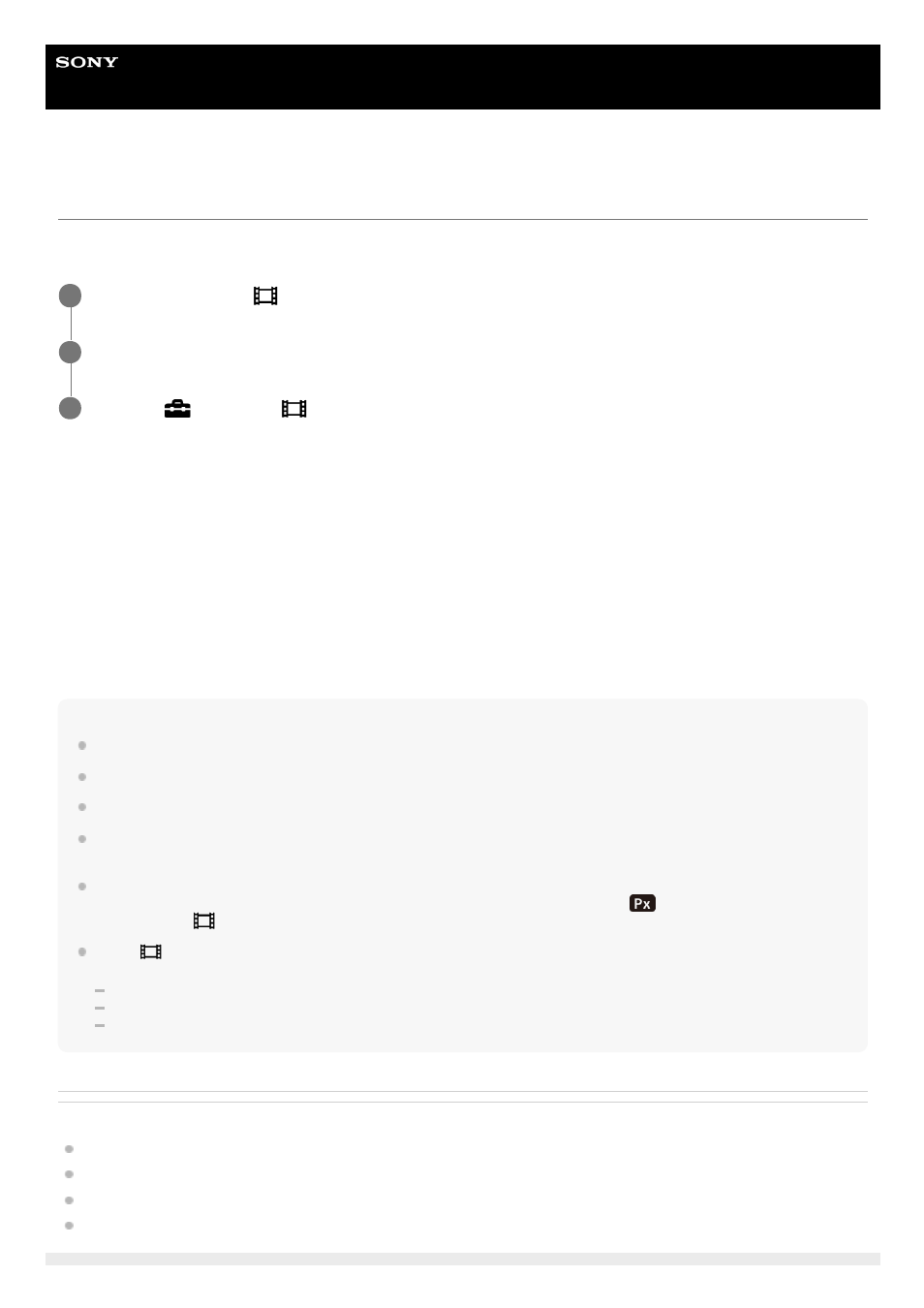
Interchangeable Lens Digital Camera
ILCE-7C
α7C
4K Output Select (movie)
You can set how to record movies and perform HDMI output when your camera is connected to 4K-compatible external
recording/playback devices, etc.
Menu item details
Memory Card+HDMI:
Simultaneously outputs to the external recording/playback device and records on the camera’s memory card.
HDMI Only(30p):
Outputs a 4K movie in 30p to the external recording/playback device without recording on the camera’s memory card.
HDMI Only(24p):
Outputs a 4K movie in 24p to the external recording/playback device without recording on the camera’s memory card.
HDMI Only(25p)
*
:
Outputs a 4K movie in 25p to the external recording/playback device without recording on the camera’s memory card.
Note
This item can be set only when the camera is in movie mode and connected to a 4K-compatible device.
When [HDMI Only(30p)], [HDMI Only(24p)] or [HDMI Only(25p)] is set, [HDMI Info. Display] will temporarily be set to [Off].
A 4K movie is not output to the connected 4K-compatible device during slow-motion/quick-motion shooting.
When [HDMI Only(30p)], [HDMI Only(24p)] or [HDMI Only(25p)] is set, the counter does not move forward (the actual recording
time is not counted) while the movie is being recorded on an external recording/playback device.
When shooting 4K movies using the setting [Memory Card+HDMI], the movies will not be output to a device connected by HDMI
cable if you simultaneously record a proxy movie. If you want to perform HDMI output, set [
Proxy Recording] to [Off]. (In this
case, if you set [
Record Setting] to other values except [24p], the image will not be displayed on the screen of the camera).
When [
File Format] is set to [XAVC S 4K] and the camera is connected via HDMI, the following functions are partially
restricted.
[Face/Eye Priority in AF]
[Face Priority in Multi Metering]
Tracking function
Related Topic
HDMI Settings: REC Control (movie)
Record Setting (movie)
HDMI Settings: HDMI Info. Display
Turn the mode dial to
(movie).
1
Connect the camera to the desired device via an HDMI cable.
2
MENU →
(Setup) → [
4K Output Select] → desired setting.
3
Only when [NTSC/PAL Selector] is set to PAL.
*
259
- DWN-02N/30A Handheld Mic Transmitter for DWX Systems (A: 566 to 607 MHz) VCL-ECF2 Fisheye Converter For SEL16F28 and SEL20F28 UWP-D22 Camera-Mount Wireless Cardioid Handheld Microphone System (UC14: 470 to 542 MHz) PCM-A10 High-Resolution Audio Recorder UTX-P40 Wireless Plug-On Transmitter (UC25: 536 to 608 MHz) 16mm Fisheye Conversion Lens for FE 28mm f/2 Lens ZV-E1 Mirrorless Camera (White) ZV-E10 Mirrorless Camera (Black) LBN-H1 Airpeak Battery Station FX6 Full-Frame Cinema Camera (Body Only)