Step 1: connecting the player – Sony LCS-U21 Soft Carrying Case (Black) User Manual
Page 14
Advertising
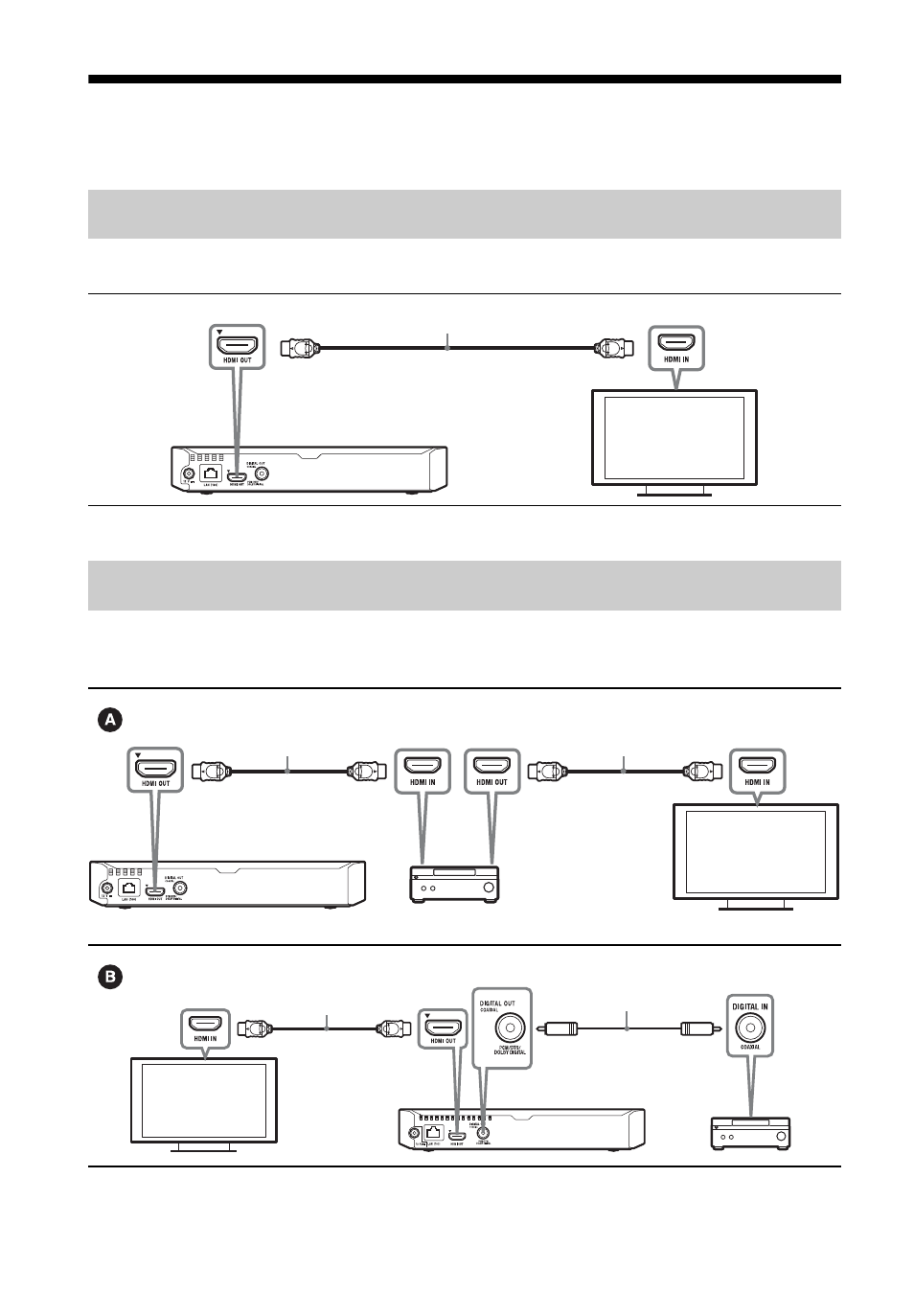
14
Step 1: Connecting the Player
Do not connect the AC adaptor until you have made all the connections.
Connect the player to your TV with a High Speed HDMI Cable.
* See “Supplied accessories” (page 33).
Select one of the following connection methods according to the input jacks on your
AV amplifier (receiver).
* See “Supplied accessories” (page 33).
Connecting to your TV
Connecting to your AV amplifier (receiver)
High Speed HDMI Cable
*
High Speed HDMI Cable
*
High Speed HDMI Cable
(not supplied)
t
Set [BD Audio MIX Setting] in [Audio Settings] (page 25).
Coaxial digital cable
(not supplied)
High Speed HDMI Cable*
Advertising
This manual is related to the following products: