Touch focus – Sony a7R IIIA Mirrorless Camera User Manual
Page 51
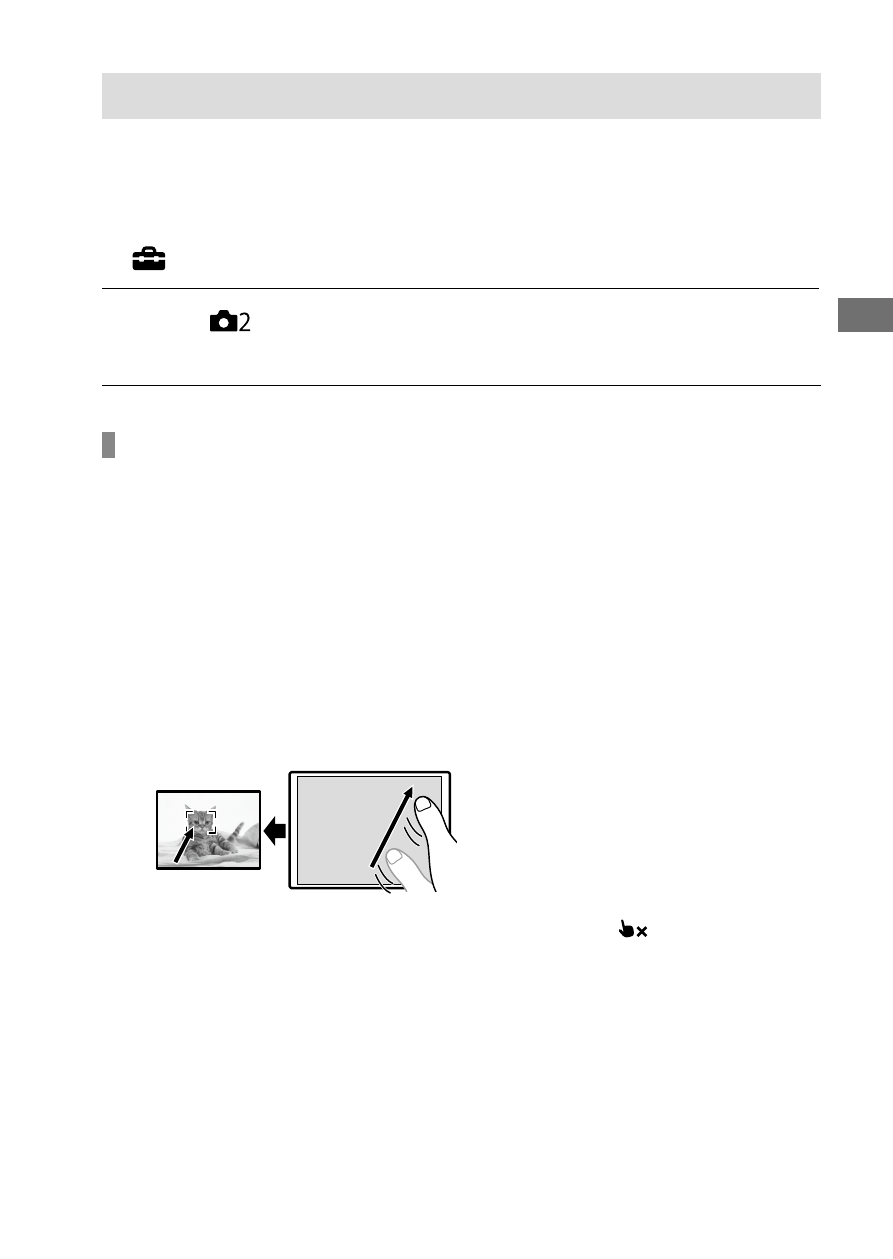
ILCE-9M2
5-010-473-91 (1)
GB
51
Shoo
ting
C:\5010473911_GB100\5010473911ILCE9M2UC2\01GB-ILCE9M2UC2\030BAS.indd
DTP data saved: 2019/07/26 10:20
PDF file created: 2019/07/26 10:21
Touch Focus
[Touch Focus] allows you to specify a position where you want to focus
using touch operations. This function is available when [Focus Area] is
set to a parameter other than [Flexible Spot], [Expand Flexible Spot],
[Tracking: Flexible Spot] or [Tracking: Expand Flexible Spot]. Select MENU
(Setup)
[Touch Operation]
[On] beforehand.
MENU
(Camera Settings 2)
[Func. of Touch Operation]
[Touch Focus].
Specifying the position where you want to focus in the
still image mode
You can specify the position where you want to focus using touch
operations. After touching the monitor and specifying a position, press the
shutter button halfway down to focus.
Touch the monitor.
• When shooting with the monitor, touch the position where you want
to focus.
• When shooting with the viewfinder, you can move the position of
the focus by touching and dragging on the monitor while looking
through the viewfinder.
• To cancel focusing with touch operations, touch
or press the
center of the control wheel if shooting with the monitor, and press
the center of the control wheel if shooting with the viewfinder.
Press the shutter button halfway down to focus.
• Press the shutter button all the way down to shoot images.