Focus area limit – Sony VENICE 4K Live Bundle with MultiDyne SilverBack Fiber-Optic Adapter User Manual
Page 408
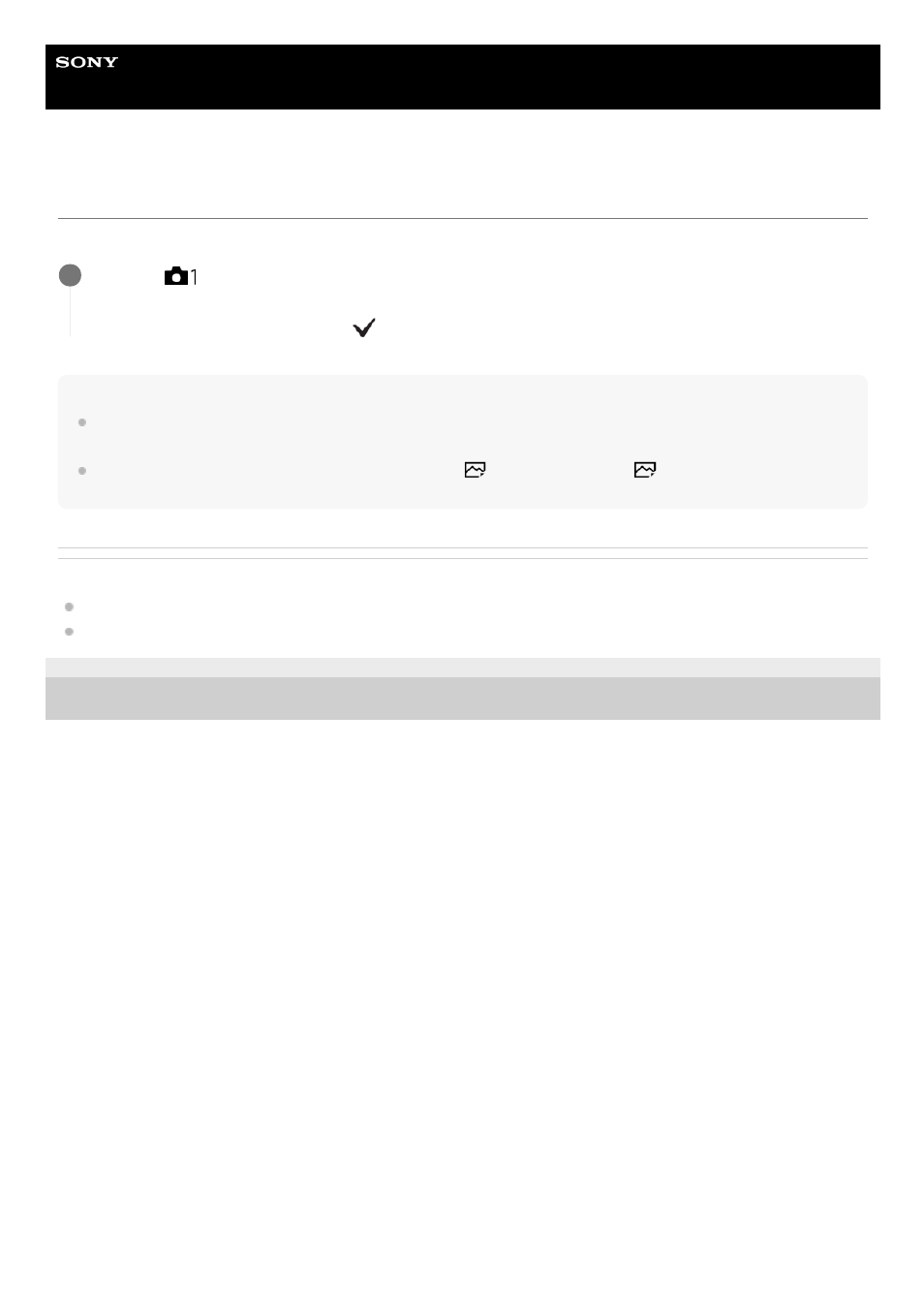
Help Guide
Digital Still Camera
DSC-RX100M7
Focus Area Limit
By limiting the types of available focus area settings in advance, you can more quickly select settings for [Focus Area].
Note
Types of focus areas that do not have a check mark cannot be selected using MENU or the Fn (function) menu. To select one,
add a check mark using [Focus Area Limit].
If you remove the check mark for a focus area registered with [
Switch V/H AF Area] or [
AF Area Registration], the
registered settings will change.
Related Topic
Focus Area
Assigning frequently used functions to buttons (Custom Key)
5-007-204-11(1) Copyright 2019 Sony Corporation
MENU →
(Camera Settings1) → [Focus Area Limit] → Add check marks to the focus areas that you
want to use, and then select [OK].
The types of focus areas marked with
will be available as settings.
1
408