Updating e-mount lens software – Sony Ultra Wide Converter For SEL16F28 and SEL20F28 User Manual
Page 134
Advertising
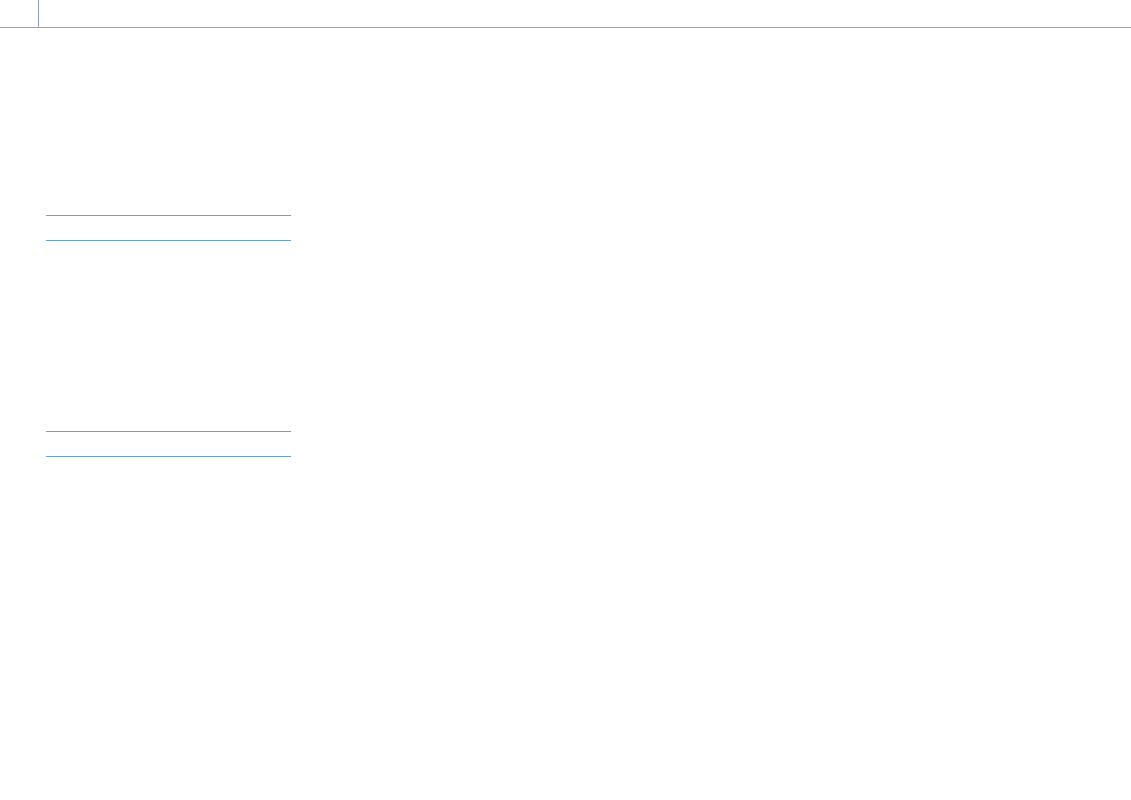
8. Appendix
134
You can update the software of an E-mount
lens using the camcorder.
Refer to the web site for the lens for lenses
that can be updated and the corresponding
software.
Checking the Version
1
Attach an E-mount lens to the camcorder
(page 20).
2
Select Version in the Maintenance menu
to display Lens Version Number
(page 107).
The software version number of the
E-mount lens is displayed on the side.
Updating Software
Set the camcorder to mass storage mode
(page 112).
Update the software following the procedure
supplied with the lens software.
Updating E-mount Lens Software
Advertising