Top side – Sony Ultra Wide Converter For SEL16F28 and SEL20F28 User Manual
Page 5
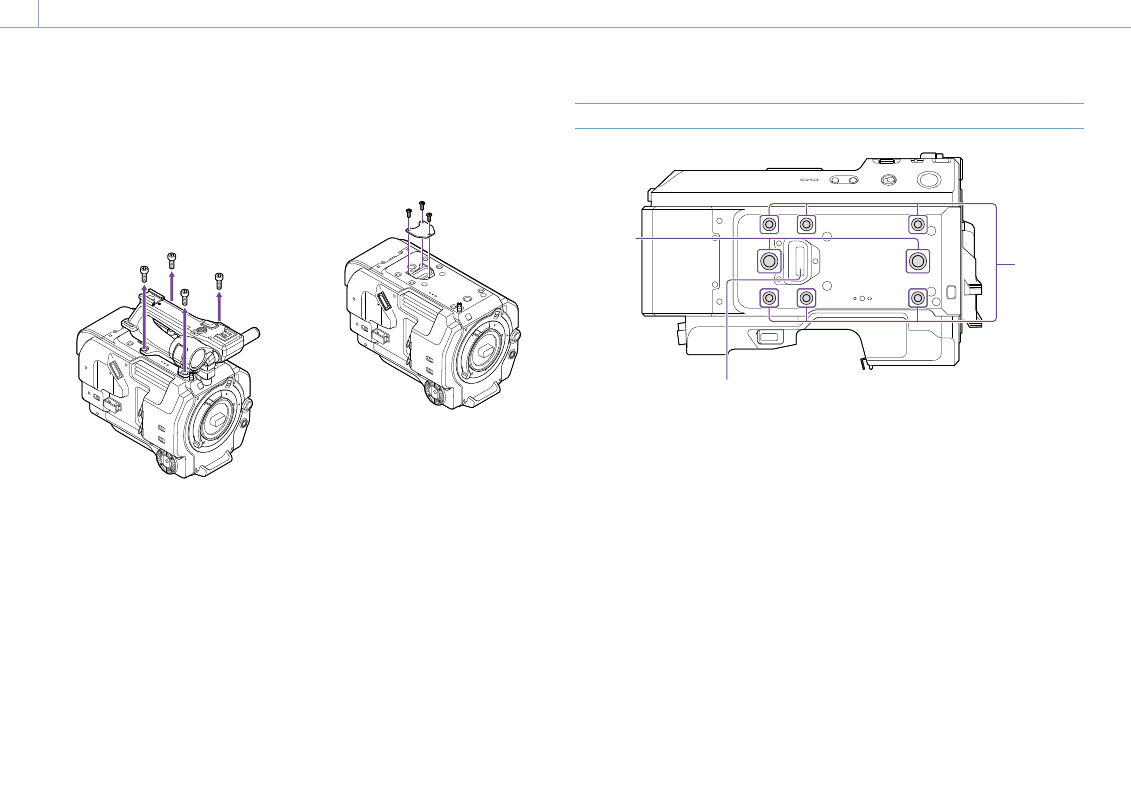
1. Overview: Location and Function of Parts
5
Removing the accessory shoe
Remove the shoe spring as described in step 1
in “Attaching the Accessory Shoe,” unscrew the
four screws, and remove the accessory shoe.
Removing the handle
Remove the four handle attachment screws,
and remove the handle from the camcorder.
Attaching the handle connector
protective cap (supplied)
When using the camcorder with the handle
removed, protect the connector using the
supplied protective cap.
Protecting the connector terminals
Attach the cover to unused connectors to
protect the connector terminals.
Top Side
1
3
2
1.
Extension screw holes (3/8 inch)
Compatible with 3/8-16 UNC screws (length of
10.0 mm or less).
2.
Extension screw holes (1/4 inch)
Compatible with 1/4-20 UNC screws (length of
7.0 mm or less).
3.
Handle connector