Encryption), Audio input level setting, Input level) – Sony DWT-B30 Digital Wireless Bodypack Transmitter (UC7: 470 to 616 MHz) User Manual
Page 13: Power save setting, Cross remote, Receiver search function, Audio codec mode setting, Encrypted transmission function setting
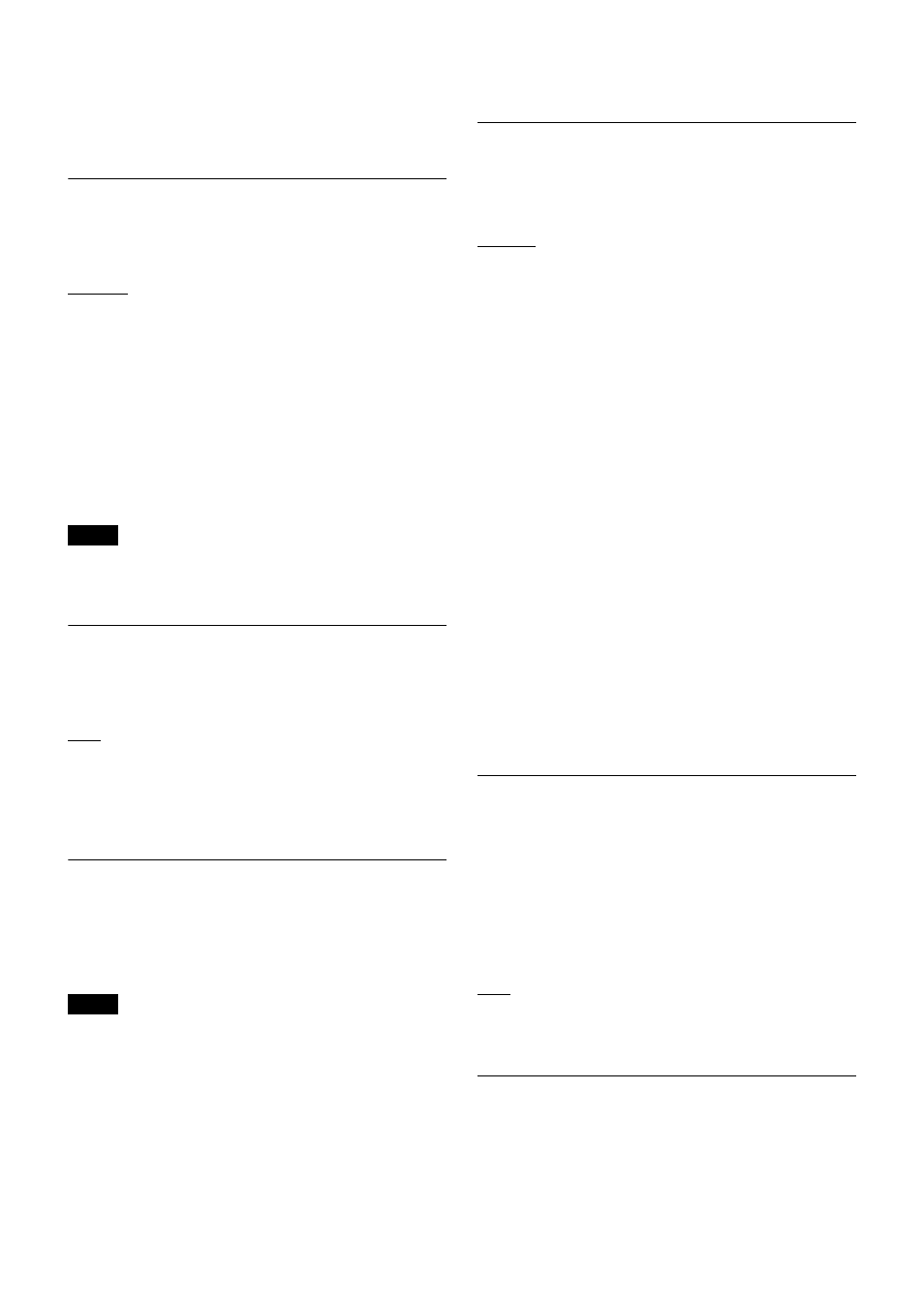
13
not be possible via the wireless remote control function on
receivers that do not support the settings change lock
function.
For details, refer to the receiver’s operating instructions.
Power Save Setting
(POWER SAVE)
Set the transmitter’s power supply to sleep mode via the
wireless remote control function to conserve power.
ACTIVE:
Sets the unit top normal operation mode.
SLEEP:
Sets the unit to sleep mode. During sleep mode,
the POWER indicator blinks at 2-second intervals.
Returning to normal operation mode
Press any of the unit’s buttons during sleep mode.
Sleep mode can be exited from the receiver and other
devices via the wireless remote control function.
For details, see “Using Cross Remote” (page 8).
If you turn the unit off with POWER SAVE to SLEEP, the
setting will automatically revert to ACTIVE (normal
operation) the next time you turn the unit on.
Cross Remote
(RF REMOTE)
Enable use of the wireless remote control function between
the unit and the receiver that will be used with the unit.
OFF:
Disables the wireless remote control function.
ON:
Enables use of the wireless remote control function
with the paired device.
PAIRING:
Executes a new pairing.
For details, see “Pairing” (page 8).
Receiver Search Function
(SEARCH RX)
Use this function to quickly locate a receiver
communicating on the same frequency as the unit.
When the receiver is found, the receiver will react (e.g., the
receiver’s display will blink).
If a receiver does not support the receiver search function,
it will not react.
For details on receiver actions, refer to the receiver’s
operating instructions.
Searching for receivers
Hold down the SET button in the SEARCH RX screen,
and press the SET button again while the “SEARCH?
YES” display is blinking.
You can hold down both the + button and – button at the
same time to start the receiver search function.
Audio Codec Mode Setting
(CODEC
MODE)
MODE1:
Audio codec mode that is compatible with first
generation DWX-series devices.
MODE2:
Audio codec mode that prioritizes short delay
times while maintaining transmission stability and high
audio quality.
MODE3:
Audio codec mode that uses additional signal
processing to suppress noise caused by unexpected pulse
interference.
MODE4:
Audio codec mode that prioritizes audio quality
for faithful reproduction while maintaining transmission
stability and low delay time.
Under normal circumstances, we recommend using
MODE2 (prioritizing delay times) or MODE4 (prioritizing
audio quality).
However, use MODE1 when when using the unit in
conjunction with first generation DWX-series devices, and
use MODE3 in environments where unexpected pulse
interference may occur.
The audio delay durations that occur when transmitting
and receiving with each mode will vary depending on the
receiver’s operating environment. For details, refer to the
receiver’s operating instructions.
The audio codec mode setting can be changed from the
receiver and other devices via the wireless remote control
function.
For details, see “Using Cross Remote” (page 8).
Encrypted Transmission Function
Setting
(ENCRYPTION)
Enable the encrypted transmission function.
SECURE KEY:
Enables the encryption key mode that is
compatible with first and second generation DWX-series
devices.
AES256:
Enables the AES256 encryption key mode.
PASSWORD:
Enables the password mode.
OFF:
Disables the encrypted transmission function.
For details, see “Using the Encrypted Transmission
Function” (page 9).
Audio Input Level Setting
(INPUT LEVEL)
Set the input level to the analog head amp.
Select LINE or MIC according to the audio source
connected to the audio input connector.
The factory setting is MIC.
Notes
Notes