Sony BRAVIA XR A90K 42" HDR 4K UHD OLED TV User Manual
Page 240
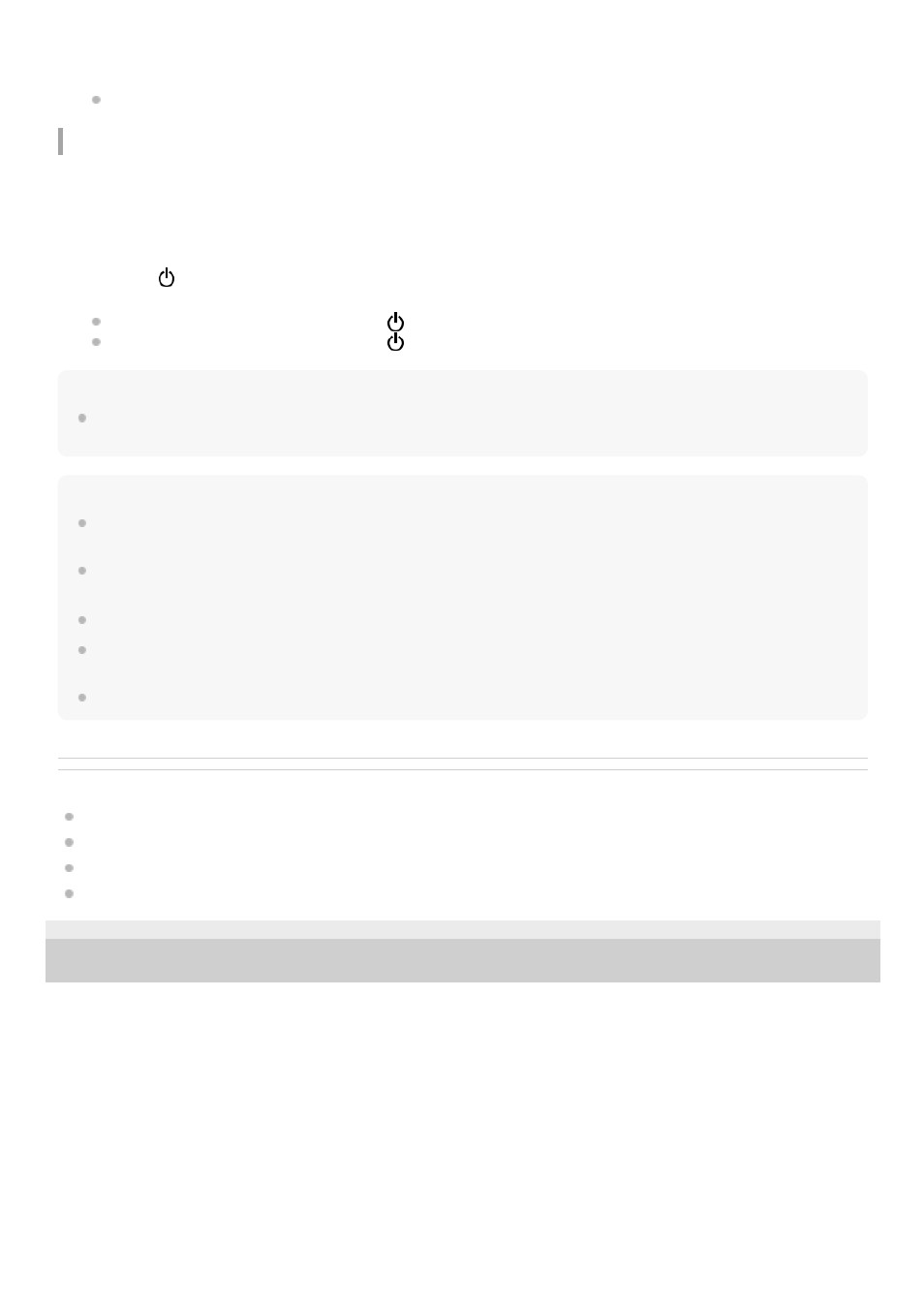
Turning the camera on/off from a smartphone
Once Step 8 under “Bluetooth connection (Pairing)” is complete, you can turn the camera on or off from the smartphone
by following the steps below.
Hint
The number of device names displayed on the smartphone corresponds to the number of cameras connected using the Bluetooth
function. Select the device name of the camera that you want to turn on/off.
Note
When you initialize the camera, the pairing information is also deleted. To perform pairing again, delete the pairing information
from the smartphone, and then perform the procedure under “Bluetooth connection (Pairing).”
If the Bluetooth connection is unstable, remove any obstacles, such as people or metal objects from between the camera and the
paired smartphone.
The Bluetooth function is not available under water.
When [Bluetooth Function] is set to [On], the camera’s battery will drain gradually even if the camera is turned off. Set [Bluetooth
Function] to [Off] when you are not using the Bluetooth function.
Depending on the environment of use, the communication distances for the Bluetooth function and the Wi-Fi function may vary.
Related Topic
4-748-164-11(1) Copyright 2019 Sony Corporation
Select [OK] on the Bluetooth connection completion screen on the camera.
The camera will return to [Bluetooth Settings] screen.
8.
Launch Imaging Edge Mobile on your smartphone and select [Camera Remote Power ON/OFF].
1.
Select the
(power) mark to the right of “DSC-RX0M2” in the list on the smartphone.
If the camera is off, it will turn on and the
(power) mark will turn green.
If the camera is on, it will turn off and the
(power) mark will turn white.
2.
240