Sony BRAVIA XR A95K 55" 4K HDR Smart QD-OLED TV User Manual
Page 108
Advertising
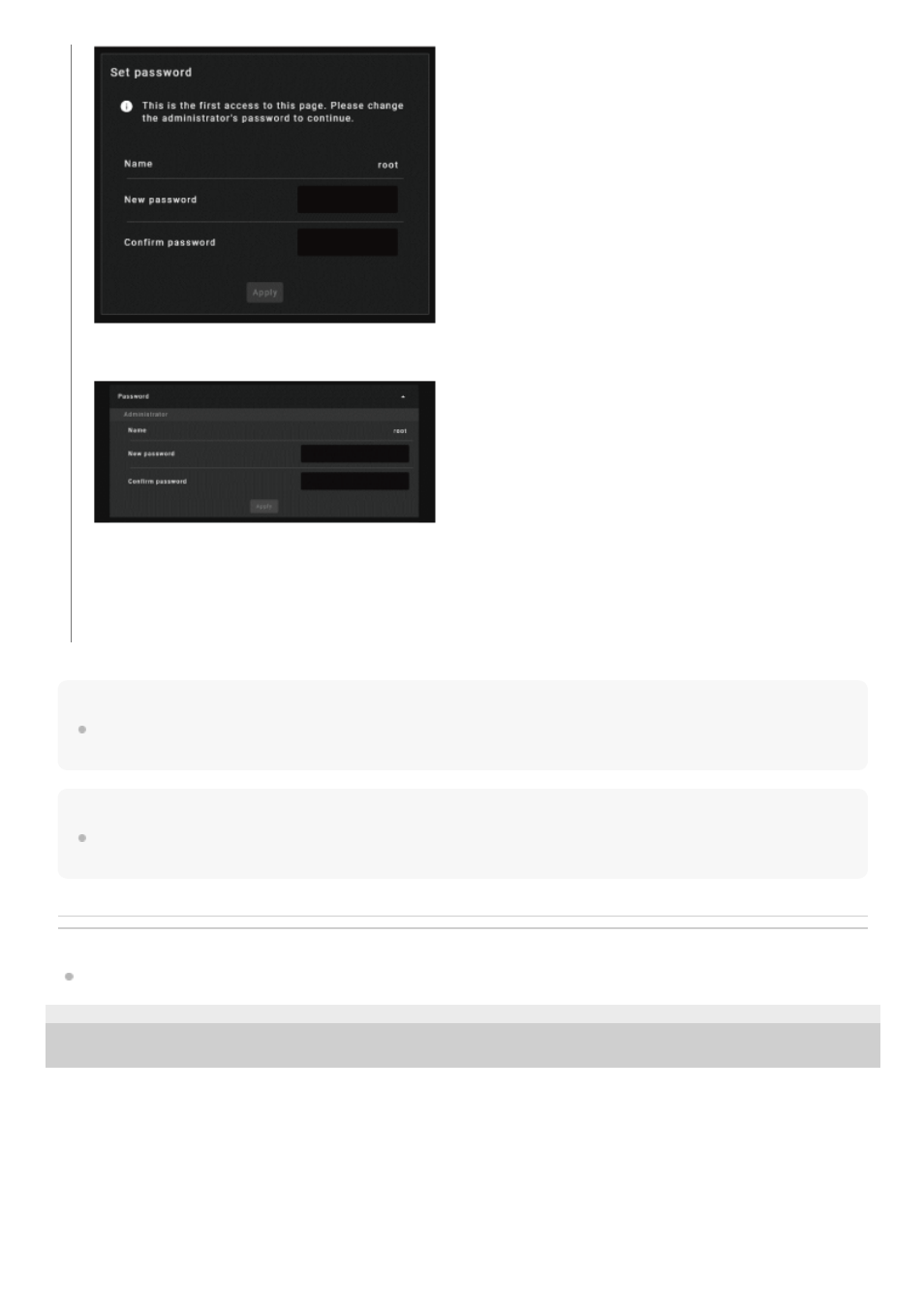
Hint
Once the network settings have been configured, the control window will be displayed only by performing Step 5 from the next
time.
Note
If you forget your password, contact qualified Sony personnel.
The password will be reconfigured with your permission.
Related Topic
Menu Operation: Network Setting
5-023-481-14(1) Copyright 2020 Sony Corporation
You can change the password from [Password] in the [Advanced Settings] page.
When you change the password, enter a new password.
The password should be 8 to 16 characters that includes both alphabet and numeric characters. Alphabets are
case-sensitive.
The initial password “Projector” cannot be set as the new password.
108
Advertising