Use the mounting rail tapped holes – StarTech.com Wall Mount Network Cabinet Enclosure (12 RU, 19") User Manual
Page 15
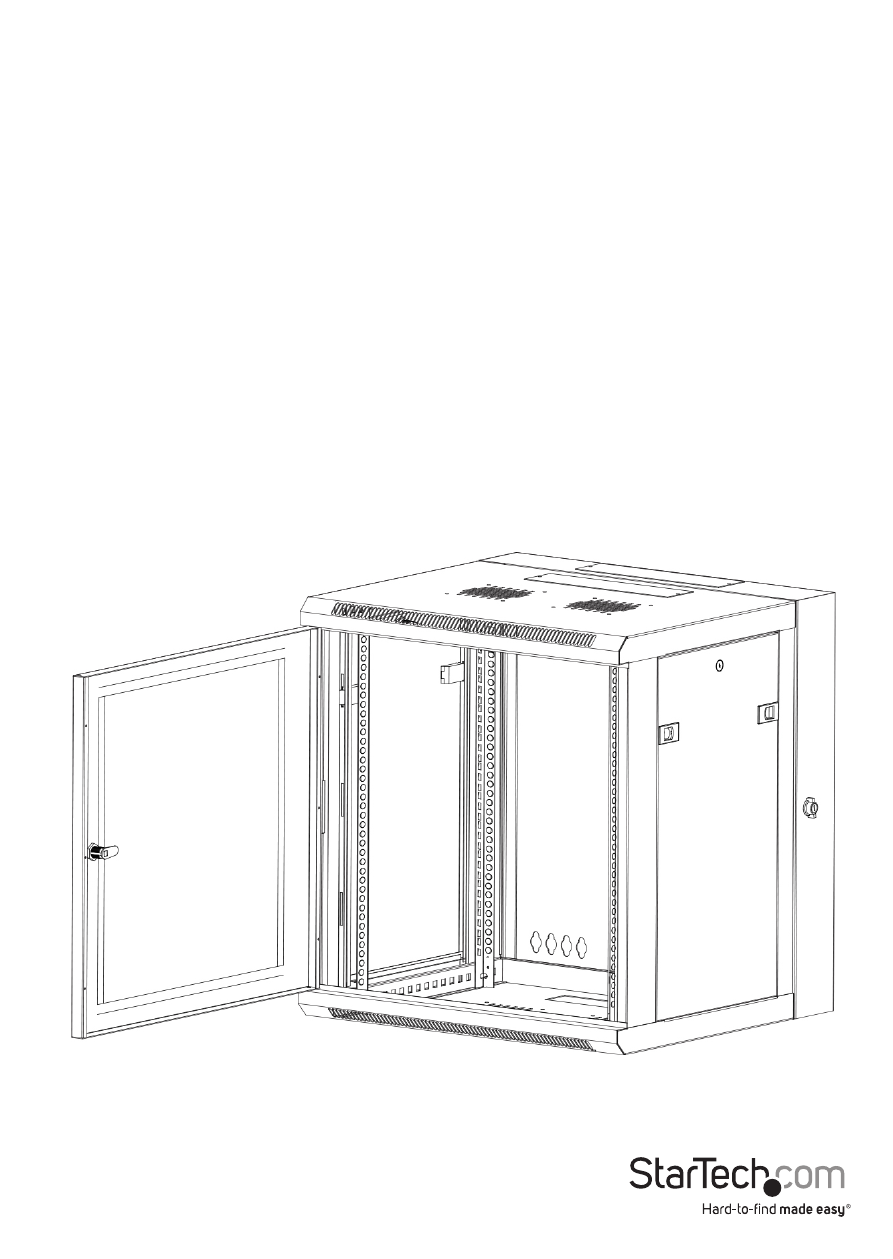
Instruction manual
11
Use the mounting rail tapped holes
The mounting rails come preinstalled in the enclosure but you can adjust the
mounting rails so that you can use the tapped holes to install your equipment.
Warning!
Do not attempt to adjust the mounting rails when equipment is installed in
the enclosure. Remove the equipment first before you adjust the mounting rails.
1. Each of the mounting rails is connected to the enclosure with a screw and cage nut
in the upper and lower corners of the mounting rail. Use a Phillips type screwdriver
to remove the screws and cage nuts from the mounting rails.
2. Change the location of the mounting rails so that the sides of the rails with the
tapped holes are facing the front door. (
figure 8
)
3. To reattach the mounting rails to the enclosure, use a Phillips type screwdriver to
install and tighten the screws that you removed in step 1.
figure 8