Changing the power off and sleep timer settings – Epson WorkForce DS-410 Document Scanner User Manual
Page 14
Advertising
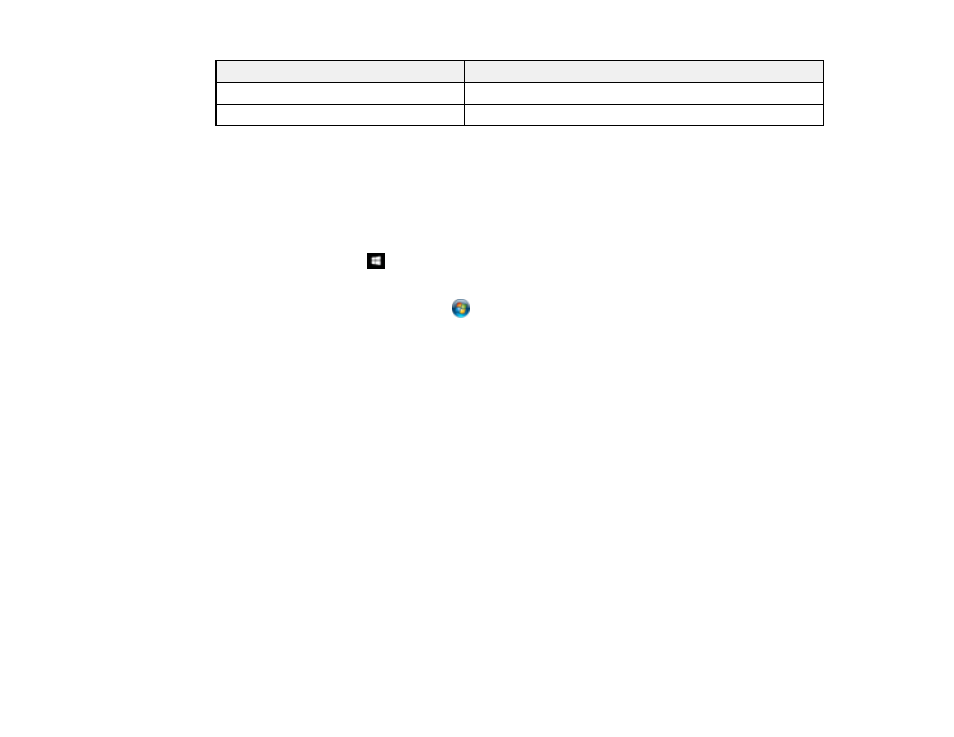
14
Part
Part number
Carrier sheet
B12B813431
Roller assembly kit
B12B819381
Parent topic:
Changing the Power Off and Sleep Timer Settings
You can use the Epson Scan 2 Utility to change the time period before the scanner enters sleep mode
and turns off automatically.
1.
Do one of the following to access the Epson Scan 2 Utility:
•
Windows 10
: Click
and select
EPSON
>
Epson Scan 2 Utility
.
•
Windows 8.x
: Navigate to the
Apps
screen and select
Epson Scan 2 Utility
.
•
Windows (other versions)
: Click
or
Start
, and select
All Programs
or
Programs
. Select
EPSON
>
Epson Scan 2
>
Epson Scan 2 Utility
.
•
Mac:
Open the
Applications
folder, open the
Epson Software
folder, and select
Epson Scan 2
Utility
.
Advertising