Selecting advanced fax settings – Epson WorkForce WF-2930 Wireless All-in-One Color Inkjet Printer User Manual
Page 165
Advertising
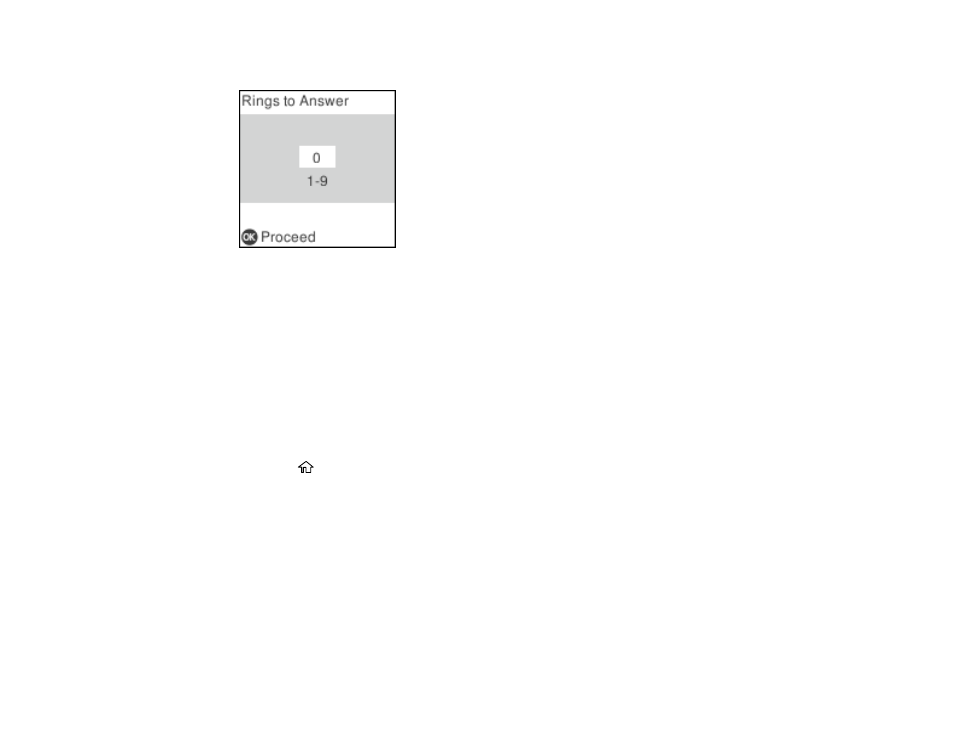
165
You see a screen like this:
5.
Use the keypad to enter the number of rings, then press the
OK
button. Make sure to select a
number higher than the number of rings your answering machine is set to for answering a call.
Note:
An answering machine picks up every call faster than the product, but the product can detect fax
tones and start receiving faxes. If you answer the phone and hear a fax tone, check that the product has
started receiving the fax, then hang up the phone.
Parent topic:
Selecting Advanced Fax Settings
You can select a variety of advanced fax settings.
1.
Press the
home button, if necessary.
2.
Select
Settings
>
Fax Settings
.
Advertising