Adjusting control panel sounds, Preventing pc connection via usb – Epson WorkForce WF-2930 Wireless All-in-One Color Inkjet Printer User Manual
Page 25
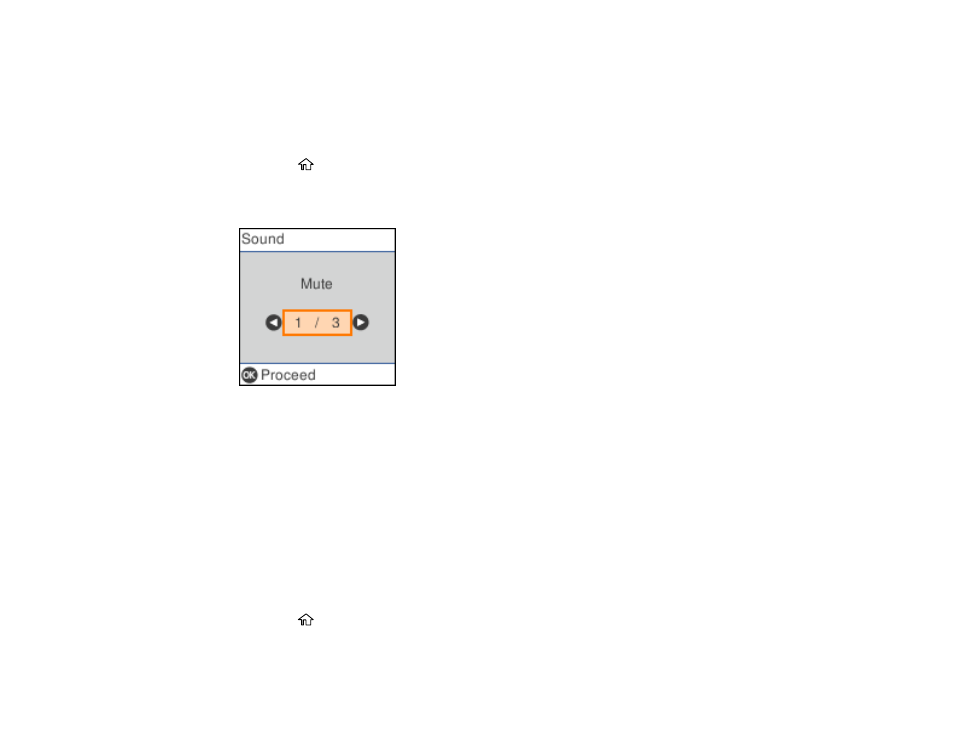
25
3.
Select a language.
Parent topic:
Adjusting Control Panel Sounds
You can adjust the sound level heard when you press buttons on the control panel.
1.
Press the
home button, if necessary.
2.
Select
Settings
>
Printer Setup
>
Sound
.
You see a screen like this:
3.
Select
Mute
,
Normal Mode
or
Quiet Mode
.
4.
If you selected
Normal Mode
or
Quiet Mode
, do the following:
• Select
Button Press
.
• Press the arrow buttons to decrease or increase the sound.
• Press the
OK
button when you are done.
Parent topic:
Preventing PC Connection via USB
You can disable access from a USB-connected computer. This restricts non-network access to the
product and protects the security of confidential scanned documents.
1.
Press the
home button, if necessary.
2.
Select
Settings
>
Printer Setup
>
PC Connection via USB
.