Epson PowerLite 685W 3500-Lumen WXGA Ultra-Short Throw 3LCD Projector User Manual
Page 118
Advertising
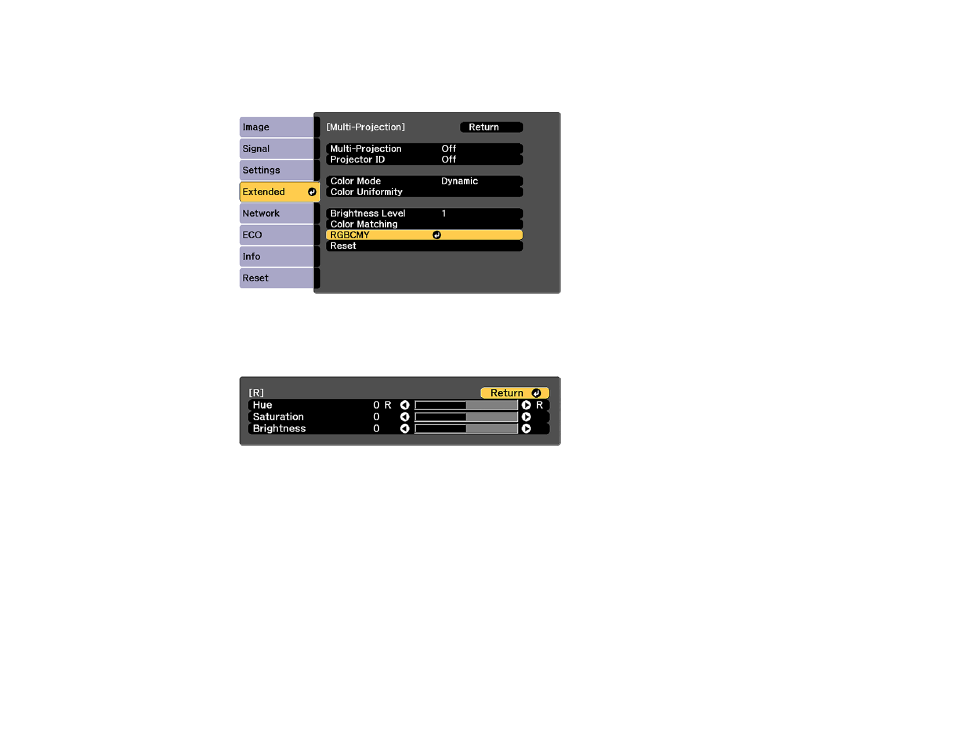
118
3.
Select the
Multi-Projection
setting and press
Enter
.
4.
Select the
RGBCMY
setting and press
Enter
.
5.
Select the color you want to adjust and press
Enter
.
You see this screen:
• To adjust the overall hue of the color, adjust the
Hue
setting.
• To adjust the overall vividness of the color, adjust the
Saturation
setting.
• To adjust the overall brightness of the color, adjust the
Brightness
setting.
6.
Press the left or right arrow buttons to adjust the
Hue
,
Saturation
, and
Brightness
settings.
7.
Repeat the previous three steps as necessary to adjust each color.
8.
Press
Menu
or
Esc
to exit the menus.
Parent topic:
Advertising