User controls – Acer CB322QK semipruzx 31.5" 4K UHD HDR Display User Manual
Page 25
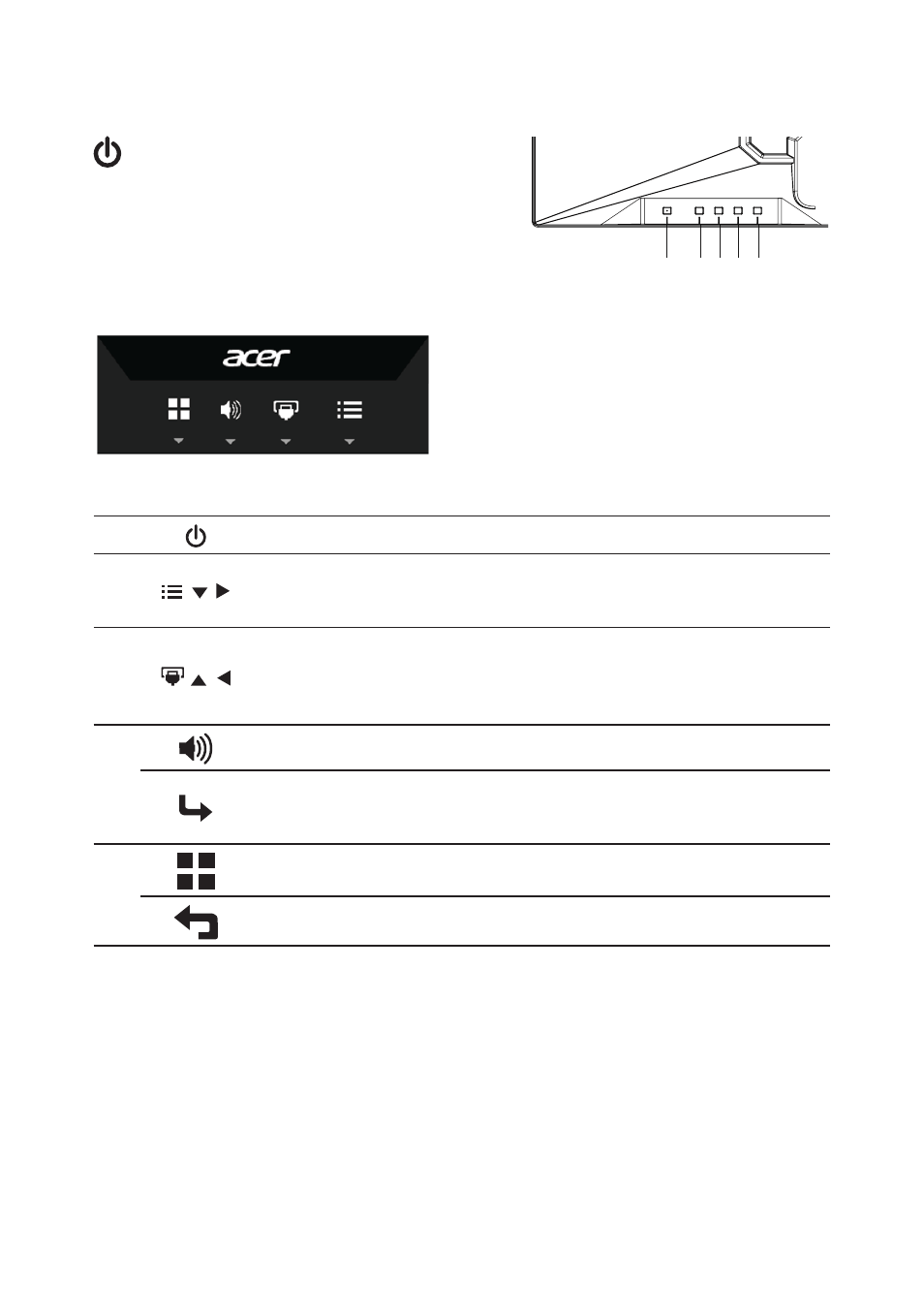
12
User controls
Power Switch/Power LED:
To turn the monitor ON or OFF.
Lights up to indicate the power is turned ON.
1
2
3 4
5
Using the Shortcut Menu
Press the function button to open the shortcut menu. The shortcut menu lets you quickly
select the most commonly accessed settings.
1
Power button
Turns the monitor on/off.
2
/ /
OSD functions/
Down/Right
a. Press to view the OSD.
b. Press this button to select the desired item
when in OSD menu.
3
/ /
Input source
switching/Up/Left
a. Use the INPUT hotkey to enter Input select
function.
b. Press this button to select the desired item
when in OSD menu.
4
Volume Key
Press this button to adjust volume.
Enter
a. Press to enter a selection in the OSD.
b. When OSD Lock push 3 seconds Lock function
is disabled
5
Empowering Key
Press this button to select scenario mode.
Exit
When the OSD menu is active, this button will act
as the exit key (exit OSD menu).
Adaptivesync(DP):
It can allow a Adaptivesync supported graphics source to dynamically adjust display
refresh rate based on typical content frame rates for power efficient, virtually stutter free
and low-latency display update.
KVM switch:
The built-in KVM switch allows you to control up to 2 computers from a single set of
keyboard and mouse connected to the monitor.