English, Tilt, Swivel – Acer XB273U GXbmiipruzx 27" 16:9 240 Hz G-Sync IPS Gaming Monitor User Manual
Page 15: Monitor pivot
Advertising
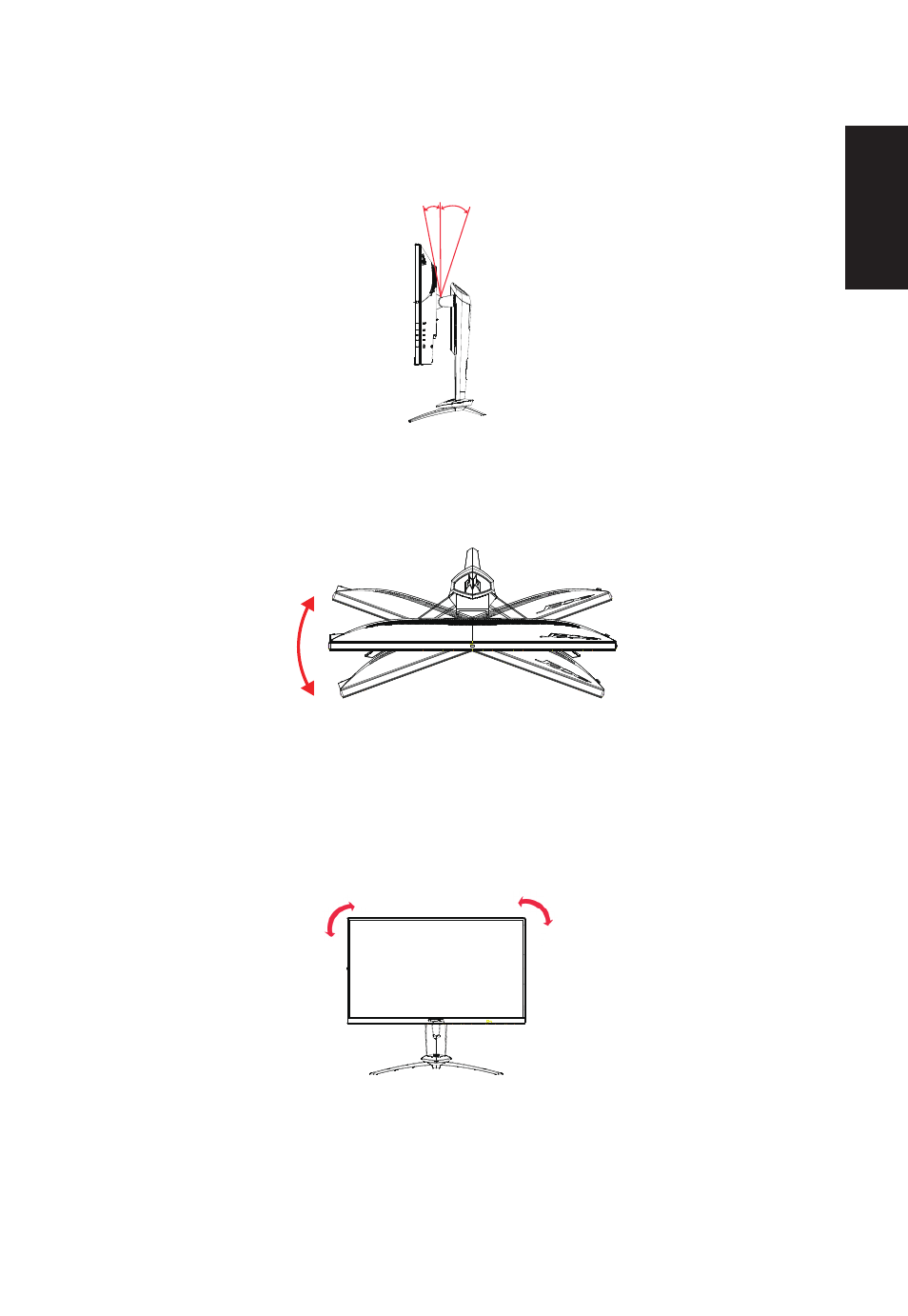
English
•
Tilt
Please see the illustration below for an example of the tilt range.
Only at the highest point can 25 degrees of recline be offered for the angle of elevation.
-5°
-25°
•
Swivel
With the built-in pedestal, you can swivel the monitor for the most comfortable viewing
angle.
-20°
+20°
•
Monitor Pivot
Before rotating the display,lift it to the top position and then push it back to the utmost
degree. Rotate clockwise or counter-clockwise until the monitor stops at
±
90°.
90°
90°
Advertising
See also other documents in the category Acer Monitors:
- S240HL (2 pages)
- S242HL (27 pages)
- P226HQV (2 pages)
- P216H (23 pages)
- S212HL (28 pages)
- S211HL (2 pages)
- S211HL (27 pages)
- P186HV (2 pages)
- P186HV (23 pages)
- P196HQV (23 pages)
- P186H (2 pages)
- X163W (23 pages)
- X163W (3 pages)
- V223W (28 pages)
- V233H (26 pages)
- P235H (24 pages)
- P201W (2 pages)
- AL1917X (11 pages)
- 3230 (100 pages)
- AL1713bm (11 pages)
- ADEY (24 pages)
- X243HQ (51 pages)
- X233HZ (26 pages)
- X233HZ (3 pages)
- AL1751 (20 pages)
- AL2021 (130 pages)
- AL1917C (10 pages)
- 41L1500-786-1A (20 pages)
- AL2032 (9 pages)
- X243W (21 pages)
- AL2017 (11 pages)
- 41L1700-786-7A (20 pages)
- AL1917T (16 pages)
- X263W (24 pages)
- AL1703 (9 pages)
- AL1731 (3 pages)
- al200 (19 pages)
- AL1911 (10 pages)
- AF 707 (5 pages)
- AL1712 (10 pages)
- AC 711 (7 pages)
- AL1502 (17 pages)
- AL1932 (10 pages)
- X223W (26 pages)
- X223W (25 pages)