Chapter 4: on screen display menu, 1 using the osd menu, Press the key to call out the osd window – AG Neovo MD-2402 24" Full HD Clinical Review Monitor User Manual
Page 21
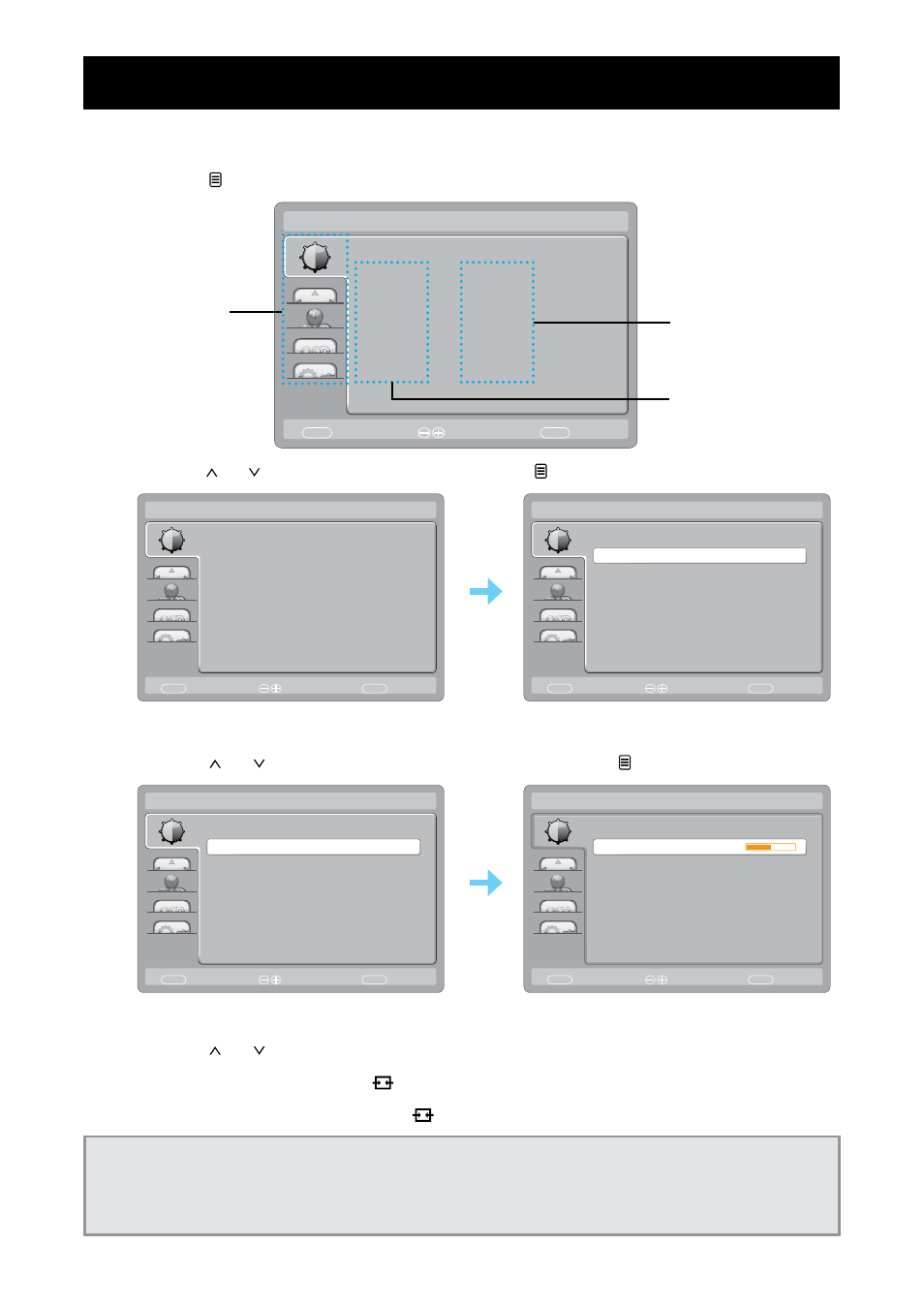
21
CHAPTER 4: ON SCREEN DISPLAY MENU
4.1 Using the OSD Menu
1. Press the key to call out the OSD window.
Menu
option
Brightness
Contrast
50
Brightness
40
Picture Mode
Standard
DCR
Off
Overdrive
Off
AUTO
:Exit
MENU
:Select
:Move
Submenu
Main
menu
2. Press the
or
key to select a menu and press the key to enter the selected menu.
Brightness
Contrast
50
Brightness
40
Picture Mode
Standard
DCR
Off
Overdrive
Off
AUTO
:Exit
MENU
:Select
:Move
Contrast
50
AUTO
:Exit
MENU
:Select
:Move
Brightness
Brightness
40
Picture Mode
Standard
DCR
Off
Overdrive
Off
The selected menu icon appears on the left panel and the text of the selected menu option turns orange.
3. Press the
or
key to select a submenu item and press the key to enter its options.
Contrast
50
AUTO
:Exit
MENU
:Select
:Move
Brightness
Brightness
40
Picture Mode
Standard
DCR
Off
Overdrive
Off
Contrast
50
Brightness
Brightness
40
Picture Mode
Standard
DCR
Off
Overdrive
Off
AUTO
:Exit
MENU
:Select
:Move
The text of the selected menu option or submenu turns orange.
4. Press the
or
key to adjust the value or select the setting.
5. To exit the submenu, press the
key.
6. To close the OSD window, press the
key repeatedly.
Note:
When se
ttings are modified, all changes are saved when the user does the following:
•
Proceeds to another menu
• Exits the OSD menu
•
Waits for the OSD menu to disappear
Chapter 4: On Screen Display Menu