2 osd menu tree, On screen display menu – AG Neovo MD-2402 24" Full HD Clinical Review Monitor User Manual
Page 22
Advertising
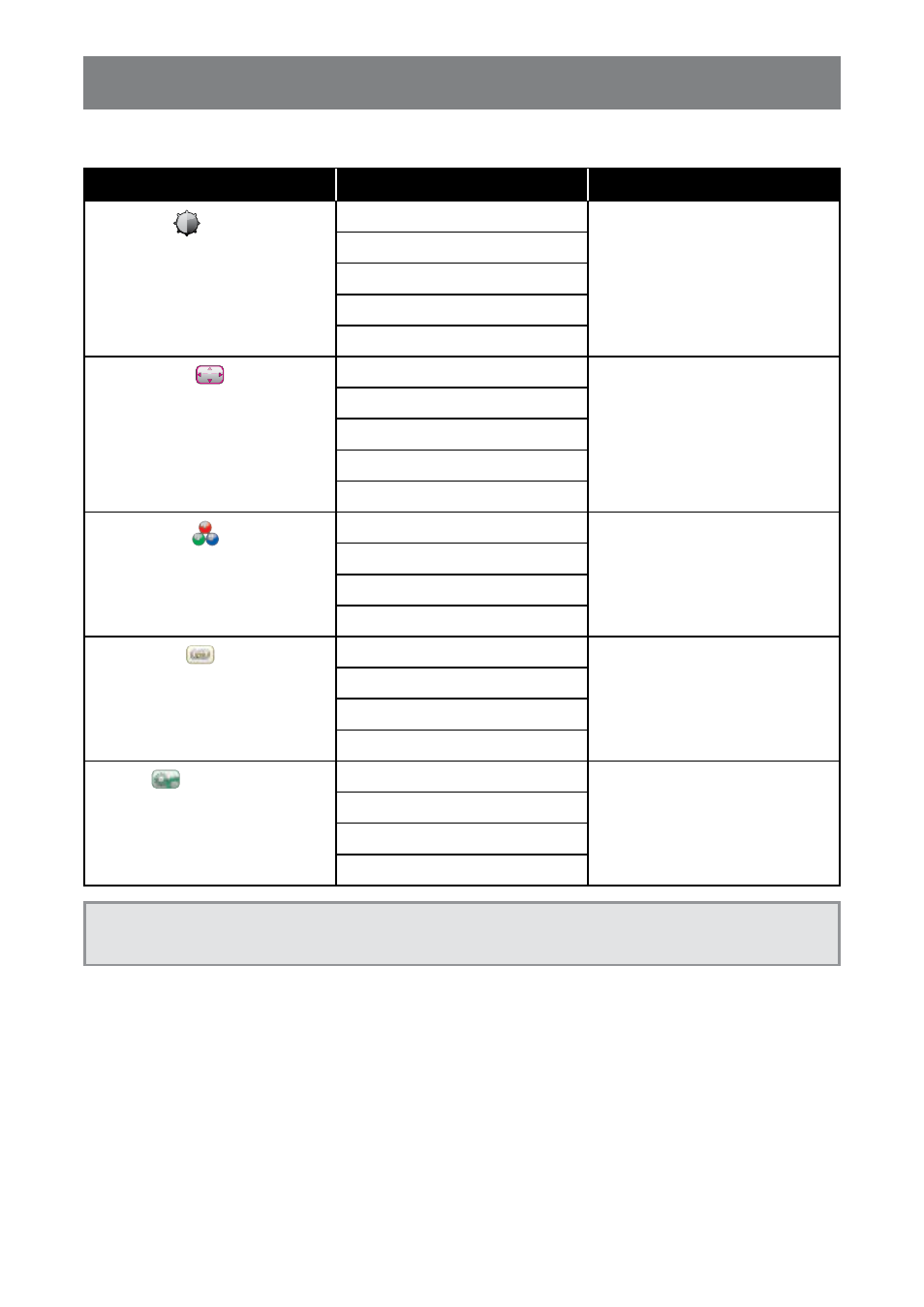
22
ON SCREEN DISPLAY MENU
4.2 OSD Menu Tree
Main Menu
Submenu
Reference
Brightness (
)
Contrast
Brightness
Picture Mode
DCR
Overdrive
Image Setting (
)
Clock
Phase
H. Position
V. Position
Aspect Ratio
Colour Temp. (
)
Colour Temp.
Red
Green
Blue
OSD Setting (
)
H. Position
V. Position
OSD Timer
Language
System (
)
Input Select
DDC/CI
Reset
Information
Note:
Availability of some menu items depend on the input source signal and current setting. If the menu is
not available, it is disabled and grayed out.
Advertising