Alienware AW2723DF 27" 1440p 280Hz Gaming Monitor (Lunar Light) User Manual
Page 10
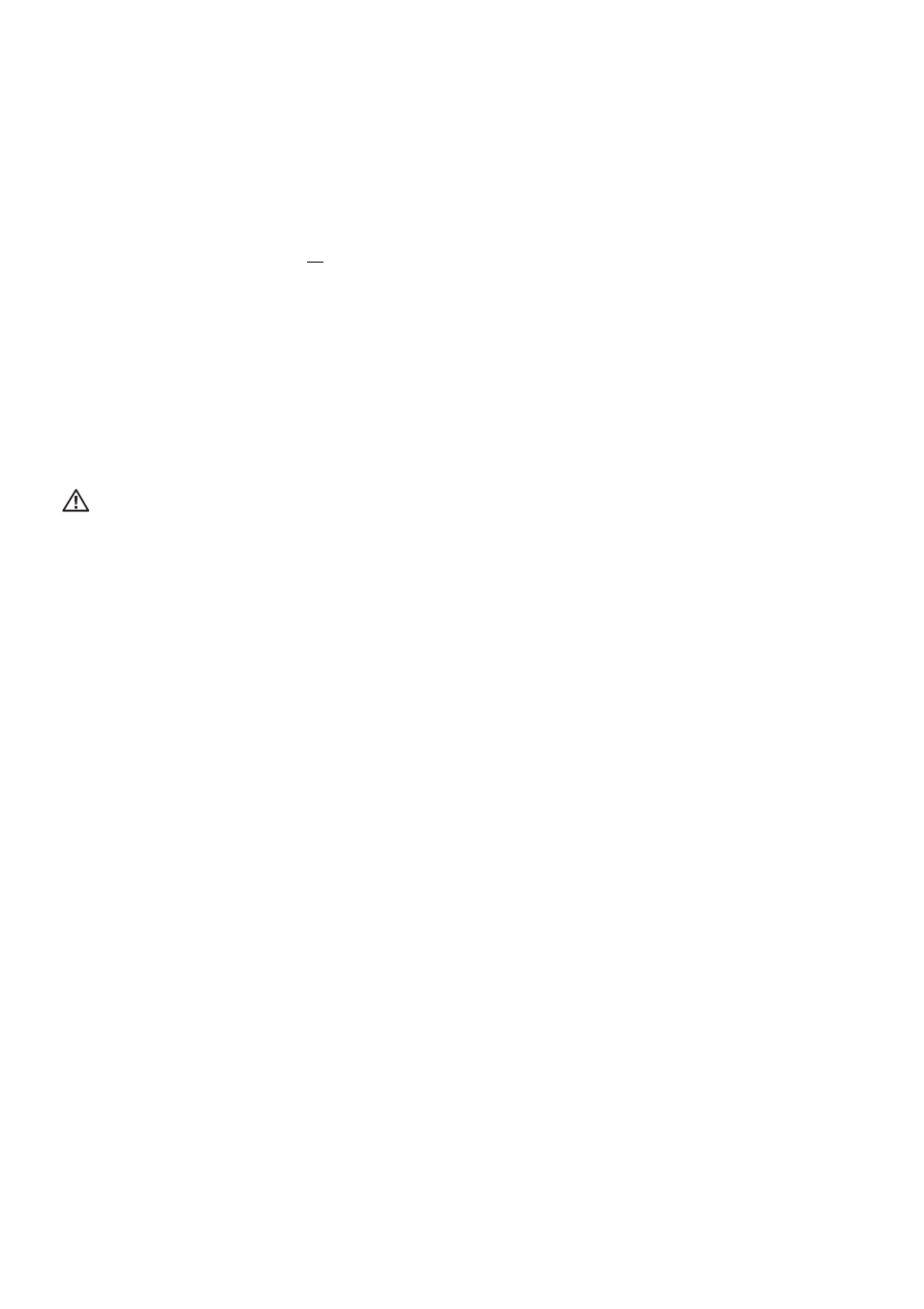
10 | About your monitor
- Three customizable game modes
In addition, key enhanced gaming features such as Timer, Frame Rate, and
Display Alignment are provided to help improve gamer's performance and
provide best-in game advantage.
• Security-lock slot.
• Power consumption < 0.5 W in Standby Mode.
• VESA DisplayHDR 600.
• Optimize eye comfort with a flicker-free screen and ComfortView Plus
feature.
• The Monitor uses Low Blue Light panel and is compliant with TÜV
Rheinland (Hardware Solution) at factory reset or default setting. This built-
in low blue light solution reduces hazardous blue light emissions by
adjusting display parameters, without sacrificing true-to-life colors.
WARNING: The possible long-term effects of blue light emission from
the monitor may cause damage to the eyes, which includes but is not
limited to eye fatigue and digital eye strain. ComfortView Plus feature is
designed to reduce the amount of blue light emitted from the monitor to
optimize eye comfort.
*The 1 ms gray-to-gray mode is achievable in
Extreme
mode to reduce visible
motion blur and increased image responsiveness. However, this may introduce
some slight and noticeable visual artifacts into the image. As every system setup
and every user's needs are different, we recommend that users experiment with
the different modes to find the setting that is right for them.