Alienware AW2723DF 27" 1440p 280Hz Gaming Monitor (Lunar Light) User Manual
Page 53
Advertising
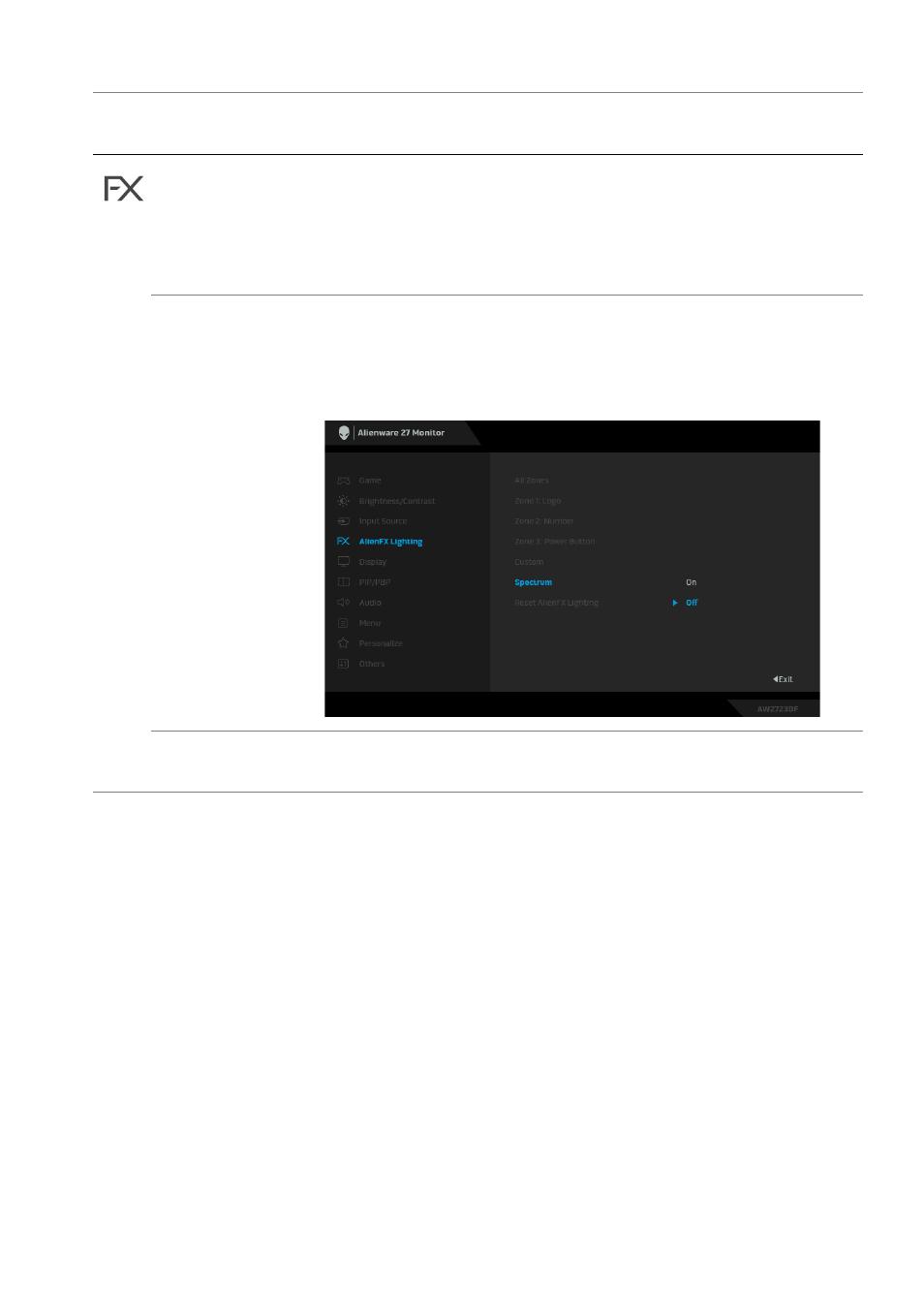
Operating the monitor | 53
Custom
It is a read-only menu. When you use
Custom Color
or
Spectrum
to make LED lighting adjustments, this menu
status shows
Off
; when you make the LED lighting
adjustments through AlienFX application, the status
shows
On
.
Spectrum
The default setting is
Off
. When you select
On
, the
AlienFX lights of 3 zones glow and change colors in the
sequence of the color spectrum: red, orange, yellow,
green, blue, indigo, and violet.
Reset AlienFX
Lighting
Resets all settings under the
AlienFX Lighting
menu to
the factory defaults.
Icon
Menu and
submenu
Description
Advertising