Osd setup – AOC Porsche Design AGON Pro PD32M 31.5" 4K HDR 144 Hz Gaming Monitor User Manual
Page 27
Advertising
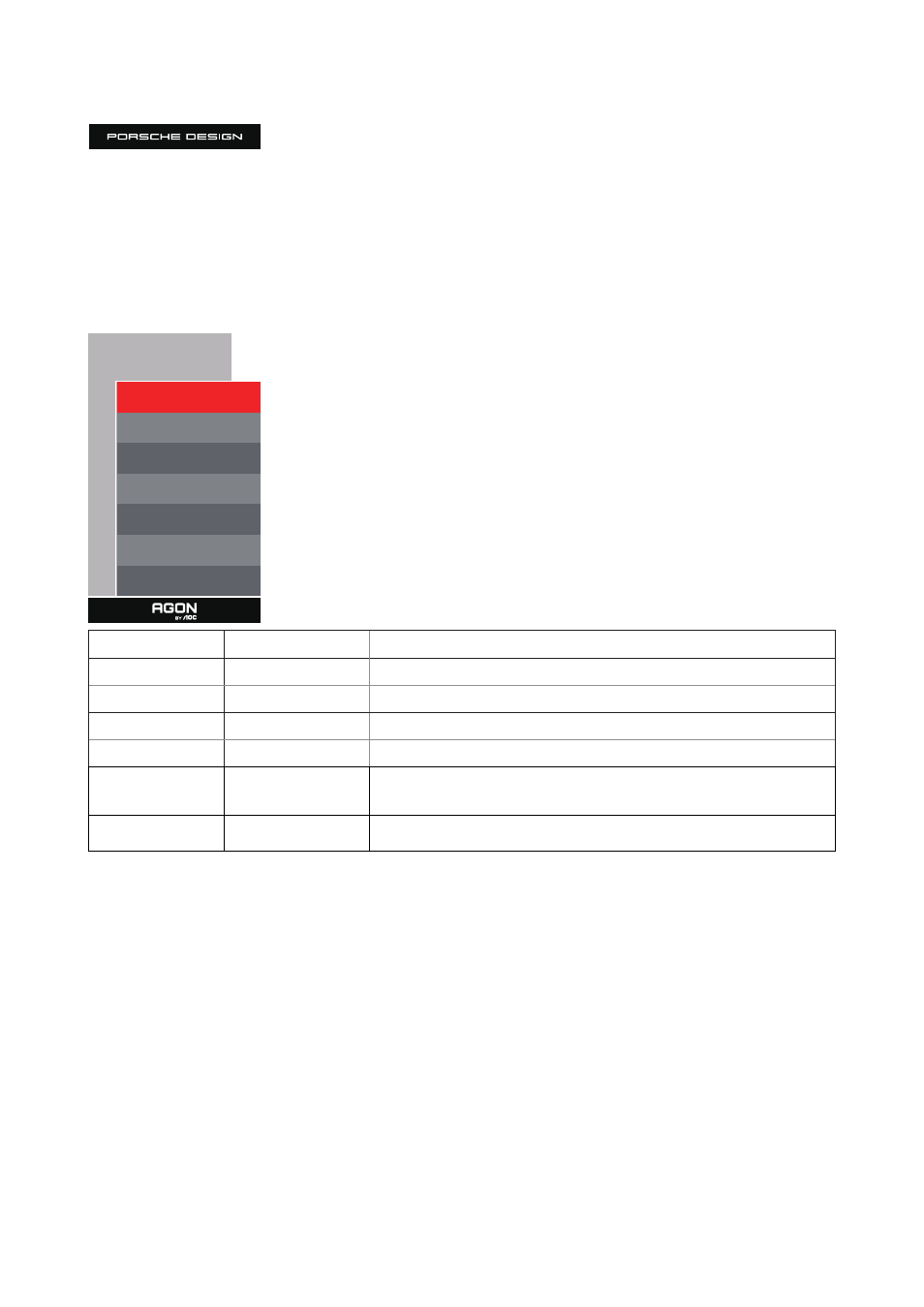
25
OSD Setup
OSD Setup
Language
English
Timeout
10
H. Position
100
Transparence 25
Break Reminder
Off
USB Off
USB Selection Auto
Language
Select the OSD language
Timeout
5-120
Adjust the OSD Timeout
H. Position
0-100
Adjust the horizontal position of OSD
Transparence
0-100
Adjust the transparence of OSD
Break Reminder
On /Off
Break reminder if the user continuously work for more than 1hrs
USB
Off / 2.0 / 3.2Gen1
For model need to turn on/off USB power during power saving
.
The default USB setting is Off. If you want to connect USB-C device,
please adjust the USB setting to 2.0 or 3.2Gen1.
USB Selection
Auto / USB C / USB
up
Auto : switch with display input source
USB C / USB up : fix up stream not change with input source
Advertising
This manual is related to the following products: