Asus ProArt Display PA247CV 23.8" 16:9 Adaptive-Sync IPS Monitor User Manual
Page 21
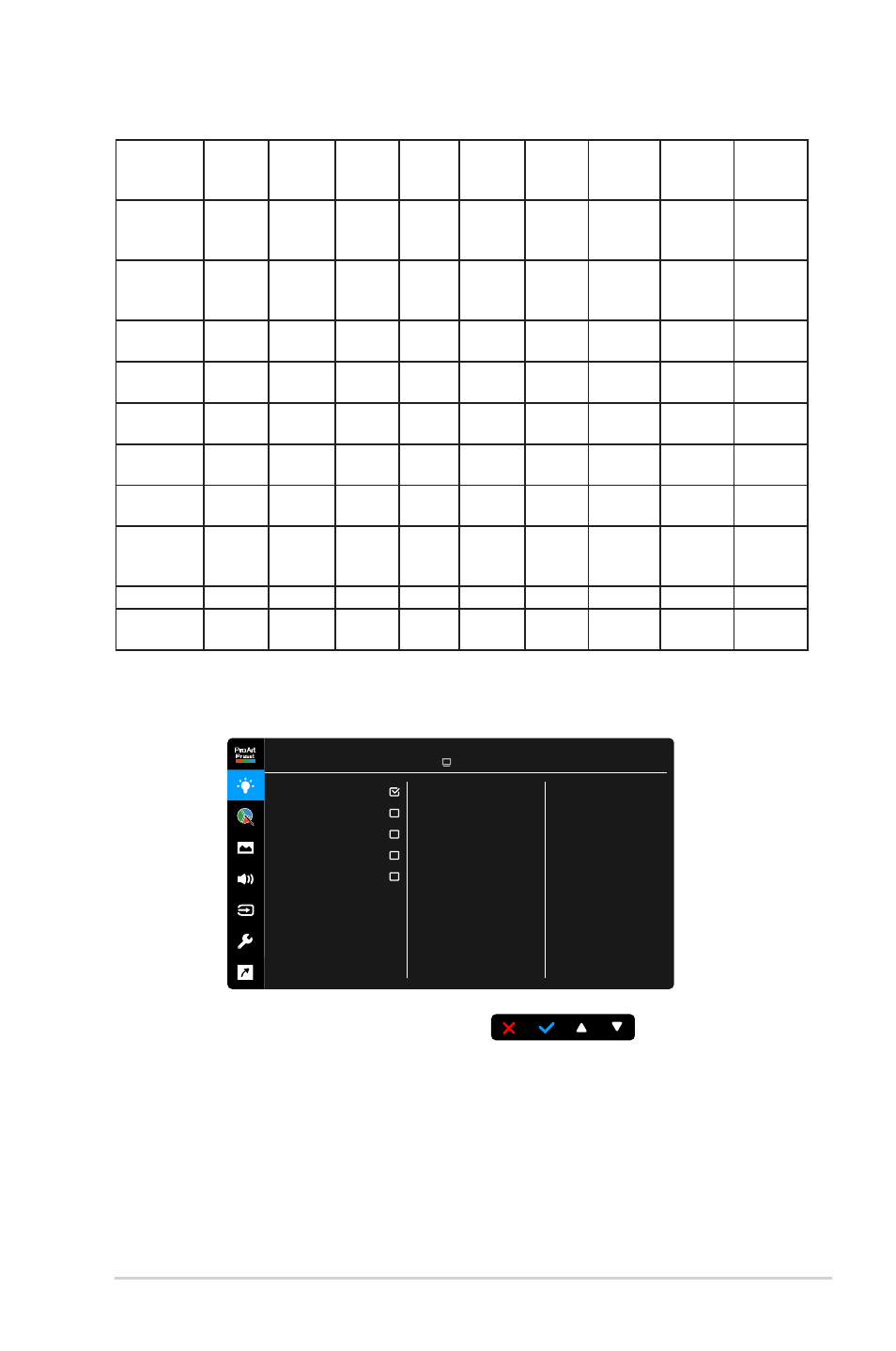
3-3
ASUS PA247CV Series LCD Monitor
Below table shows the default configurations for each ProArt Preset mode:
Function
Standard
Mode
sRGB
Mode
Rec. 709
Mode
DCI-P3
Mode
Scenery
Mode
Reading
Mode
Darkroom
Mode
Rapid
Rendering
Mode
User Mode
1/User
Mode 2
Color Temp. Enable
(6500K)
Disable
(6500K)
Enable
(6500K)
Enable
(P3-
Theater)
Enable
(6500K) Disable
Enable
(6500K)
Enable
(6500K)
Enable
(6500K)
Brightness
Enable
(50)
Disable
(100 nits)
Enable
(50) 100
nits
Enable
(50)
Enable
(100)
Enable
(15)
Enable
(4)
Enable
(50)
Enable
(50)
Contrast
Enable
(80)
Enable
(80)
Enable
(80)
Enable
(80)
Enable
(80)
Enable
(80)
Enable
(80)
Enable
(80)
Enable
(80)
ASCR
Disable Disable Disable Disable Enable
(Off)
Enable
(Off)
Enable
(Off)
Disable
Enable
(Off)
Sharpness
Enable
(0)
Enable
(0)
Enable
(0)
Enable
(0)
Enable
(0)
Enable
(0)
Enable
(0)
Enable
(0)
Enable
(0)
Saturation
Enable
(50)
Disable Enable
(50)
Enable
(50)
Enable
(50)
Disable
Enable
(50)
Enable
(50)
Enable
(50)
Hue
Enable
(50)
Disable Enable
(50)
Enable
(50)
Enable
(50)
Disable
Enable
(50)
Enable
(50)
Enable
(50)
ProArt
Palette/
Color
Enable
Disable Enable Enable Enable
Enable
Enable
Enable
Disable
Black Level
Enable
Enable
Enable Enable Enable
Enable
Enable
Enable
Disable
Gamma
Enable
(2.2)
Disable
(2.2)
Enable
(2.4)
Disable Disable Enable
(2.2)
Enable
(2.2)
Enable
(2.2)
Enable
(2.2)
2. Blue Light Filter
In this function, you can adjust the blue light filter level.
ASUS PA247CV
Standard Mode DisplayPort 1920 x 1080@ 60Hz
Level 0
Level 1
Level 2
Level 3
Level 4
Blue Light Filter
•
Level 0:
No change.
•
Level 1~4:
The higher the level, the less blue light is scattered.
When Blue Light Filter is activated,the default settings of Standard Mode
will be automatically imported. Between Level 1 to Level 3, the Brightness
function is user-configurable. Level 4 is optimized setting. It is compliance
with TUV Low Blue Light Certification. The Brightness function is not user-
configurable.