4 cable management, 5 connecting the cables – Asus 27" TUF Gaming 1440p 260 Hz Monitor User Manual
Page 17
Advertising
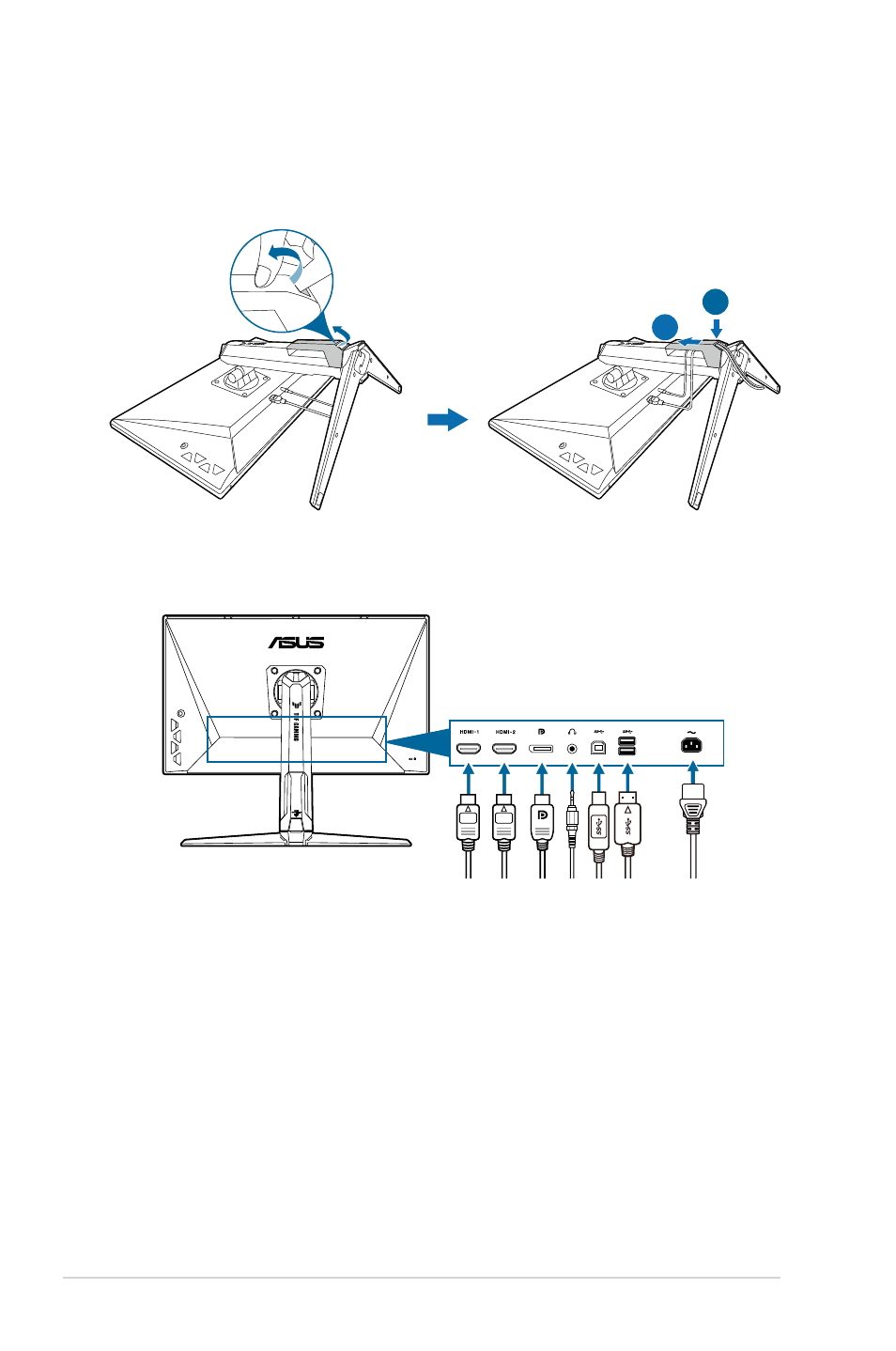
2-4
Chapter 2: Setup
2.4
Cable management
You can organize the cables using the cable managment slot. Remove the cover
before putting the cables through the slot and attach the cover back on.
2
1
2.5
Connecting the cables
Connect the cables as the following instructions:
• To connect the power cord
: Connect one end of the power cord securely to
the monitor’s AC input port, the other end to a power outlet.
• To connect the DisplayPort/HDMI cable
:
a.
Plug one end of the DisplayPort/HDMI cable to the monitor’s
DisplayPort/HDMI port.
b.
Connect the other end of the DisplayPort/HDMI cable to your computer's
DisplayPort/HDMI port.
• To use the earphone:
connect the end with plug type to the monitor’s
earphone jack when an HDMI or DisplayPort signal is fed.
Advertising