1 adjusting the monitor, 1 using of handle, 2 using of hooks – Asus ZenScreen MB249C 23.8" Portable Monitor User Manual
Page 10: Adjusting the monitor -4, Using of handle -4, Using of hooks -4
Advertising
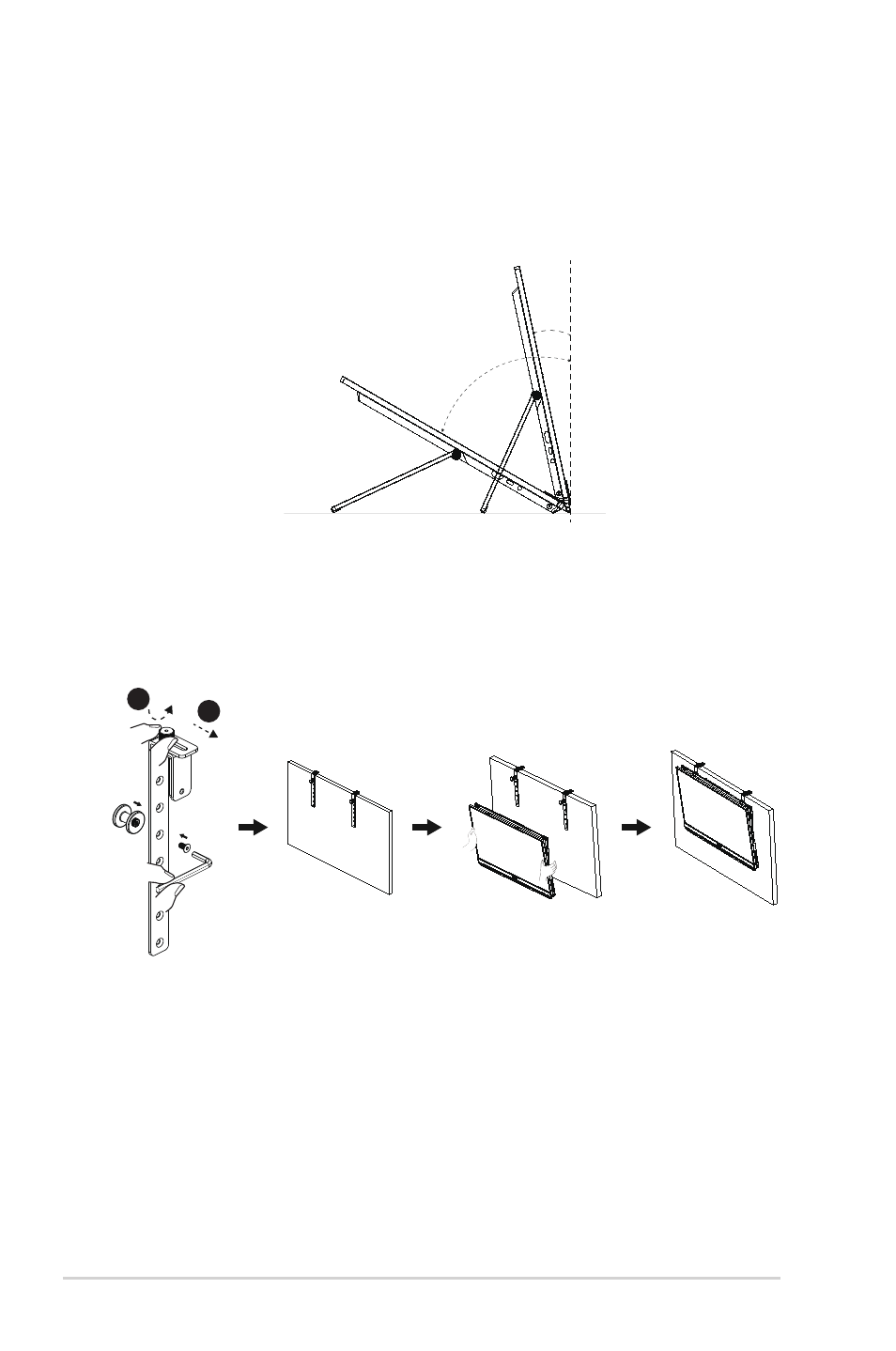
1-4
Chapter 1: Product Introduction
2.1
Adjusting the monitor
2.1.1
Using of handle
• You can adjust the monitor to the best Angle for you.
• The monitor’s Angle is between 12 and 60 degrees.
12°
60°
2.1.2
Using of hooks
1.
Adjust the hook and screw, and then lock it to the baffle.
2. Hang the handle of the monitor on the hook.
You can adjust and lock the screws according to the thickness.
1
2
Advertising
See also other documents in the category Asus Monitors:
- MS228H-A (19 pages)
- VW192CD (86 pages)
- VW225 (170 pages)
- VH222D-A (23 pages)
- VH192 (157 pages)
- Striker Extreme (168 pages)
- Striker Extreme (172 pages)
- Striker Extreme (3 pages)
- P5AD2-E Deluxe (150 pages)
- P5AD2-E Deluxe (2 pages)
- VK191 (22 pages)
- Motherboard P5LD2-VM DH (98 pages)
- PW201 (44 pages)
- PW201 (124 pages)
- PW191 (30 pages)
- PW191A (34 pages)
- VW193 Series (19 pages)
- MW221 (22 pages)
- VW192CD (4 pages)
- MB17 (30 pages)
- PB278Q (27 pages)
- VW191D (16 pages)
- VW266H (19 pages)
- MX299Q (22 pages)
- VX229H (26 pages)
- VW24ATLR (26 pages)
- PA248QJ (25 pages)
- VW197DR (21 pages)
- MX239H (22 pages)
- VS197DE (20 pages)
- PB238TR (22 pages)
- VN248H (21 pages)
- VW161D (18 pages)
- VN247H-B (22 pages)
- VX238H (25 pages)
- VS228NL-P (21 pages)
- VK192D-B (24 pages)
- VW195DL (26 pages)
- VS208N-P (20 pages)
- MW201U (22 pages)
- VG278HE (24 pages)
- VB172D (102 pages)
- MK221H (6 pages)
- MK221H (168 pages)
- MK221H (24 pages)