Brightness : the adjusting range is from 0 to 100 – Asus ProArt PA169CDV 15.6" Multi-Touch 4K HDR Portable Monitor & Pen Display User Manual
Page 24
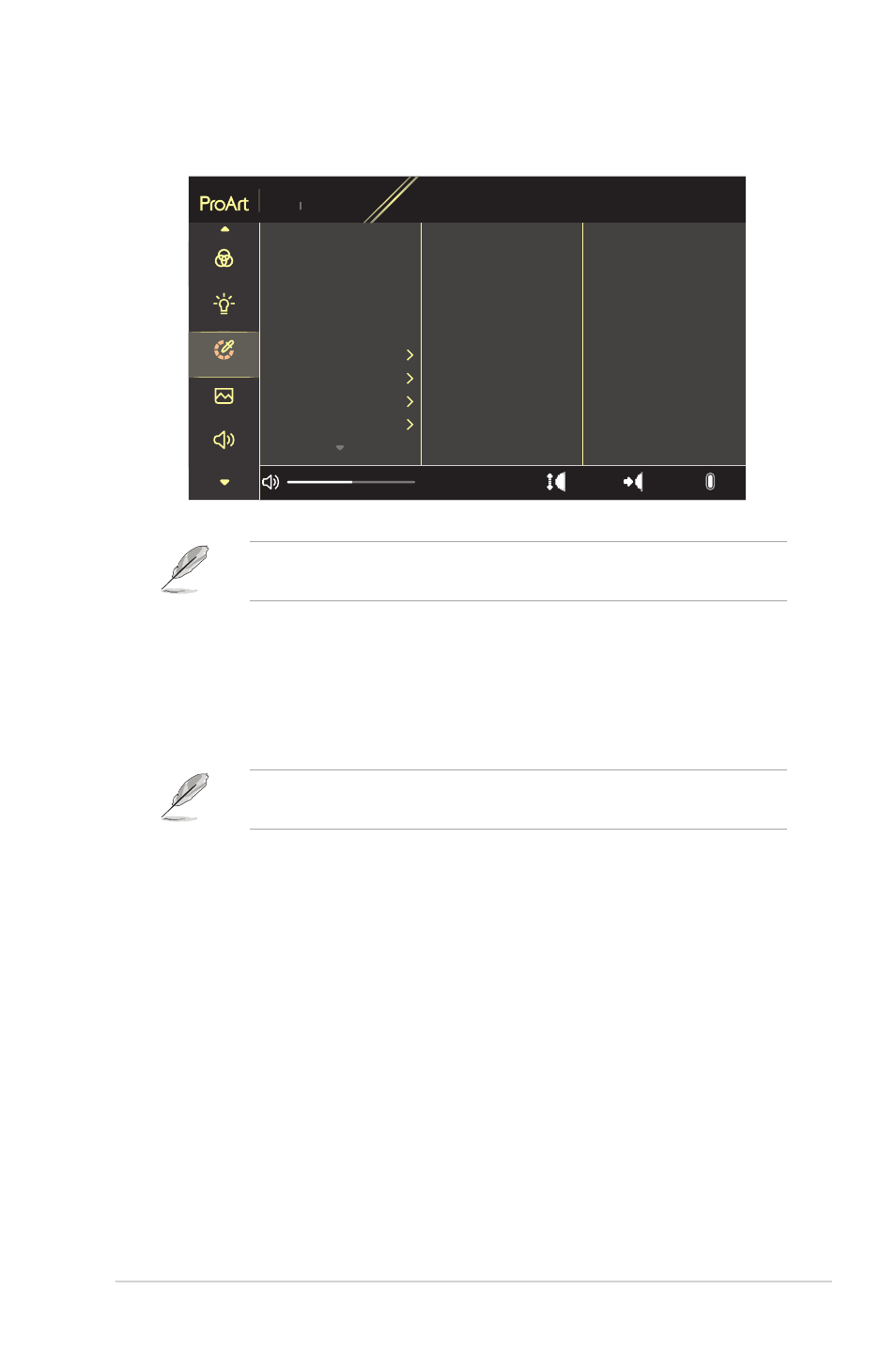
3-5
ASUS PA169CDV LCD Monitor
3. ProArt Palette
Set a desired color setting from this menu.
Brightness
Preset
Blue Light
Palette
Image
Sound
Back
Enter
Exit
Contrast
Saturation
Hue
100
80
50
50
Color Temp.
Gamma
Black Level
RGB Tuning
PA169CDV
Preset
2160p
Standard Mode
Signal
HDMI
Brightness
100
60Hz
•
Brightness
: The adjusting range is from 0 to 100.
When the HDR function is enabled, the maximum brightness level is
automatically set to 400nits as default.
•
Contrast
: The adjusting range is from 0 to 100.
•
Saturation
: The adjusting range is from 0 to 100.
•
Hue
: Shift the image color between green and purple.
•
Color Temp.
: Contain 5 modes including 9300K, 6500K, 5500K, 5000K,
and P3-Theater.
When the ProArt Preset setting is set to DCI-P3 Mode, only 6500K and
P3-Theater options are available.
•
Gamma
: Allow you to set the color mode to 1.8, 2.0, 2.2, 2.4, or 2.6.
•
Black Level
:
Adjust the initialized 1st signal level of darkest gray level.
•
RGB Tuning
: Configure the color settings.
»
Gain: Adjust the gain levels for the red, green, or blue color.
»
Offset: Adjust the black level offset values for the red, green, or
blue color.