Asus ProArt PA169CDV 15.6" Multi-Touch 4K HDR Portable Monitor & Pen Display User Manual
Page 28
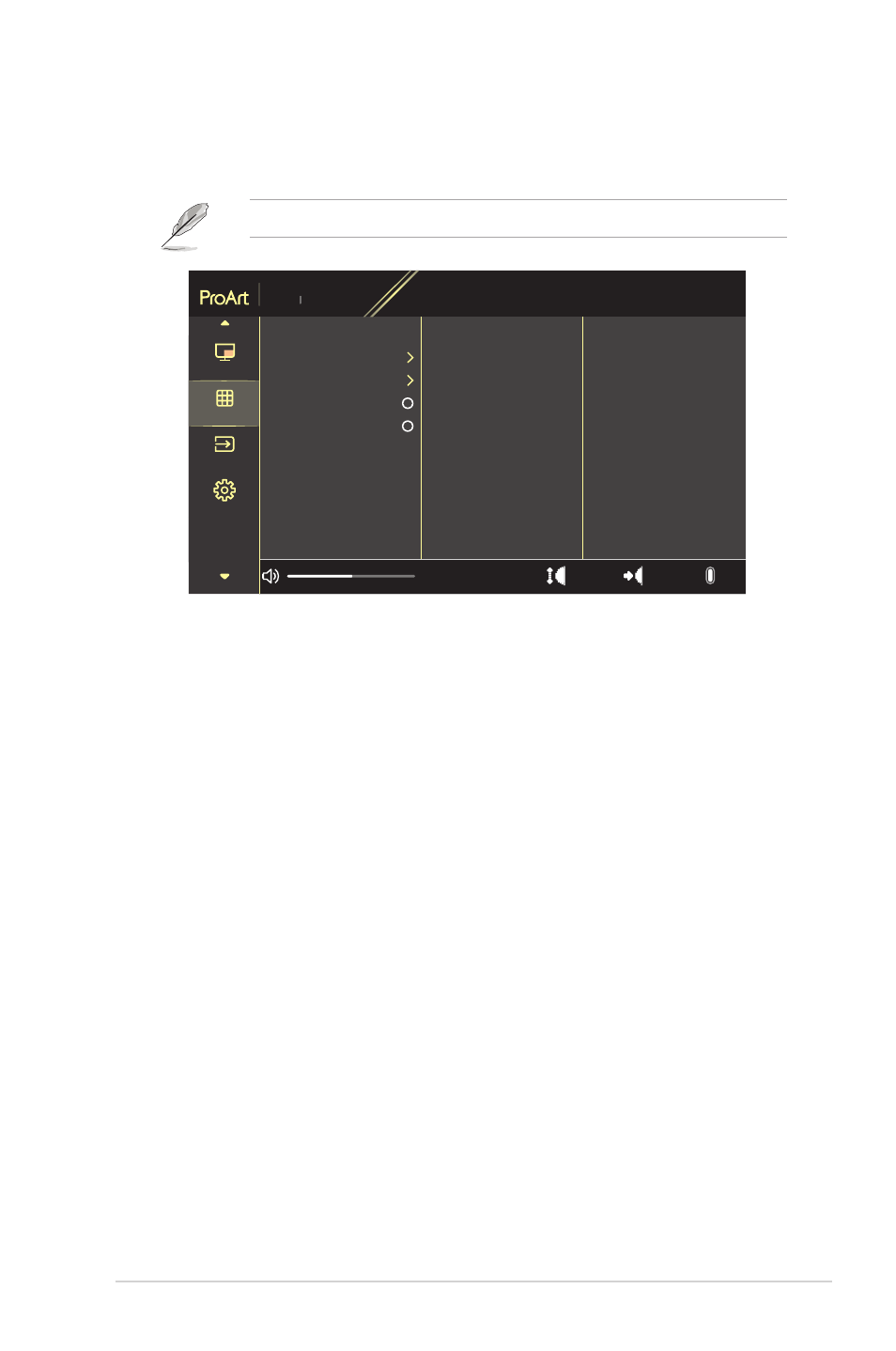
3-9
ASUS PA169CDV LCD Monitor
7. QuickFit Plus
Allow users to have a preview of the document or photo layout directly on the
screen without printing the test copies.
To activate this function, you need to disable the PIP/PBP mode.
PIP/PBP
QuickFit Plus
Signal
Settings
Back
Enter
Exit
PA169CDV
Preset
2160p
Standard Mode
Signal
HDMI
Brightness
100
Safe Area
Center Marker
Customization
Ruler
60Hz
•
Safe Area
: Facilitate designers and users to organize content and layout
on one page and achieve a consistent look and feel. The selections are:
1:1, Action Safe, Title Safe, or 3 x 3.
•
Center Marker
: Select the center marker type. The selections are: Type 1,
Type 2, or Type 3.
•
Customization
: You can decide the frame size by scrolling the
Dial key
up/down. To switch between the horizontal (width) and vertical (height)
setting, press the Dial key. Then press the
Power
button to view the
frame size and to switch the measurements between metric and imperial.
•
Ruler
: This pattern presents physical ruler on the top and left sides. You
can press the
Power
button to switch the measurements between metric
and imperial.