7 asus lcd monitor vg28uql1a series – Asus TUF Gaming VG28UQL1A 28" 4K 144 Hz IPS Gaming Monitor User Manual
Page 22
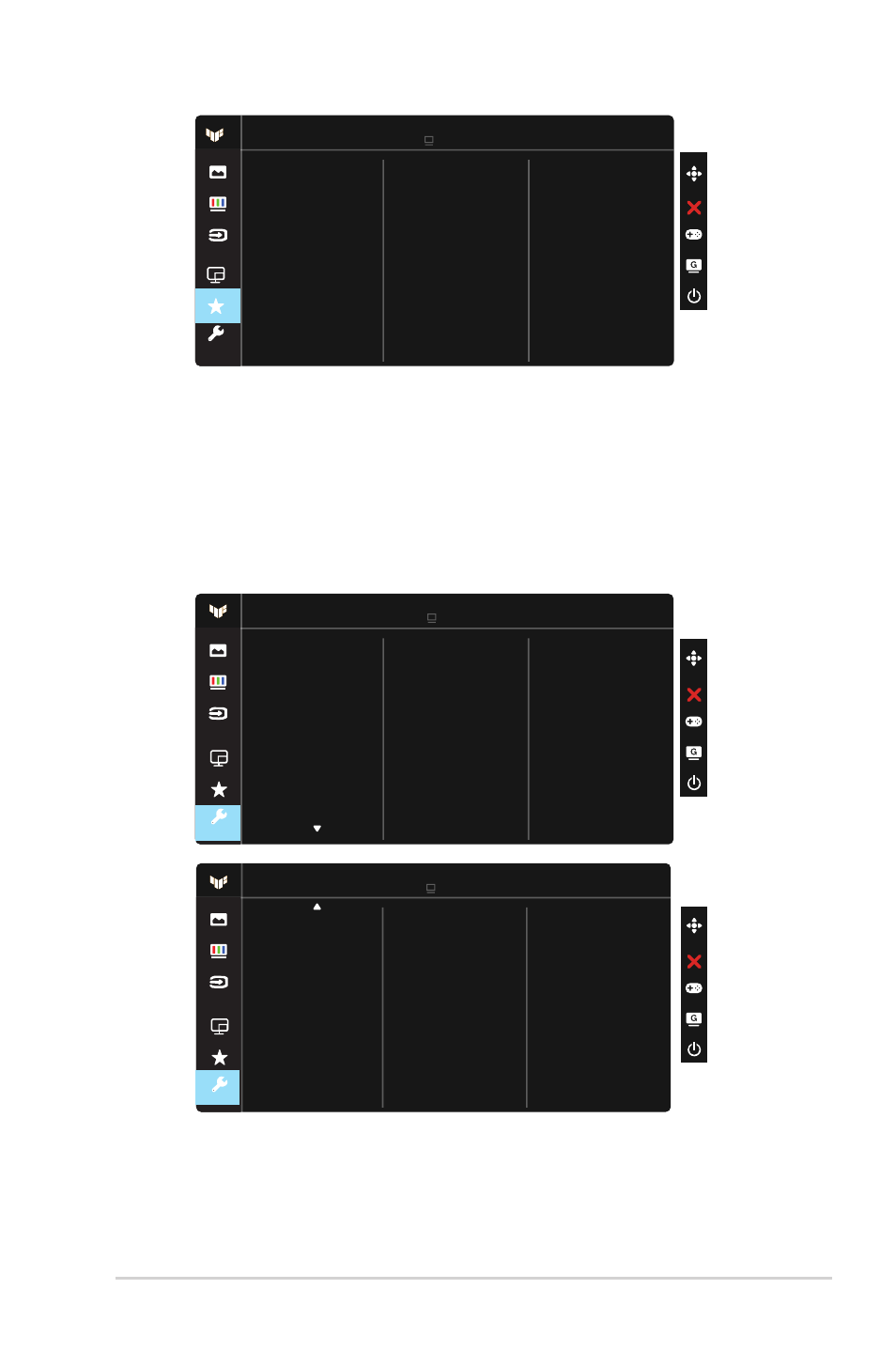
3-7
ASUS LCD Monitor VG28UQL1A Series
Shortcut
Custormized Setting
MyFavorite
ASUS TUF Gaming VG28UQL1A HDR OFF
Racing Mode DisplayPort 3840x2160 144Hz
• Shortcut : User can select from “GamePlus”, “GameVisual”, “Brightness”,
“Contrast”, “PIP/PBP Setup”,“Input Select”,“HDR”,“Blue Light Filter”,
“Color Temp.”, “Volume” ,“MyFavorite-1 (Load)”,“MyFavorite-2 (Load)”
and set as shortcut key.
• Customized Setting : You can do your setting according to your favorite.
7. System Setup
Adjusts the system configuration.
OSD Setup
System Setup
Language
ECO Mode
Power Indicator
Power Key Lock
Sound
Key Lock
ASUS TUF Gaming VG28UQL1A HDR OFF
Power Setting
Racing Mode DisplayPort 3840x2160 144Hz
System Setup
ASUS TUF Gaming VG28UQL1A HDR OFF
Racing Mode DisplayPort 3840x2160 144Hz
DisplayPort Stream
DSC
Information
All Reset
HDMI CEC
• Language: Select OSD language. The selections are: English, French,
German, Spanish, Italian, Dutch, Russian, Poland, Czech, Croatia,
Hungary, Romania, Portugal, Turkey, Simplified Chinese, Traditional
Chinese, Japanese, Korean, Persian, Thai , Indonesian, Ukrainian.