3 assembling the monitor, Assembling the monitor -2 – Asus TUF Gaming VG28UQL1A 28" 4K 144 Hz IPS Gaming Monitor User Manual
Page 9
Advertising
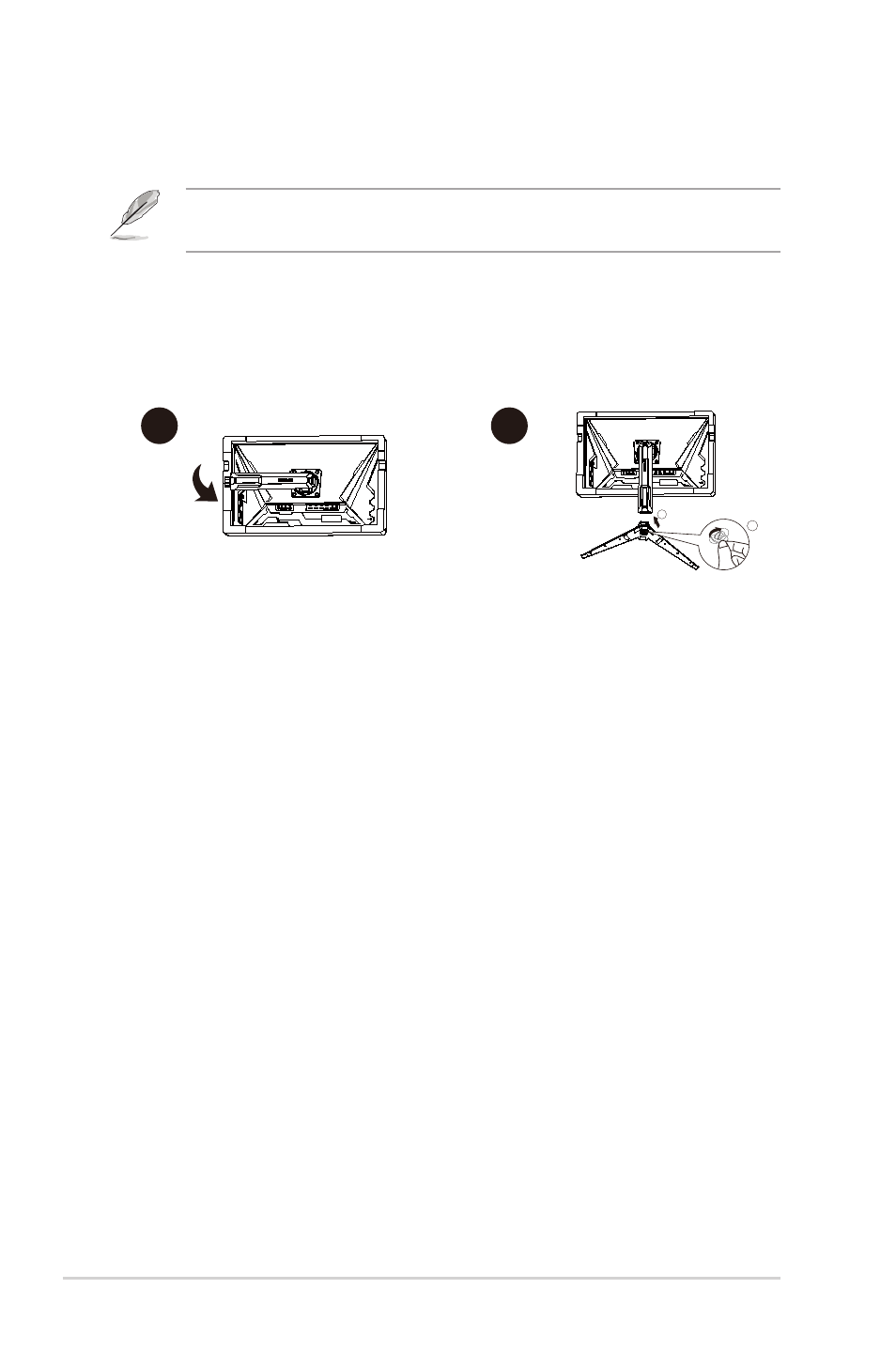
1-2
Chapter 1: Product Introduction
1.3
Assembling the monitor
To assemble the monitor
:
•
While assembling the monitor arm/base, we recommend that you keep the
monitor inside its EPS (Expanded Polystyrene) packaging.
1. Align the screw hole on the arm with the bundled screw on the base.
Then insert the base into the arm.
2. Fix the base to the arm by fastening the bundled screw.
1
2
2
1
Advertising
See also other documents in the category Asus Monitors:
- MS228H-A (19 pages)
- VW192CD (86 pages)
- VW225 (170 pages)
- VH222D-A (23 pages)
- VH192 (157 pages)
- Striker Extreme (172 pages)
- Striker Extreme (3 pages)
- Striker Extreme (168 pages)
- P5AD2-E Deluxe (2 pages)
- P5AD2-E Deluxe (150 pages)
- VK191 (22 pages)
- Motherboard P5LD2-VM DH (98 pages)
- PW201 (44 pages)
- PW201 (124 pages)
- PW191 (30 pages)
- PW191A (34 pages)
- VW193 Series (19 pages)
- MW221 (22 pages)
- VW192CD (4 pages)
- MB17 (30 pages)
- PB278Q (27 pages)
- VW191D (16 pages)
- VW266H (19 pages)
- MX299Q (22 pages)
- VX229H (26 pages)
- VW24ATLR (26 pages)
- PA248QJ (25 pages)
- VW197DR (21 pages)
- MX239H (22 pages)
- VS197DE (20 pages)
- PB238TR (22 pages)
- VN248H (21 pages)
- VW161D (18 pages)
- VN247H-B (22 pages)
- VX238H (25 pages)
- VS228NL-P (21 pages)
- VK192D-B (24 pages)
- VW195DL (26 pages)
- VS208N-P (20 pages)
- MW201U (22 pages)
- VG278HE (24 pages)
- VB172D (102 pages)
- MK221H (6 pages)
- MK221H (168 pages)
- MK221H (24 pages)