3 detaching the stand (for vesa wall mount), Detaching the stand (for vesa wall mount) -3 – Asus Republic of Gamers Swift PG48UQ 47.5" 4K HDR 138 Hz Gaming Monitor User Manual
Page 17
Advertising
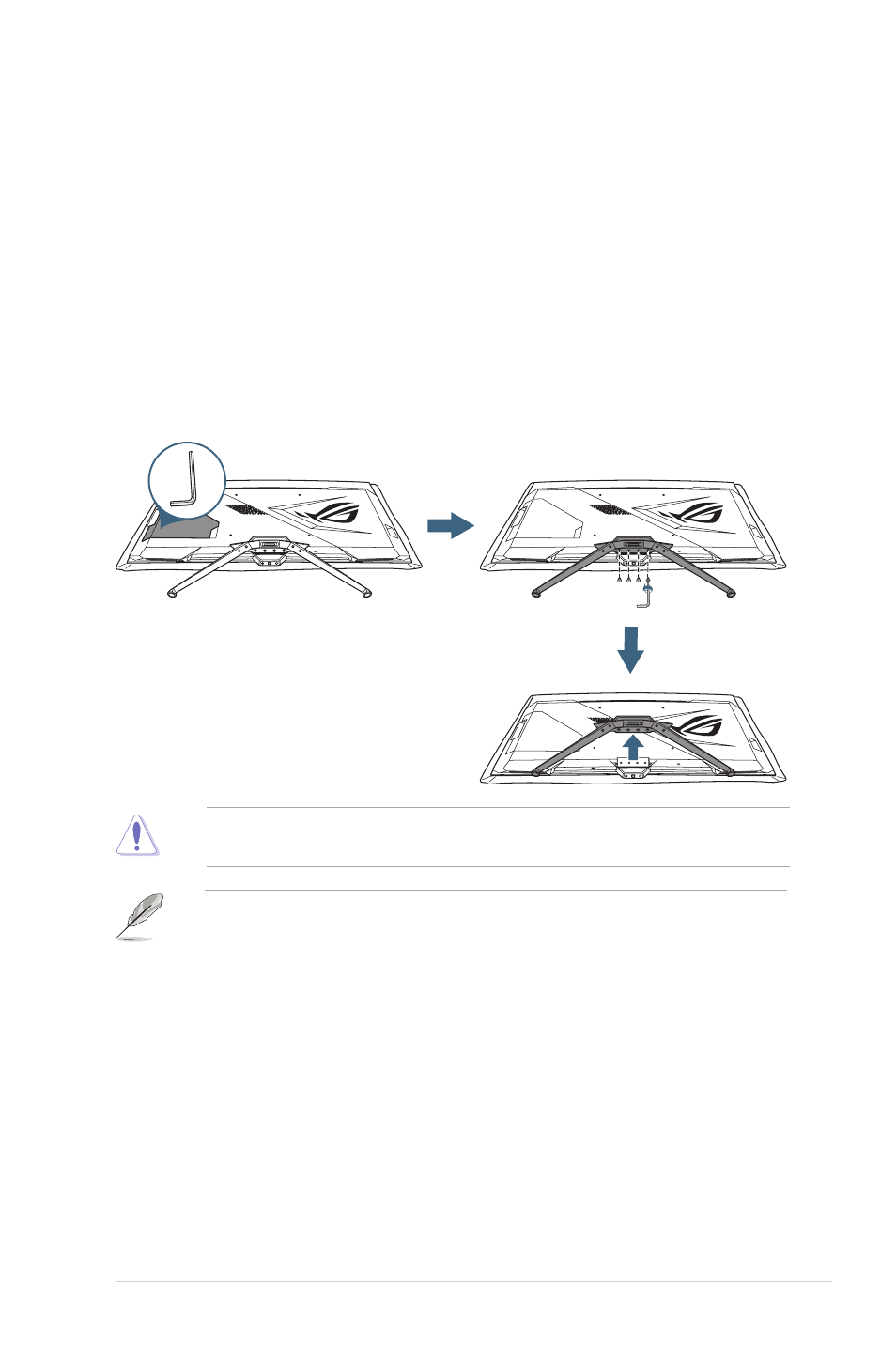
2-3
ASUS LCD Monitor PG48UQ Series
2.3 Detaching the Stand (for VESA wall mount)
The detachable stand of this monitor is specially designed for VESA wall
mount.
1. Remove the input/output port cover from the rear of the monitor. Then
remove the Allen wrench from the cover.
2. Replace the input/output port cover.
3. Using the Allen wrench, remove the four (4) screws securing the
stand.
4. Remove the stand from the monitor.
•
We recommend that you cover the table surface with soft cloth to prevent
damage to the monitor.
• The VESA wall mount kit (300 x 300 mm) is purchased separately.
• Use only the UL Listed Wall Mount Bracket with minimum weight/load
22.7kg (Screw size: M6 x 15 mm).
Advertising